COMP 3000 2011 Report: UberStudent
Part I
Background
The name “UberStudent” has a memorable ring to it. In the swirl of educational software available, both free and not, that is probably a good thing. UberStudent is a free Linux http://www.comptechdoc.org/os/linux/articles/ardistro.html distribution] for “learning, doing, and teaching academic success at the higher education and advanced secondary levels.” <ref>"About UberStudent": www.uberstudent.org. (Last accessed 2011-12-19).</ref> Essentially, its purpose is to wrap all the software needs of an academic into a single intuitive package, leaving users to focus on their studies.

It was founded by Stephen Ewen, who holds a masters degree in adult education <ref>"Stephen Ewen - Google+": plus.google.com. (Last accessed 2011-12-19).</ref>. At its core, UberStudent is built on Debian, but pulls into play ideas from other distros, notably Ubuntu and Mint. This review will only look at the lightweight edition 1.0 "Cicero", which runs the simple LXDE GUI and fits on a CD as opposed to the full DVD edition<ref>"Get UberStudent": www.uberstudent.org. (Last accessed 2011-12-19).</ref>.
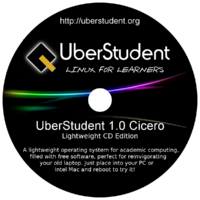
Note that the full edition contains substantially more software as well as including the GNOME desktop. Although being six times the size, it retains the live CD capability of the lightweight version.
The live CD ISO image we used for this report, downloaded from the official website, was 660 MB, and the final size of the virtual machine's disk was 2.9 GB, and increased to 3.5 GB after including Parallels Tools. For the record, Parallels worked flawlessly with everything, from shared folders to networking to mouse sharing.
Installation/Startup
From the moment we powered up our virtual machine to the first sign of the UberStudent’s LXDE desktop, we waited one minute. That was on a recent MacBook Pro running Parallels 6. The machine was defined as a single core with 1 GB of RAM and a 10 GB drive. Note that our laptop actually runs on a 64 GB SSD drive, and live CD booting in a virtual machine likely benefits heavily from the random-access performance boost <ref>"Comparing the I/O Performance of 2 or more Virtual Machines SSD, SATA & IOmeter": vinf.net. (Last accessed 2011-12-19).</ref>. For whatever reason, that duration didn't change when we allowed the virtualized computer access to both the laptop's CPU cores.
Once satisfied that the live CD was working, the next step was to take the plunge and ask it to install a complete copy on the hard drive.

UberStudent was quite snappy at this, and came back in less than four minutes to ask us to reboot. Before and after the reboot, the system was always very responsive and stable, with the small exception of a warning that gets printed just before the login screen is shown that states "unknown user (0)".

Installation was straightforward:
- Create a new virtual machine in Parallels using the ISO file downloaded from the link above

Parallels VM Creation Step 1 - Choose a name for the new VM

Parallels VM Creation Step 2 - Start the VM and press the Enter key at the boot prompt

UberStudent LIve CD BIOS Screen - Select the live boot option from the boot selection menu

UberStudent LIve CD Boot Selection Screen - After the OS has booted, run the tool on the desktop to install UberStudent and choose a language

UberStudent Installation Step 1 - Select a time zone

UberStudent Installation Step 2 - Select a language and keyboard layout

UberStudent Installation Step 3 - Select a hard drive partition, or choose to use the entire [virtual] hard drive
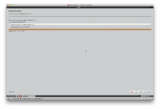
UberStudent Installation Step 4 - Create a username and password to use after installation

UberStudent Installation Step 5 - Review the installation, then continue and wait for the system to install itself and reboot

UberStudent Installation Step 6
Basic Operation
UberStudent has a mostly minimal interface, with the taskbar set to the bottom of the screen by default, and a handful of icons on the desktop. As it stands, the multi-level main menu seems to be the most efficient way of navigating the system.

There are no search-based application launchers such as Quicksilver for Windows or Spotlight for Mac.
UberStudent listed 39 programs and links under the Education menu. Keep in mind that this was just the light edition, which is severely cramped for space because it fits on a single CD. The programs are nicely grouped into useful submenus, not too deep but not too clumped either. The selection is designed to cover reading, writing, personal finances, time management, and task planning.
Lest a user become bored with the often dry world of “education”, the distro includes various other tools and the obligatory Games menu. There are image editors, photograph colour tools, and music editors. An entire menu is even dedicated to links to online cloud-based offerings, including Google Reader and EyeOS.
One simple feature that underlines UberStudent’s credibility as a well thought out integrated academic system is the default homepage in Firefox. It takes the user to a portal page on the official website, with instant access to various online resources. It almost goes without saying there is a Google search box there, but only in addition to an Ixquick search box.
After the initial installation of the system, a common task is to install all third-party codecs that for copyright reasons are not included with the distribution. UberStudent provides a handy link right in the main menu, under Extras -> Codecs -> Install Restricted Extras - For Free. When run, Firefox opens the RestrictedFormats page at the Ubuntu website, which offers links to download setup files. Alternatively, a user could simply open the Terminal (by visiting the main menu and opening Accessories -> LXTerminal), and running the following command:
$ sudo apt-get install ubuntu-restricted-extras
After doing this the system should be able to play types of media that require these codecs to be present.
Not only does this distro help keep studies under control, it also provides tools to manage personal finances. Specifically, it includes a program called Buddi, accessible from the main menu under Education -> Self-Management -> Personal Finances -> Buddi. Buddi is an open-source, multi-platform solution for tracking and reporting accounts, budgets, and transactions, aimed at people with "little or no" knowledge of financial accounting. <ref>"Buddi": buddi.digitalcave.ca. (Last accessed 2011-12-19).</ref>
Usage Evaluation
LXDE is designed with a primary goal of being “energy saving and extremely fast”<ref>"About LXDE": lxde.org. (Last accessed 2011-12-19).</ref>, as moderately opposed to the GNOME desktop's mission statement that describes itself as “easy-to-use” <ref>"The GNOME Foundation": foundation.gnome.org. (Last accessed 2011-12-19).</ref>. Again, the full version of UberStudent hits like a sledgehammer with the latest copy of GNOME. The fact the lightweight version doesn't have the full-blown GNOME interface means it won't dazzle, but it also won't distract, which may be the more important consideration.
The colour scheme is dark and easy on the eyes. Even from our limited experience with the distro, we can describe the interface and organization as functional and well designed.
The Debian approach to security is as modern as desktop computer security gets. The maintainers do not believe in security by obscurity <ref>"Debian Security Information": www.debian.org. (Last accessed 2011-12-19).</ref>, and the operating system has built-in updating capabilities. A mailing list <ref>"Debian Security Mailing List": lists.debian.org. (Last accessed 2011-12-19).</ref> is published for anyone who wants to keep up to date with the latest security announcements. UberStudent also brings with it a large part of Ubuntu’s natural simplicity.
As shown by the large amount of Internet-related resources and cloud-based tools in the distro, UberStudent cares about the web a lot. The developers confirm this by leaving easy to access links in the main menu that take the user to driver and codec download sites.
The bottom line seems to be quite positive when looking at the distro from a non-user's point of view; programs are organized and useful, the OS is light in hard drive space, and the Ubuntu/Debian base will be very comfortable for many users. The system should also be simple to maintain, since the integration of both APT and the Synaptic Package Manager make finding updated software simple.
Summary
Well, quite honestly this Linux distribution is a welcome relief from the large amount of educational software available that is well meaning yet not quite there. This packages a large amount of material that a student would need to make it through their studies without being cluttered or bloated. The creators must have spent quite a bit of time searching for things to include, as well as integrating them nicely into a system that feels like a unit. We are very tempted to go have a peek at the full edition of UberStudent, and what else it could possibly bring to the table.
Part II
Software Packaging
UberStudent users can get software in a variety of ways. Of course packages can be manually installed from a DEB file, RPM file, or source code from a tar ball. In addition, the included Synaptic Package Manager offers a simple graphical approach to searching for and managing software. The distro also comes with a useful command-line tool called APT, which provides access to a huge database of software.
Whenever a user wants a list of all installed software on a system running UberStudent, they can either ask the Synaptic Package Manager or APT. The former provides a GUI list, and the latter provides an analytical portal, namely apt-cache.
Using commands such as apt-get update and apt-get install, most packages a user will need can be installed, removed, and managed through APT. Users can also opt to use the Synaptic interface to accomplish the same tasks. For instance, simple use cases for APT include the following.
- sudo apt-get update to refresh the local repository of software that apt knows about
- sudo apt-get upgrade to upgrade all packages that apt knows of newer versions of
- sudo apt-get install <package-name>: download and install <package-name>, respecting all dependencies
- sudo apt-get upgrade <package-name>: download and install the latest version of <package-name>, respecting all dependencies
- sudo apt-get remove <package-name>: delete <package-name> and any packages that depend on it
- apt-get help for more documentation
As far as Linux package management goes, UberStudent is more than competent. APT itself would be considered enough on many distros, but UberStudent sticks closer to its Ubuntu roots and the associated power and simplicity.
Major package versions
Core
| Package Name | Version/Date As Included | Latest Stable Version/Date | Diff Factor | Upstream Source URL | Reason for Inclusion |
|---|---|---|---|---|---|
| Linux kernel | 2.6.32-24-generic (12/2009) | 3.1.1 (11/2011) | High | ftp.kernel.org | What/why: OS kernel |
| glibc | 2.11.1 (10/2009) | 2.14.1 (06/2011) | High | ftp.gnu.org | What: system library, defines system calls. Why: part of OS |
GUI Platforms and Toolkits
| Package Name | Version/Date As Included | Latest Stable Version/Date | Diff Factor | Upstream Source URL | Reason for Inclusion |
|---|---|---|---|---|---|
| X.org | 7.5 (10/2009) | 7.6 (12/2010) | High | x.org | What: windowing system. Why: drives the GUI |
| GTK+ | 2.20.1 (05/2010) | 3.2.2 (Unknown) | Unknown | ftp.gnome.org | What: GUI framework. Why: commonly used, well-supported |
| Qt | 4.6.2 (02/2010) | 4.7.4 (09/2011) | Medium | ftp.trolltech.com | What: GUI framework. Why: commonly used, well-supported |
Shells
| Package Name | Version/Date As Included | Latest Stable Version/Date | Diff Factor | Upstream Source URL | Reason for Inclusion |
|---|---|---|---|---|---|
| Bash | 4.1 (01/2010) | 4.2 (02/2011) | High | ftp.cwru.edu | What: shell. Why: part of OS |
Utilities
| Package Name | Version/Date As Included | Latest Stable Version/Date | Diff Factor | Upstream Source URL | Reason for Inclusion |
|---|---|---|---|---|---|
| ls | 7.4 (05/2009) | 8.14 (10/2011) | High | ftp.gnu.org | What: program listing utility. Why: part of OS |
| ps | 3.2.8 (05/2009) | 3.2.8 (05/2009) | None | procps.sourceforge.net | What: process listing utility. Why: part of OS |
| busybox | 1.13.3 (03/2009) | 1.19.3 (10/2011) | Unknown | busybox.net | What: process-combining utility. Why: useful for power-users |
| grep | 2.5.4 (11/2009) | 2.9 (06/2011) | Medium | ftp.gnu.org | What: search utility. Why: part of OS |
Software Packaging
| Package Name | Version/Date As Included | Latest Stable Version/Date | Diff Factor | Upstream Source URL | Reason for Inclusion |
|---|---|---|---|---|---|
| Synaptic Package Manager | 0.63.1 (10/2010) | 0.57.2 (01/2011) | Unknown | gnu.org | What: system software manager. Why: user-friendly, GUI |
| APT | 0.7.25 (Unknown) | 0.8.10.3 (Unknown) | Unknown | debian.org | What: system software manager. Why: powerful, comprehensive, command-line based |
Web Browsers
| Package Name | Version/Date As Included | Latest Stable Version/Date | Diff Factor | Upstream Source URL | Reason for Inclusion |
|---|---|---|---|---|---|
| Google Chrome | 5.0.375.127 (08/2010) | 5.0.375.127 (08/2010) | None | google.com | What: Internet browser. Why: secure, small resource footprint |
| Mozilla Firefox | 3.6.8 (01/2010) | 8.0 (11/2011) | High | download.mozilla.org | What: Internet browser. Why: secure, extensible |
| Wget | 1.12 (09/2009) | 1.13.4 (09/2011) | Medium | ftp.gnu.org | What: file downloader with crawling capability. Why: powerful, can be automated |
| Package Name | Version/Date As Included | Latest Stable Version/Date | Diff Factor | Upstream Source URL | Reason for Inclusion |
|---|---|---|---|---|---|
| Sylpheed | 3.0.2 (04/2010) | 3.1.2 (09/2011) | High | sylpheed.sraoss.jp | What: email client. Why: open-source, lightweight, easy configuration |
Initialization
When the Linux kernel is handed control by the BIOS, it launches it starts launching daemon processes to keep things running well. They include the following (in chronological order):
- init - process ID 1 (starts all other processes)
- ksoftirqd
- watchdog
- cpuset
- khungtaskd
- kswapd
- udevd
- rsyslogd
- portmap
- NetworkManager
The above processes were found by running the Unix ls command and asking for the output listed by increasing PID.
After that, the system begins running its boot-time scripts. Since UberStudent is based on Ubuntu, it uses the upstart initialization system as opposed to the older System V method. This means that there is no fixed order to startup tasks, but by reading the boot logs (/var/log/boot.log and /var/log/syslog) a general picture can be seen. The kernel launches the NetworkManager followed by the DHCP client (dhclient). After that the crontab (cron) is started, as well as the network time sync daemon (ntpd). The system and hardware clocks are also synchronized (hwclock).
References
<references />