COMP 3000 2011 Report: PoseidonLinux
Part I
Background
The distribution is named Poseidon Linux, and was created by a team of Brazilian scientists, most of whom are oceanographers and marine biologists. The development team consists of five people, with contributions from quite a few others.
The target audience for this distribution is the scientific community, and many of the programs that come pre-installed are intended for academic and scientific use. It includes many different specialized software that aren’t available in the Ubuntu\Debian repositories, and thereby provides a useful collection of programs. The specialized programs pertain to subjects such as math and statistics, computer-aided design, multi-dimensional graphical visualization, chemistry, and bioinformatics. I obtained the operating system by downloading it from the Poseidon Linux homepage at: https://sites.google.com/site/poseidonlinux/download As of now, the most recent version of the operating system is Poseidon Linux 4.0, and though it is only available in 32 bits at the moment, there are promises of a 64 bit version in the future. An older version of the operating system, Poseidon Linux 3.2, is also available for download. The size of the image file for Poseidon Linux is around 3.7 GB, and when fully installed, requires at least 9.8 GB of hard drive space. Poseidon Linux was originally derived from Kurumin Linux, though Kurumin was officially discontinued on January 29, 2009, after which Poseidon became based on Ubuntu, with the first Ubuntu based release being Poseidon 3.0. Poseidon 3.0 was based on Ubuntu 8.04 LTS, whereas version 4.0 was based on Ubuntu 10.04.
Installation/Startup

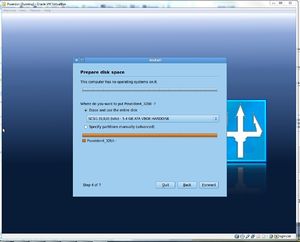
I installed Poseidon Linux using Virtual Box. When setting up the new virtual machine in VirtualBox, I allocated 4GB of ram, set the file type of the new virtual disk as .VDI, and set the virtual disk file to use dynamically allocated space. After creating the virtual machine and specifying its settings, I ran the machine, selected the image file containing Poseidon, and begain the installation (screenshots below). A minor issue I came across during installation was my hard drive not having enough space left for Poseidon to install. This problem was quickly fixed after I reluctantly deleted a few legally downloaded movies on my hard drive to free up enough space for the installation.
During the installation, the user is asked to input information, and thereby allowed to customize several things. These include the current date and time, as well as the time zone and location in which the user resides, the user's keyboard layout, and the user's preferred username and password.

Basic Operation
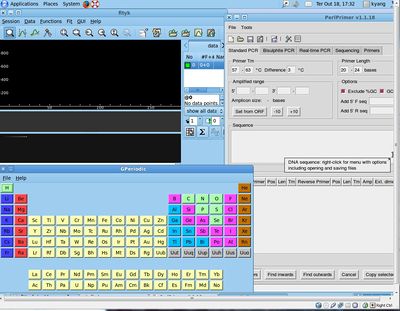

Due to the subject specialization of most of the programs and the knowledge required to use them to their respective potentials as intended, I’m unable to adequately review the programs and give a detailed analysis of how useful or well made these programs are (see fig. 1). In retrospect, it was unwise to choose a distribution based on coolest sounding name rather than practical usage. Aside from the inherent complexity of many of the programs that came with Poseidon, many of the listed programs simply do not execute when selected. The most noticeable disappointment among the inactive/broken/not-yet-implemented programs was the OpenUniverse Space Simulator, which by merit of name alone was obviously intended to be the high point of Poseidon’s entire existence (see fig. 2). Other non functioning programs include Stellarium, presumably another failed space simulator, and PyMol Molecular Graphics System, a program listed under Bioinformatics. Aside from the programs targeting Poseidon’s main audience, there are programming IDEs like Eclipse and QT Creator, audio/video/image editing programs like Audacity, Pitivi Video Editor, and GIMP, office applications that include an assortment of LibreOffice programs, and 3d graphics modeling programs like Blender.
The first working program I tested was GPeriodic, which is a periodic table of the elements that allows the user to select any element on the table to view more detailed information about it. The reason I chose GPeriodic as one of the programs to test was to see how many features it had, in order to get a feel of how in depth the programs provided by Poseidon are. GPeriodic proved to be full of information pertaining to each element, organized in an ordered and easily accessible manner. Such a program is of obvious value to anyone who is using Poseidon for scientific purposes, particularly those doing chemistry. The second program I tested was called fityk, a data analysis program with a horribly chosen name. Since it claimed to do data analysis and had numbers everywhere, I figured it was legit. It also allows the user to select from a long list of function types, from quadratic to exponential decay. My reason for choosing to test fityk was that it was one of the few remaining programs that seemed to be reasonably understandable without needing too much prerequisite knowledge. After this, the rest of the programs under Applications => Poseidon become even more obscure and complicated, though of no fault of its own considering that Poseidon is advertised to have a rather specific purpose, geared toward the scientific community.
Usage Evaluation
Given that several programs simply don’t work, it is obvious that Poseidon falls somewhat short of its design goals. These errors will presumably be fixed in future updates/versions, though for the time being, there are many other working programs that are quite unique and are assumed to be very useful to users who are looking for the programs designed for very specific uses in the areas of mathematics/statistics, chemistry, bioinformatics, and GIS/CAD (computer aided design). The non working programs indicate that Poseidon is still in an unfinished state, which leaves a slightly disappointing impression, though aside from that, Poseidon has a nice visual presentation with an appealing default desktop background and a clean interface. The list of programs Poseidon features gives anyone who knows how to use them a wide variety of tools at their disposal.
To Poseidon’s target audience who can look past superficial flaws like absence of promised space simulators and a few missing programs, Poseidon has enough math and science related programs to provide at least some level of usefulness towards anyone who would require such programs. Poseidon delivers on it’s promise as a distribution designed for academic and scientific use.
Part II
Software Packaging
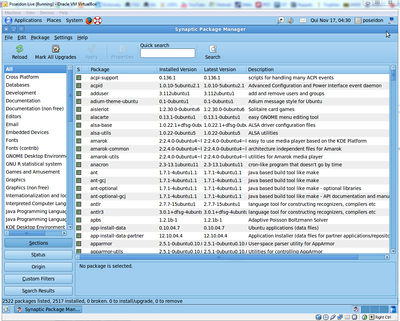
Poseidon’s packaging format is deb, which is an extension of the Debian software package format. Debian packages contain 2 gzipped, bzipped, or lzmaed tar archives, where one contains control information, while the other contains the actual data.
The Synaptic Package Manager is a package management system that comes with Poseidon Linux. Synaptic offers a relatively easy to use graphical interface, with a clear layout that is simple to understand. The left panel is the package browser, which displays package categories, and the larger panel on the right displays the packages included in the highlighted package category. When a package is selected, the bottom panel displays a text description of the highlighted package. Also included is the version of each software that is currently installed on the system, as well as the newest version of that software available so that the user can keep track of how well updated his software is.
You add packages in Synaptic by going to File, and then Add Downloaded Packages. Of course, if the package you want to add is not already on your system, you must first download it. To remove packages, right click on a package and select Mark for Removal/Complete Removal to check the box next to a package in the larger right panel, and then click the Apply icon on the top to carry out the removal. The software catalog for Poseidon is very extensible due to Synaptic, which allows the user to add any additional software packages, as well as remove any unwanted software packages. Synaptic’s inclusion of “installed version” and “latest version” information makes it even easier for the user to make updates to their software.
Those who dislike using GUIs have the option of adding or removing packages from command line using a tool called apt-get. To remove a package, simply type apt-get remove [packagename], and to add a package, type apt-get install [packagename]. Packages can even be reinstalled if an installed package has been damaged by using apt-get --reinstall install [packagename].
Major Package Version
Linux kernel
- Installed Version: 2.6.32
- Latest Version: 3.1.4
- Up-to-Date: No, the kernel is not up to date.
- Modifications: No apparent mods.
- Purpose: Kernel is the main component of the operating system.
libc6
- Installed Version: 2.11.1-0ubuntu7.8 (released Feb. 1st, 2011)
- Latest Version: 2.11.1-0ubuntu7.8
- Up-to-Date: This package is up to date.
- Modifications: No apparent mods.
- Purpose: It is necessary to have a C library.
bash
- Installed Version: 4.1-2ubuntu3 (released April 19th, 2010)
- Latest Version: 4.1-2ubuntu3
- Up-to-Date: This package is up to date.
- Modifications: No apparent mods.
- Purpose: Allows user to input commands without using GUI.
Firefox
- Installed Version: 5.0+build1+nobinonly-0ubuntu0.10.04.1~mfs1
- Latest Version: 8.0.1
- Up-to-Date: This package is not up to date.
- Modifications: No apparent mods.
- Purpose: Web browser gives the user access to the world wide web.
Thunderbird
- Installed Version: 3.1.10+build1+nobinonly-0ubuntu0.10.04.1 (released April 24th, 2011)
- Latest Version: 3.1.10+build1+nobinonly-0ubuntu0.10.04.1
- Up-to-Date: This package is up to date.
- Modifications: No apparent mods.
- Purpose: Email client that also has RSS feeds.
gtk2-engines-pixbuf
- Installed Version: 2.20.1-0ubuntu2
- Latest Version: 2.20.1-0ubuntu2
- Up-to-Date: This package is up to date
- Modifications: This package contains the pixbuf theme engine.
- Purpose: Gtk+ is a multi-platform toolkit for constructing GUIs.
dpkg
- Installed Version: 1.15.5.6ubuntu4.5
- Latest Version: 1.15.5.6ubuntu4.5
- Up-to-Date: This package is up to date.
- Modifications: No apparent mods.
- Purpose: Handles both the installation and removal of Debian software packages.
busybox
- Installed Version: 1:1.13.3-1ubuntu11
- Latest Version: 1:1.13.3-1ubuntu11
- Up-to-Date: This package is up to date.
- Modifications: No apparent mods.
- Purpose: Combines small versions of many common UNIX utilities into a single executable file.
libreoffice
- Installed Version: 3.13.2
- Latest Version: 3.4.4
- Up-to-Date: This package is out of date.
- Modifications: The option exists to extend the functionality of LibreOffice by installing additional packages.
- Purpose: A free alternative to Microsoft Office, useful and relevant considering Poseidon is intended for specific math/science requirements.
Initialization
Poseidon Linux follows the usual Linux startup, where the BIOS is the first thing running. The BIOS (basic input/output system) checks to see if the hardware and peripherals of the computer are functioning together, and also loads the Master Boot Record, which is the first 512 bytes of a data storage device that stores the boot record of an operating system. The MBR then starts the boot loader, which is a program that loads the operating system. In the case of Poseidon Linux, the boot loader is GRUB. GRUB then loads the operating system. Once it is loaded, the kernel calls Upstart, which is a replacement for the older System V init. This is because Poseidon Linux is based on Ubuntu, and Ubuntu has used Upstart since the release of Ubuntu 6.10.
Poseidon Linux is based on Ubuntu, so instead of using /etc/inittab and getting a run level, Upstart is event-driven, meaning that certain processes start when a condition is met or triggered.
Some major programs that are run include acpid.conf, cron.conf, dbus.conf, hostname.conf, hwclock.conf, network-manager.conf, and udev.conf.
References
1) "Poseidon Linux." Wikipedia, the Free Encyclopedia. Web. 20 Oct. 2011.
2) "DistroWatch.com: Poseidon Linux." DistroWatch.com: Put the Fun Back into Computing. Use Linux, BSD. Web. 20 Oct. 2011.
3) "Https://sites.google.com/site/poseidonlinux/." Web. 20 Oct. 2011.
4) "First Look at Poseidon Linux, the Linux For Scientists | Linux.com." Linux.com | The Source for Linux Information. Web. 20 Oct. 2011.
5) "Deb (file Format)." Wikipedia, the Free Encyclopedia. Web. 16 Nov. 2011. <http://en.wikipedia.org/wiki/Deb_(file_format)>.
6) EasyBib: Free Bibliography Maker - MLA, APA, Chicago Citation Styles. Web. 20 Oct. 2011.
