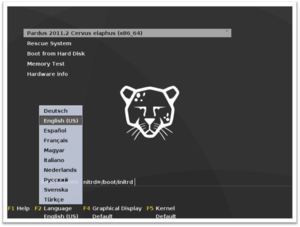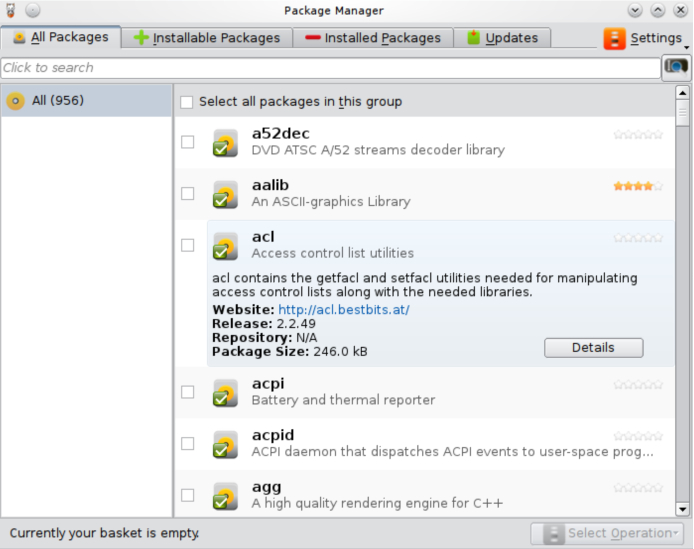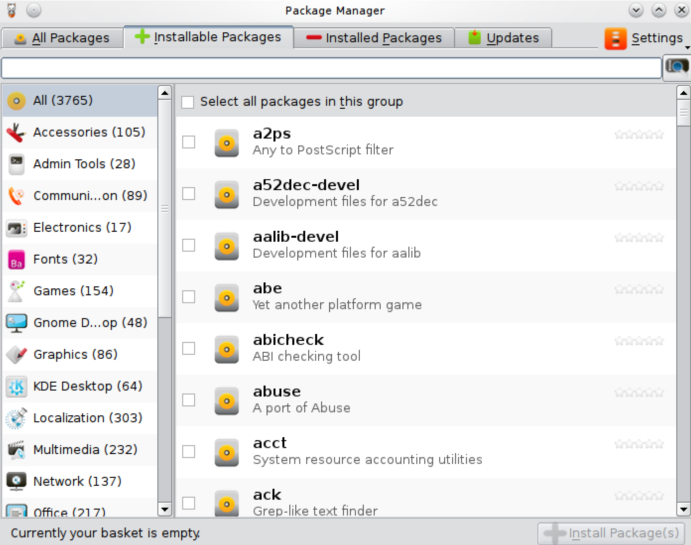Difference between revisions of "Report: Pardus Linux"
| Line 160: | Line 160: | ||
=References= | =References= | ||
*<u> | *Pardus Wiki Home <u>http://en.pardus-wiki.org</u> Last accessed: 19 October, 2011 | ||
* | *Pardus Organization English Page <u>http://www.pardus.org.tr/en/bireysel/</u> Last accessed: 19 October, 2011 | ||
* | *Pardus Linux Boot Process <u>http://www.cyberciti.biz/tips/speedup-linux-boot-process-with-pardus.html</u> Last accessed: 11 November, 2011 | ||
*<u> | *How To Wiki <u>http://en.pardus-wiki.org/HOWTO:Contents</u> 19 October, 2011 Last accessed: 11 November, 2011 | ||
*<u> | *DistroWatch Pardus Linux <u>http://distrowatch.com/table.php?distribution=pardus</u> Last accessed: 11 November, 2011 | ||
* | *Linux Start up Process <u>http://luv.asn.au/overheads/linux-startup.html</u> Last accessed: 11 November, 2011 | ||
Revision as of 16:10, 18 December 2011
Linux Distribution
Pardus 2011.2 Cervus elaphus, Report by ksubedi
http://www.pardus.org.tr/en/
Part 1
Background
The Linux distribution chosen for this report is Pardus Linux. This operating system is made by Pardus project, which is owned and operated by TÜBİTAK BİLGEM, the leading free software initiation of Turkey, since 2003. Pardus project is focused on developing a mainstream operating system, and also aims to develop a high level technological innovation. Since 2005, Pardus project has released several products for individual users. After 6 years, products are being offered to corporate users as well. Some of the products also offered by the Pardus project include development, migration, setup and other support directly or with other partners. Pardus, originally code-named “ÖZGÜR” (meaning free), was initiated by the Prime Minister of Turkey in September 2003 as a research product. It took a year of Research and development for Pardus Linux to be released as a live CD. People started becoming interested in Pardus Linux, which was based on Gentoo Linux, as it had a different design and approach for a Linux operating system than the other available ones. Finally in 2007, Pardus 2007 was released as the first stable version. It was to be used in corporations, and lead to an increase in Pardus Linux popularity around the world.
After some years of development and releases, Pardus 2011 was released. The main target audience for Pardus Linux seems to be home, developers and corporate users. However with two different variations (corporate and home), this distribution specializes for each type of user. Pardus 2011.2 Cervus elaphus, the version being used in this report, can be downloaded from the mirrors on Pardus’s website: http://www.pardus.org.tr/en/pardus/indir/
The downloaded ISO file is approximately 1.2 GB in file size. This is quite a large file size for a Linux distribution as others similar distributions are around the size of a standard CD.
Installation/Startup
Pardus Linux was installed into Mac OS X Lion using VMware Fusion 4.0. The amount of RAM dedicated for this 8 GB disk spaced virtual machine was 512MB. One processor core at 2.0 GHz was also dedicated for this virtualization. The requirements for installation were:
- CPU: x86 (Intel or AMD min. 350 MHz, recommended > 1000 MHz)
- Memory: 256 MB RAM (1 GB recommended)
- CD-ROM: 4x or better
- Disk: >4 GB
Creating this virtual machine was quite standard. Like any other virtualization, the downloaded ISO file was selected and the next steps were taken as directed by VMware.After creating the virtual machine, Pardus was booted for the first time and the boot options were displayed. Pardus offered several major languages for installation. English (US) was selected in for this one.
One of the attractive features of Pardus was that it was very user friendly. Being dedicated towards being an easy-of-use distribution, the makers did a well job getting the expected result. The installation process was very simple and looked elegant compared to other distributions. During the setup, the options were laid out very nicely and weren’t redundant or complicated. The partitioning settings were also easy to use. “Use All Disk” option was selected in this installation.
Throughout the installation, which took about 25 minutes, various features of Pardus were shown. Pardus came with all types of preinstalled software that users look for in modern operating systems. Noticeable applications were LibreOffice as the productivity suite, and FireFox as the default web browser.
There were no prompts or disturbances during the installation. This seemed to be a great thing as it could be left to install without needing a careful watch for any user or network settings dialog that would pause the installation like a Windows setup. After the installation was completed, a restart was required. The restart screen was also nice as it was a graphical one rather than a ‘text-based’.
After a smooth and hassle free installation, upon first boot, a few steps were shown to personalize the operating system. These steps included user settings. Following the complete startup was the welcome screen. This screen had a warm welcome message along with various options to customize the looks of the operating system even more.
First impressions of this distribution would show that it was a very well visually designed operating system as every graphical aspect of the interface was beautifully created.
As we can see from the icon of the task bar, the graphical desktop environment used is KDE.
Basic Operation
Pardus was manly designed for office-related work, including the use in Turkish government agencies. It main goals was to be easy to use, and to be widely distributed. In general usage, users will find that Pardus Linux feels like a combination of several other Linux distributions and some aspects of Windows. However, there are are also differences, features and experiences that set Pardus apart from the popular distributions. User experience was enhanced by the inclusion of the widgets feature with several default widgets. Pardus was meant to be a complete, easy-to-use, desktop solution so it is packaged with all the necessary software and some extras too. It’s preinstalled software list includes the necessities such as web browsers, and word processers as well as instant messaging clients, torrent client and even desktop sharing applications. Several games are also installed and categorized. Most of the applications were easy to use and wouldn’t have been a downgrade from many popular Mac OS X or Windows applications. Included in this distribution were also development tools as well as educational applications making it quite a complete package.
Some problems encountered were lags or irresponsiveness. This may have been due to the lack of graphics processing power dedicated towards the virtual machine since accelerated 3D graphics was not enabled for this virtualization. Since many of Pardus’s UI incorporated visual effects such as transparency, shadows, glows and window effects, these problems probably were due to the VMware restrictions.
Usage Evaluation
In conclusion, Pardus’s provides a complete solution as an easy-to-use and a visually appealing Linux distribution. The installation process was simple. The desktop was beautiful and almost all applications a user would need were preinstalled. This version of Pardus was targeted towards the home users and its goal was to be widely distributed. After using it, it seems that the makers have made sure that the home users have everything they need however the extent of its distribution is hard to tell since Pardus is still not a popular name in the Linux community.
Part 2
Software Packaging
The package manager for Pardus Linux is PiSi. It integrates all of the commands to build, retrieve and manage packages. The packages are located in repositories, which can be added or removed by using command-line commands. There is a graphical interface also available to PiSi, which is called the Package Manager. The Package Manager can be also used to add and remove packages.
PiSi uses LZMA (Lempel-Ziv-Markov chain algorithm) to for data compression. It is implemented in Python and is very efficient and small. The packages are zipped files, generally in tar.gz format.
The catalog for the packages was moderate in size. There were almost 3800 packages, each organized into categories.
Major Package Versions
Linux Kernel The Linux Kernel used in this version of Pardus Linux is 2.6.37.6 http://www.kernel.org/
KDE
The KDE platfrom installed in this Linux distribution is 4.6.5. The latest KDE version available is 4.7.3. This package has been modified quite largely in terms of layout and appearance. It has been customized to match the Pardus branding and look. http://www.kde.org/
Libc
The libc version used is 2.12. The current stable version for libc is 2.14. This also has not been modified by the authors.
X.org
X.org version number used is 11.0 and the x,org version used is 1.9.5. The latest version available of X.org is version 11 Release 7.7.
Qt
Qt 4.7.2 is used in this version of Pardus Linux. Qt is a framework for software development. It also hasn't been modified in this distribution.
Bash
The Bash version is 4.1.7(2) - release. The current version of Bash is 4.2. It hasn't been modified since it is one of the core packages used in many Linux distros.
Coreutils
The version of Coreutils used in this distribution is 8.7. The latest version for this package is 8.14. This package includes the basic file, shell and text manipulation utilities of the GNU operating system so it didn't need to be modified.
http://www.gnu.org/software/coreutils/
Python
Python 2.7.1 is used in this distribution. The latest version available is 3.2.2. The package hasn't been modified by the author since it is a widely used language.
PiSi
The software-packaging program installed is PISI (Pisi 2.4_beta1). This software is developed by Pardus and is used for its fast performance. Since Pardus built this program, modifications weren’t necessary for the distribution author.
Mozilla Firefox
The version currently installed in this Pardus Linux is Mozilla Firefox 5.0. The current version released is 8.0. The distribution authors haven’t modified the software package a lot. Apart from the compatibility with this distribution, most of the software is the same. I suspect Mozilla Firefox is used in this distribution since it is a very popular web browser with a large community. It is also open source and well supported.
kMail
The email client used by Pardus Linux is KMail and the version is 1.13.7. The latest version for kMail currently available is 2.89. This particular package was installed since it is part of the KDE. Once again, the program was customized to match Pardus Linux’s over theme and branding.
Initialization
Pardus Linux is one of the few Linux distributions which has been designed with a boot process with simplicity, speed and maintainability in mind. Mudur is a simplified boot process which makes Pardus faster and more flexible. It is, however, not a replacement for the /sbin/init command. It is a script written in Python which performs tasks such as initializing the system and mounting the filesystems. This occurs in the default boot level. In the boot runlevel, Mudur performs more tasks. After Mudur completes it's tasks, mingetty (/sbin/mingetty) is executed.
The default runlevel was found by using the more "/etc/inittab" command. Inside the "/etc/init.d/rc2.d" folder was only the "vmwamre-tools" script since Mudur took care of the start up initialization.
References
- Pardus Wiki Home http://en.pardus-wiki.org Last accessed: 19 October, 2011
- Pardus Organization English Page http://www.pardus.org.tr/en/bireysel/ Last accessed: 19 October, 2011
- Pardus Linux Boot Process http://www.cyberciti.biz/tips/speedup-linux-boot-process-with-pardus.html Last accessed: 11 November, 2011
- How To Wiki http://en.pardus-wiki.org/HOWTO:Contents 19 October, 2011 Last accessed: 11 November, 2011
- DistroWatch Pardus Linux http://distrowatch.com/table.php?distribution=pardus Last accessed: 11 November, 2011
- Linux Start up Process http://luv.asn.au/overheads/linux-startup.html Last accessed: 11 November, 2011