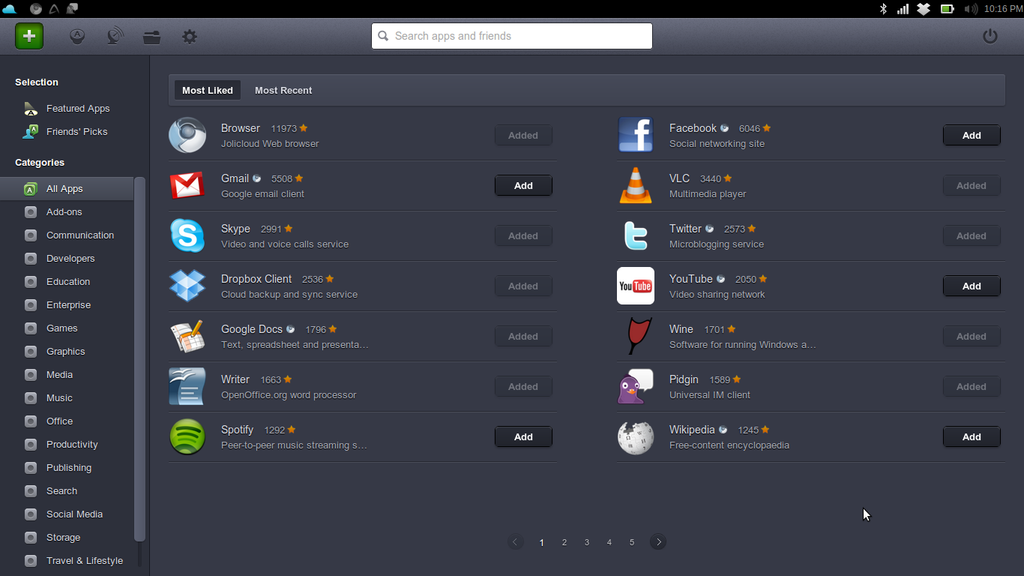Difference between revisions of "DistOS-2011W Jolicloud"
| (6 intermediate revisions by the same user not shown) | |||
| Line 1: | Line 1: | ||
=Introduction= | |||
Jolicloud is an open source, cloud-powered operating system developed on top of Ubuntu Linux | |||
and Chromium. Featuring both a web browser client and a native installation option, Jolicloud is | |||
billed as a lightweight, netbook-friendly operating system. Though the base functionality of | |||
Jolicloud is similar to many other Linux distributions, cloud-based services are used to augment | |||
the system’s capabilities and streamline certain web activities. | |||
Jolicloud is an | This report aims to evaluate Jolicloud as an operating system, with a focus on how the cloud | ||
components enhance the overall system. Both the web client and installation version will be | |||
examined, and the various features and shortcomings of the system will be discussed. | |||
Experiences with the both the web interface and the native installation will be laid out (with a | |||
focus on the latter), along with observations about the various features and shortcomings of | |||
the system and its current implementation. | |||
=Web Operating Systems= | |||
As time progresses, the average person collects more and more computerized devices and, | |||
more importantly, more and more devices which connect to the Internet. Due to this fact, | |||
cloud-based services have increased in popularity, particularly those services which allow for | |||
access to personal data from any machine (such as Dropbox), negating the need for manual | |||
synchronization. | |||
A web operating system is the logical extension of this to a larger scale: a collection of tools and | |||
services, all offered over the Internet, which replicates the functionality of a desktop operating | |||
system. In some cases, the entire operating system is replicated, complete with file system and | |||
applications (e.g. eyeOS, a web desktop), and the entire system is independent of the local | |||
machine used to access it; other systems, like Jolicloud, offer a portion of these services and | |||
remain loosely tethered to the hardware they run on. | |||
==JoliCloud== | |||
Jolicloud’s primary role is that of an application launcher. A robust collection of hundreds of | |||
web applications can be attached to your Jolicloud account, which then makes them accessible | |||
through the app menu. Certain applications are native installation only, but the majority of the | |||
applications are enabled in the web instance. | |||
The web instance of Jolicloud consists solely of the HTML5 application launcher, which can be | |||
run through Google’s Chrome browser. The native installation, however, runs this application | |||
launcher on Chromium in a lightweight version of Ubuntu Linux. As the native installation | |||
encompasses the functionality of the web instance, this report will focus on the native | |||
installation. | |||
===Installation Process=== | |||
For the purposes of the report, Jolicloud was installed on a Dell Vostro 3400 running Windows | |||
7. The Jolicloud installer permits either a side-by-side installation or a standalone installation, | |||
with either option requiring a minimum of 4GB of space. | |||
Immediately upon initial startup, Jolicloud requires an Internet connection in order to connect | |||
to your Jolicloud account. This permits the system to synchronize any applications you've | |||
associated with your account. | |||
===Installing Applications=== | |||
It’s a fairly safe bet that every user is going to want something different from an operating | |||
system. Customization is one of Jolicloud’s strong points: there are hundreds of applications | |||
contained in the application catalog, all of which are rated by the community and categorized | |||
for easy browsing. | |||
Any applications which you install or remove are immediately synchronized with your Jolicloud | |||
account. Once you’ve installed an application, you have the opportunity to “Like” it. Jolicloud | |||
features a social aspect which allows you to add friends to your account, see what applications | |||
they like, and to see the overall review of an application from the entire Jolicloud community. It | |||
also claims to integrate Facebook friends, but since I have no Facebook account I was unable to | |||
verify this claim personally. | |||
There are two types of applications available through the catalog: web applications and native | |||
applications. Web applications are supported by both the web interface and the native | |||
installation, as they are simply links to a specific web service which gets opened in a Chromium | |||
window. | |||
Native applications, on the other hand, are only available when using the native installation | |||
(though they can be added to your client while using the web interface). Rather than link | |||
directly to a web service, these applications run directly on the user’s machine, powered by the | |||
same Linux which forms the backbone of Jolicloud. | |||
[[Image:Jolicloud-img1.png|thumb|center|1024px|JoliCloud Application Catalog]] | |||
===The OS Behind the OS=== | |||
As mentioned earlier, Jolicloud runs on top of Ubuntu 10.04. One could use Jolicloud quite | |||
happily without once noticing any of the standard Linux features, and in fact, this seems to be | |||
the encouraged usage behavior. Adding applications to the Jolicloud launcher bypasses any | |||
need for the user to manage software packages. However, this assumes one important thing: | |||
the user only wants applications offered through Jolicloud. | |||
[[Image:Jolicloud-img2.png|thumb|center|1024px|JoliCloud Application Launcher]] | |||
Though Jolicloud’s application catalog is broad and well-stocked, it lacks in several key areas. | |||
Most notably, there are few, if any, applications which can serve as IDEs for programming (VIM | |||
being the most notable), and in order to install any required libraries for a programming | |||
language, one would have to install them directly, outside of Jolicloud. Any application so | |||
installed will not appear in the Jolicloud launcher, but rather can be added to the Local Apps | |||
section. | |||
Herein lies the largest flaw in Jolicloud’s depiction of a web operating system: only applications | |||
(and their settings) which are available through the Jolicloud application catalog are | |||
synchronized with your online image. Any applications which are installed from any source | |||
other than the catalog (i.e. APT) are not synchronized, nor is any data located in the Linux file | |||
system (the version of Ubuntu upon which Jolicloud runs maintains portions of the GNOME | |||
interface, as well as the Nautilus file browser). | |||
Synchronization of files must be done through some web service such as DropBox. While this is | |||
not a crippling flaw, it does crack the seamless web OS experience for any users who lack | |||
experience with Linux. | |||
=The Future of JoliCloud= | |||
The developers of Jolicloud stand at the edge of greatness: they have developed an intuitive | |||
web-based augmentation to the desktop operating system. However, as mentioned above, Jolicloud has several shortcomings which need to be resolved in order for the system to reach | |||
its full potential as a web operating system. | |||
Applications and data outside of the Jolicloud launcher are not synced across systems. While | |||
the developers claim this is an intentional design decision, made in order to keep the focus on | |||
the web applications and HTML5, it would be nice to see full synchronization as an option, even | |||
if only as a partnership between Jolicloud and Dropbox to automatically provide a free account | |||
to your Jolicloud system. | |||
Overall, Jolicloud was nothing like expected. At the start of this experiment, I figured that | |||
Jolicloud was a full-fledged web operating system, with complete independence from the user’s | |||
hardware. Once I realized that my files weren’t being synchronized, the whole system seemed | |||
like an exercise in futility; it seemed like Jolicloud was simply an alternate way of visualizing | |||
your Internet bookmarks. But after a week or two of use, I realized, that’s exactly what Jolicloud | |||
is, and that’s why I was still using it. | |||
As a company, Jolicloud has recently launched their line of Jolibooks: low-cost netbooks with | |||
Jolicloud as the default operating system. | |||
=Conclusion= | |||
Jolicloud is a good approximation of a web operating system. With DropBox handling files, and | |||
Jolicloud handling the main stable of applications, everything clicks into place and the system as | |||
a whole works; on the other hand, due to the size limitations of DropBox, free users may find | |||
themselves (and their data files) tethered to a single machine. | |||
With future competitors waiting to join the fray, especially Chrome OS, which looks to run using | |||
similar technologies configured in a slightly different fashion, it’ll be interesting to see how | |||
Jolicloud evolves to compete. | |||
=References= | |||
Jolicloud Developer’s Blog: http://www.jolicloud.com/blog/ (Accessed February 2011) | |||
Jolicloud: The Future is HTML5: http://www.zdnet.co.uk/news/cloud/2010/08/02/jolicloud-thefuture-is-html-5-40089687/ (Accessed February 2011) | |||
Latest revision as of 13:58, 17 March 2011
Introduction
Jolicloud is an open source, cloud-powered operating system developed on top of Ubuntu Linux and Chromium. Featuring both a web browser client and a native installation option, Jolicloud is billed as a lightweight, netbook-friendly operating system. Though the base functionality of Jolicloud is similar to many other Linux distributions, cloud-based services are used to augment the system’s capabilities and streamline certain web activities.
This report aims to evaluate Jolicloud as an operating system, with a focus on how the cloud components enhance the overall system. Both the web client and installation version will be examined, and the various features and shortcomings of the system will be discussed. Experiences with the both the web interface and the native installation will be laid out (with a focus on the latter), along with observations about the various features and shortcomings of the system and its current implementation.
Web Operating Systems
As time progresses, the average person collects more and more computerized devices and, more importantly, more and more devices which connect to the Internet. Due to this fact, cloud-based services have increased in popularity, particularly those services which allow for access to personal data from any machine (such as Dropbox), negating the need for manual synchronization.
A web operating system is the logical extension of this to a larger scale: a collection of tools and services, all offered over the Internet, which replicates the functionality of a desktop operating system. In some cases, the entire operating system is replicated, complete with file system and applications (e.g. eyeOS, a web desktop), and the entire system is independent of the local machine used to access it; other systems, like Jolicloud, offer a portion of these services and remain loosely tethered to the hardware they run on.
JoliCloud
Jolicloud’s primary role is that of an application launcher. A robust collection of hundreds of web applications can be attached to your Jolicloud account, which then makes them accessible through the app menu. Certain applications are native installation only, but the majority of the applications are enabled in the web instance.
The web instance of Jolicloud consists solely of the HTML5 application launcher, which can be run through Google’s Chrome browser. The native installation, however, runs this application launcher on Chromium in a lightweight version of Ubuntu Linux. As the native installation encompasses the functionality of the web instance, this report will focus on the native installation.
Installation Process
For the purposes of the report, Jolicloud was installed on a Dell Vostro 3400 running Windows 7. The Jolicloud installer permits either a side-by-side installation or a standalone installation, with either option requiring a minimum of 4GB of space.
Immediately upon initial startup, Jolicloud requires an Internet connection in order to connect to your Jolicloud account. This permits the system to synchronize any applications you've associated with your account.
Installing Applications
It’s a fairly safe bet that every user is going to want something different from an operating system. Customization is one of Jolicloud’s strong points: there are hundreds of applications contained in the application catalog, all of which are rated by the community and categorized for easy browsing.
Any applications which you install or remove are immediately synchronized with your Jolicloud account. Once you’ve installed an application, you have the opportunity to “Like” it. Jolicloud features a social aspect which allows you to add friends to your account, see what applications they like, and to see the overall review of an application from the entire Jolicloud community. It also claims to integrate Facebook friends, but since I have no Facebook account I was unable to verify this claim personally.
There are two types of applications available through the catalog: web applications and native applications. Web applications are supported by both the web interface and the native installation, as they are simply links to a specific web service which gets opened in a Chromium window.
Native applications, on the other hand, are only available when using the native installation (though they can be added to your client while using the web interface). Rather than link directly to a web service, these applications run directly on the user’s machine, powered by the same Linux which forms the backbone of Jolicloud.
The OS Behind the OS
As mentioned earlier, Jolicloud runs on top of Ubuntu 10.04. One could use Jolicloud quite happily without once noticing any of the standard Linux features, and in fact, this seems to be the encouraged usage behavior. Adding applications to the Jolicloud launcher bypasses any need for the user to manage software packages. However, this assumes one important thing: the user only wants applications offered through Jolicloud.
Though Jolicloud’s application catalog is broad and well-stocked, it lacks in several key areas. Most notably, there are few, if any, applications which can serve as IDEs for programming (VIM being the most notable), and in order to install any required libraries for a programming language, one would have to install them directly, outside of Jolicloud. Any application so installed will not appear in the Jolicloud launcher, but rather can be added to the Local Apps section.
Herein lies the largest flaw in Jolicloud’s depiction of a web operating system: only applications (and their settings) which are available through the Jolicloud application catalog are synchronized with your online image. Any applications which are installed from any source other than the catalog (i.e. APT) are not synchronized, nor is any data located in the Linux file system (the version of Ubuntu upon which Jolicloud runs maintains portions of the GNOME interface, as well as the Nautilus file browser).
Synchronization of files must be done through some web service such as DropBox. While this is not a crippling flaw, it does crack the seamless web OS experience for any users who lack experience with Linux.
The Future of JoliCloud
The developers of Jolicloud stand at the edge of greatness: they have developed an intuitive web-based augmentation to the desktop operating system. However, as mentioned above, Jolicloud has several shortcomings which need to be resolved in order for the system to reach its full potential as a web operating system.
Applications and data outside of the Jolicloud launcher are not synced across systems. While the developers claim this is an intentional design decision, made in order to keep the focus on the web applications and HTML5, it would be nice to see full synchronization as an option, even if only as a partnership between Jolicloud and Dropbox to automatically provide a free account to your Jolicloud system.
Overall, Jolicloud was nothing like expected. At the start of this experiment, I figured that Jolicloud was a full-fledged web operating system, with complete independence from the user’s hardware. Once I realized that my files weren’t being synchronized, the whole system seemed like an exercise in futility; it seemed like Jolicloud was simply an alternate way of visualizing your Internet bookmarks. But after a week or two of use, I realized, that’s exactly what Jolicloud is, and that’s why I was still using it.
As a company, Jolicloud has recently launched their line of Jolibooks: low-cost netbooks with Jolicloud as the default operating system.
Conclusion
Jolicloud is a good approximation of a web operating system. With DropBox handling files, and Jolicloud handling the main stable of applications, everything clicks into place and the system as a whole works; on the other hand, due to the size limitations of DropBox, free users may find themselves (and their data files) tethered to a single machine.
With future competitors waiting to join the fray, especially Chrome OS, which looks to run using similar technologies configured in a slightly different fashion, it’ll be interesting to see how Jolicloud evolves to compete.
References
Jolicloud Developer’s Blog: http://www.jolicloud.com/blog/ (Accessed February 2011)
Jolicloud: The Future is HTML5: http://www.zdnet.co.uk/news/cloud/2010/08/02/jolicloud-thefuture-is-html-5-40089687/ (Accessed February 2011)