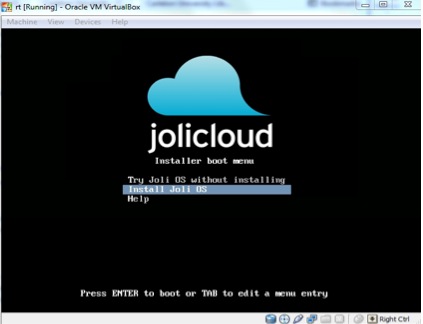COMP 3000 2011 Report: qliu1
Part I
This first part of your distribution report should be divided into five sections that should be 1000-1500 words (4-6 pages excluding figures) in length. If this portion is longer that is fine, except that the graders may stop reading soon after 1500 words/page 6. If you encounter difficulty generating sufficient material, then you should talk with the TAs or the instructor.
Background
Lunar Linux is a source based Linux distribution. A very talented team of programmers from all over the world develops it. They intend to extend the Linux technology into better-tailored and more optimized software for the end user. Lunar Linux has powerful package management and system administration tools. And it is for the people, who want a flexible system built from source that is easy to install and maintain.
Lunar Linux started by Linus Torvalds and supported by thousands of programmers worldwide. This distribution can be downloaded from here. The latest version is 1.6.5 and its ISO file is approximate 530MB.
Lunar Linux is based on source code. It uses and builds upon Linux 2.6-kernel. So it is not derived from other OS distribution. It is based on kernel and built by compiling source code, using customer optimization. It is licensed under GPLv2.
Installation/Startup
In this section, detail how you got the distribution up and running. Ideally, include a screenshot or two of the installation/boot procedure. Describe the setup of the virtualization software you used, if any. Also detail any problems you encountered and how you overcame them (or didn't).
Environment: Mac OS Lion as host and Parallels Desktop 6 as Virtual Machine to install Lunar Linux.
- Open Parallels Desktop and choose "lunar-1.6.5-i686.iso", which is downloaded from its website. After choosing the ISO file, it will have a pop-up window for selections. Select "Other Linux".
Basic Operation
Here describe your experience in using your distribution for simple use cases. You should attempt to use the distribution for its intended purpose; if this is not feasible, explain why but still do your best to use it in some capacity. Again, explain any problems you encountered. Also, if feasible, include a screenshot of some typical or interesting activities.
Usage Evaluation
To what extent does your chosen distribution meet its design goals? What is your overall impression of it? Be candid and specific in your critique or praise.
References
List all references used in proper bibliographic form, if any. Be sure to cite these sources in the main text as appropriate.