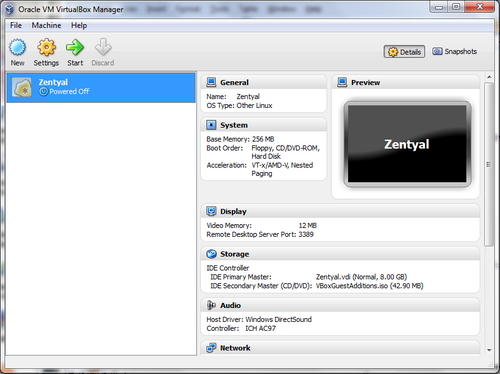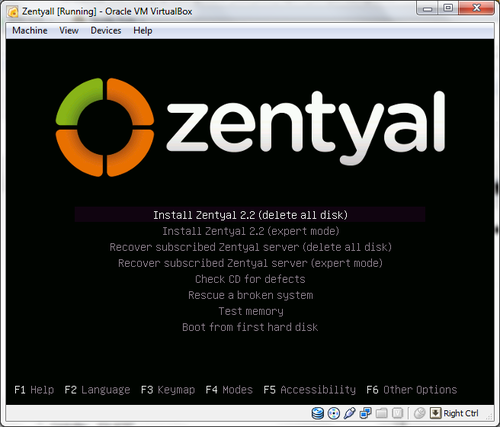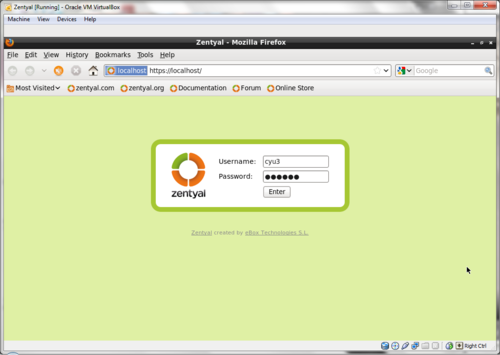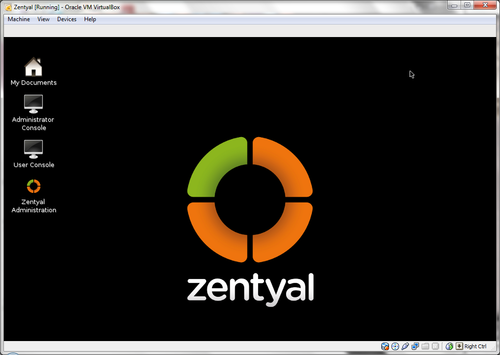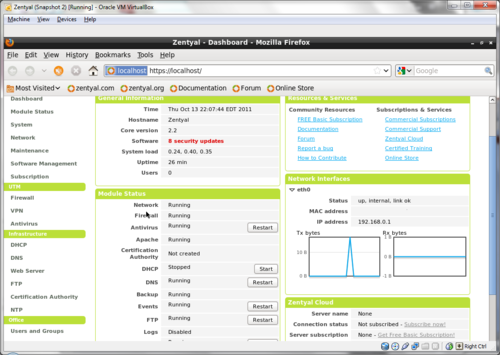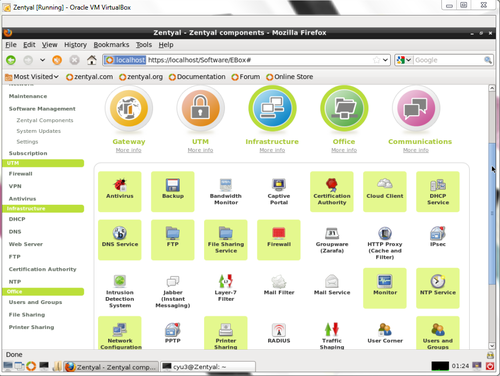Difference between revisions of "COMP 3000 2011 Report: Zentyal"
| Line 11: | Line 11: | ||
For the purpose of this report, Zentyal is installed on a virtual machine using VirtualBox ([https://www.virtualbox.org/wiki/Downloads VirtualBox]). The disk image can be downloaded on the official site of the Linux OS ([http://zentyal.org Zentyal]). | For the purpose of this report, Zentyal is installed on a virtual machine using VirtualBox ([https://www.virtualbox.org/wiki/Downloads VirtualBox]). The disk image can be downloaded on the official site of the Linux OS ([http://zentyal.org Zentyal]). | ||
[[File:Virtualbox.png|500px]] | [[File:Virtualbox.png|thumb|500px]] | ||
[[File:zentyal_boot_menu.png|500px]] | [[File:zentyal_boot_menu.png|thumb|500px]] | ||
[[File:Desktop1.png|500px]] | [[File:Desktop1.png|thumb|500px]] | ||
[[File:Desktop2.png|500px]] | [[File:Desktop2.png|thumb|500px]] | ||
==Basic Operation== | ==Basic Operation== | ||
Revision as of 16:46, 14 October 2011
Part 1
Background
Zentyal was formerly known as the eBox Platform since it was developed by eBox Technologies. It's an open source unified network server software package (or a unified network platform). It includes development framework to ease development of new Unix based services. It is targeted at network administrators as it offers easy and efficient computer network administration for small and medium sized businesses because Zentyal can provide various networking services such as a gateway, network infrastructure manager, unified threat manager, office server or unified communications server or a combination of them.
The operating system can be obtained from the official site (zentyal.org) for free of charge. It is 625,224KB big in a disk image format.
Installation/Startup
For the purpose of this report, Zentyal is installed on a virtual machine using VirtualBox (VirtualBox). The disk image can be downloaded on the official site of the Linux OS (Zentyal).
Basic Operation
- describe experience in using the distribution for simple use cases (use intended purpose) - if unable, explain why - Zentyal can be used as: - a gateway and firewall for internet connection - server for network (local or internet services) - - explain any problems encountered - include screenshots of some typical or interesting activities
Usage Evaluation
References
http://www.distrowatch.com/table.php?distribution=zentyal. Retrieved 2011-10-12
http://www.zentyal.org/. Retrieved 2011-10-12