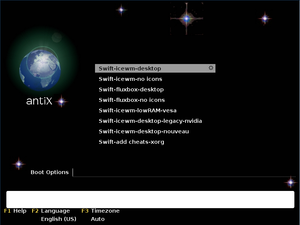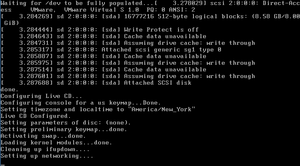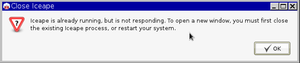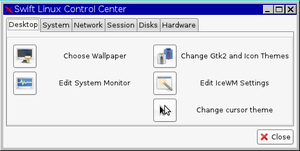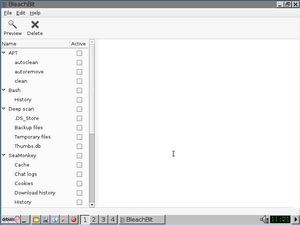Difference between revisions of "COMP 3000 2011 Report: Swift Linux"
| Line 84: | Line 84: | ||
===Usage Evaluation=== | ===Usage Evaluation=== | ||
Overall Swift Linux ran exactly as described. It is a very light-weighted version of Linux that is supported on older hardware. With a minimum requirement of only Pentium 2 and only 128 MB of RAM, Swift ran extremely fast on modern computers. There are a few issues that were encountered that we explore below: | |||
## Iceape gave an error every time we booted it. The error says that it is "not responding" although it was running perfectly fine. | |||
## Iceape gives you the option to clear browsing data on startup and on exit by default. There is no apparent way of disabling that option which some users may find annoying. | |||
## Bleachbit was advertised as it is one of the main attractions of Swift Linux, however there was no desktop shortcut for it on the desktop. | |||
## Search application on Swift does not work that well. For example, as a test we tried to search for BleachBit but it could not find it. | |||
Swift comes with different versions where each version has its own benefits. What is common among all these versions is the lightweight. | |||
Comparing with other distributions of Linux, Swift distribution has smaller size and runs faster. The below table shows the difference among several famous Linux distributions: | Comparing with other distributions of Linux, Swift distribution has smaller size and runs faster. The below table shows the difference among several famous Linux distributions: | ||
| Line 116: | Line 121: | ||
</tr></table> | </tr></table> | ||
<hr/> | <hr/> | ||
Because this distribution is a light Linux operating system, it could not be that powerful like Ubuntu. Here are some disadvantages of it: | Because this distribution is a light Linux operating system, it could not be that powerful like Ubuntu. Here are some disadvantages of it: | ||
* | * For some versions of Swift Linux, the original text size is too small, and it takes time to reset the size. | ||
* Many software such as | * Many software such as OpenOffice only has some basic features. Swift may not provide enough features to implement a more complicated document. | ||
* It is developed many years ago, therefore, many fantastic and famous software could not be installed | * It is developed many years ago, therefore, many fantastic and famous software could not be installed on Swift distribution. | ||
Overall, Swift has reached its goal of simplicity and fast speed. It runs very smoothly on older computers. | |||
===References=== | ===References=== | ||
Revision as of 16:22, 19 October 2011
Distribution Report Part I: Swift Linux
The following report provides background information on Swift Linux, installation/startup manual, basic operations on key programs that come with it and user evaluation.
Background
Swift Linux is a light linux distribution based on MEPIS which is based on Debian and antiX. It is originated in the USA and runs on an i486 and i686 architecture. Swift is designed specifically to run on older computers as it only requires at least 128 MB of RAM and a Pentium 2 or a newer processor. Swift Linux targets Windows XP users or Linux users that have older machines. It contains BleachBit which is a memory management software to clean unnecessary files. It offers compatibility with Debian software packages but at the same time runs extremely fast due to its low hardware requirements. Its speed is described on its official website that if a machine “is fast enough for Windows 98 ... it’s fast enough for Swift Linux”. Swift Linux comes with 3 different editions: Diet Swift Linux, Swift Linux and Special Editions. It is available for free on its official website, it’s also available on LinuxCD and OSDisc. Its size is approximately 600 MB.
Installation/Startup
Installation was tested using two different virtualization programs. VMWare Player on Windows and Parallel Desktops on Mac OS. No problems encountered in either one. Below is a brief description of parallel desktops swift linux installation:
- Open parallel desktops, click the "+" button to create new virtual OS.
- Click the drop-down menu, and choose an image file. Then choose more Linux, and click other Linuxs , start it.
- Your installation will start soon, and about one minute later, you will be logged in the Swift Linux, screenshot provided on the right hand side:
The installation process went very well, no errors whatsoever.
Swift Linux allows you to pick from different boot options as illustrated in the screenshot on the right hand side.
This approach could help you save time and login to the correct mode you want, after this, you will see the interface of Swift Linux in particular mode, really nice.
Installation took approximately 5 minutes which proves that it perfectly serves its intended purpose which is to work smoothly on older hardware. As soon as OS started up, a white screen was displayed with all the system specifications along with a task manager that displayed CPU usage, kernel version, Time and Date, RAM usage, Swap usage and battery in case no AC adapters were connected.
Swift Linux started with 4 “Workspaces” which resembles the multiple desktops feature on the newest Mac OS X.
The “taskbar” starts with shortcuts to the following: Show desktop, Home Folder, Terminal, Browser, Control Center and Quit followed by the workspaces running which is set to 4 workspaces by default. It was noted that the “start menu” has a Debian logo on it.
Basic Operation
Swift Linux uses IceWM as its window manager. According the IceWM's official website, IceWM is known for its simplicity and speed. Thus it fits perfectly with Swift's purpose. It also supports multiple keyboard shortcuts that windows users are used to (for example, alt+tab) making the transition very easy to Swift Linux.
It was noted that on the Minnesota Swift Linux installed, the applications run after one click. The desktop started with 18 desktop icons: Files, Help, Control, Terminal, Search, Apps, Synaptic, Browser, Sylpheed, Video, Music, Leafpad, Geany, AbiWord, Gnumeric, OO-Write, OO-Calc and OO-Impress.
What is common between all these applications is they are all very light-weighted. For example, Sylpheed is a light-weighted mail client, Leafpad, a very simple text editor, Geany, a light-weight integrated development environment package.
This version comes with OpenOffice. The only Swift version that does not come with OpenOffice is the Swift Diet version. Below we explore basic operations for the following applications: browser, compiler, office package, media player, swift control center and BleachBit.
Browser - Iceape:
It was noted that every time we started Swift Linux’s IceApe browser it gives a “not responding” error even though the browser is working fine. Also upon exit, it asks if you’d like to clear all the browsing data and it seems that there is no way of disabling this feature. Other than that Iceape never crashed during testing and it was also very fast.
Geany - Compiler:
A simple hello.c program that was used in Lab 2 was tested to compile on Swift. It was noted as well that it is a lot faster than when I tried it on Ubuntu on the second lab. Geany is very easy to use and very user friendly. Compilation errors are laid out very clearly in the bottom.
Text Editor:
Swift Linux comes with two text-editing packages, it has OpenOffice which contains OO-Write, OO-Impress and OO-Calc. It also has its own AbiWord (text editor) and Gnumeric (spreadsheet). A simple test documents were produced on both AbiWord and Gnumeric. No problems whatsoever encountered. Gnumeric operates exactly as Microsoft Excel with the same formula packages but runs at a faster speed. Leafpad is also a text editor available which is equivalent to Notepad on Windows or TextEdit on Mac OS.
Music
Swift Linux comes installed with a Music software that provides the very basic features of a media player. It allows you to add a playlist of songs and it also has a music equalizer.
Swift Control Center
Control Center is Swift's equivalent to Windows' control panel or Mac OS's System Preferences. It has all the controls that you need to customize the system. Control Center starts with 6 tabs that are explored below:
Desktop: Allows you to choose a wallpaper, change themes, edit system monitor, edit IceWM settings, change cursor them. Edit system monitor and edit IceWM settings open up a Geany .c code that allows you edit the programming of these two options. System: Allows you to manage packages, manage users, configure system, edit configuration files, choose startup services and set date and time. Each option of these asks you to enter your administrator username and password. Network: Allows you to edit network interfaces (ceni command), wireless settings (rutilt command), configure GPRS/UMTS connection, configure dial-up connection, connect wirelessly (wicd command) and manage firewall settings. Session: Allows you to change keyboard layout, edit login options, change slim background, set auto-login and set screen resolution. Disks: Allows you to partition a drive, image a partition, mount connected devices, synchronize directories, backup your system and USB configuration. Hardware: Allows you to obtain system information, PC information, setup a printer, configure mouse, configure sound system and adjust audio mixer.
Swift Linux asks you for administration password to change a lot of options which provides a sense of security that no unauthorized change will happen.
BleachBit
A memory management tool that swift linux is perhaps popular with. It allows users to have full control over cleaning unused files that take up memory. It allows you to simply remove cache, temporary internet files ... etc. There's an options to preview files first before clearing them.
Usage Evaluation
Overall Swift Linux ran exactly as described. It is a very light-weighted version of Linux that is supported on older hardware. With a minimum requirement of only Pentium 2 and only 128 MB of RAM, Swift ran extremely fast on modern computers. There are a few issues that were encountered that we explore below:
- Iceape gave an error every time we booted it. The error says that it is "not responding" although it was running perfectly fine.
- Iceape gives you the option to clear browsing data on startup and on exit by default. There is no apparent way of disabling that option which some users may find annoying.
- Bleachbit was advertised as it is one of the main attractions of Swift Linux, however there was no desktop shortcut for it on the desktop.
- Search application on Swift does not work that well. For example, as a test we tried to search for BleachBit but it could not find it.
Swift comes with different versions where each version has its own benefits. What is common among all these versions is the lightweight.
Comparing with other distributions of Linux, Swift distribution has smaller size and runs faster. The below table shows the difference among several famous Linux distributions:
Swift Linux vs. the competition
| Distro | Works well with 256 MB of RAM? |
Over 20,000 software packages? |
User-friendly? |
| Swift Linux | Yes | Yes | Yes |
| Ubuntu | No | Yes | Yes |
| Linux Mint | No | Yes | Yes |
| Puppy Linux | Yes | No | Yes |
Because this distribution is a light Linux operating system, it could not be that powerful like Ubuntu. Here are some disadvantages of it:
- For some versions of Swift Linux, the original text size is too small, and it takes time to reset the size.
- Many software such as OpenOffice only has some basic features. Swift may not provide enough features to implement a more complicated document.
- It is developed many years ago, therefore, many fantastic and famous software could not be installed on Swift distribution.
Overall, Swift has reached its goal of simplicity and fast speed. It runs very smoothly on older computers.