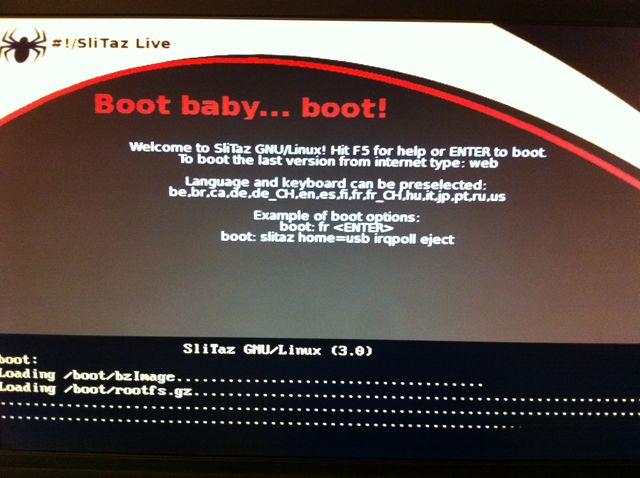Difference between revisions of "COMP 3000 2011 Report: SliTaz"
Bobbybobbets (talk | contribs) |
Bobbybobbets (talk | contribs) |
||
| Line 54: | Line 54: | ||
The OS' control panel, comprising of things such as the hardware and network managers, was quite simple to use. It wasn't bloated and only showed the meaningful settings. | The OS' control panel, comprising of things such as the hardware and network managers, was quite simple to use. It wasn't bloated and only showed the meaningful settings. | ||
[[File:IMG_0025.jpg]] | [[File:IMG_0025.jpg|200px|A look at SliTaz's package manager]] | ||
== Usage Evaluation == | == Usage Evaluation == | ||
Revision as of 21:26, 19 October 2011
Background
The linux distribution that I've chosen is called SliTaz. It is developed by the SliTaz GNU/Linux Association with the main developer being Christophe Lincoln. The main goal of its developers was to create one of the smallest capable OS available today. SliTaz can be obtained here.
Being just about 30 megabytes and taking approximately 16 megabytes of ram, this distribution is perfect for use on older computers. As little as 16 megabytes of ram is required but is only recommended if SliTaz is installed on the hard disk. Otherwise, with the LiveCD, you'll have to either use a text based interface, upgrade to 80 megabytes of ram and use the "loram-slitaz" LiveCD version, or get 192 megabytes of ram if you'd like to use the default version. This is good news for people that would like to use their decade old computer as a web server or a secondary workstation for the family. Another useful application for this OS is to use on netbooks; These machines often come with bloatware and an operating system that's too ressource hungry for its own good, making the experience very slow and frustrating for the user. Finally, users that want to keep their working environment on a usb key would most definitely be interested in this piece of software.
Installation/Startup
Running SliTaz for the first time
The download file is of type ISO which I choose to burn on a CD, but it can also be copied on a usb. A file that enables booting from the floppy drive is also available for those situations where a cd-rom is not available. This method makes it possible to boot SliTaz from a usb drive, a hard drive, and even a network. Once that is done, you must reboot your computer and boot from the cd. From there, SliTaz initializes itself and starts the boot sequence. It asks you which language you'd like the OS to run in as well as the type of keyboard that is preferred. The whole boot sequence is very fast and takes about 30-45 seconds until you're on the desktop.
Installing SliTaz on a hard drive
The liveCD includes an installer for both a hard drive install or a usb key install. Either of them is recommended if you'd like to keep data from your working environment. I have personally tried the hard drive install and everything went pretty well. Before I could start the installation process, I had to create a new ext3 partition using the GParted application included in SliTaz. Once that was done, I started the installation. Between selecting the partition and setting up my account, such as choosing a username, password and language, the installation process took less than 2 minutes. At the end, the installer asked me if I wanted to install GRUB, which is a bootloader designed to choose between multiple operating systems. I naturally said yes and so the installation finished. This is where I had a small hiccup: after rebooting, I noticed that i could only boot in linux (I had windows 7 installed). After researching for a little bit, I found out that I had to edit one of GRUB's config file in order to make it aware that windows 7 existed on one of the partition; everything ran flawlessly from then on.
Since my new partition was 1.6 gigabytes and the file manager showed that only 1.3 gigabytes was left, I concluded that the whole installation took about 300 megabytes, which is very reasonable. All in all, I was very impressed with the speed and simplicity of the installation.
Basic Operation
As a programmer, there is some value in having an emergency development environment in case anything happens to your main computer but still have to meet some deadlines. SliTaz would be a very good candidate because of the fast installation process, the low system requirements and the flexibility offered by its package manager.
As a normal user, all of the mentioned properties are also advantageous because it allows me to use old computers and netbooks as perfectly acceptable recreative stations.
The development environment
SliTaz's default set of applications for developers is okay, but nothing extraordinary. The editor is called beaver and is exceedingly basic. There is no text highlighting, compilation module, ftp server support and file/project manager. It really is just a text editor. It supports plugins so I assume that some of these issues can be remedied, but I haven't tried using them. Instead, I used the package manager to download "emacs", one of the most customizable editor, which means that its functionality can be scaled with the kind of computer being used.
The graphics section had some interesting applications to help with development involving any kind of graphics, such as game or web development. Clicking on "edit image" automatically downloads the latest version of GIMP, a very good open source image editor. It's very powerful and does most of what paid applications such as photoshop do. Although this is most likely the only tool needed for this kind of work, applications like the color selector and the vector graphics editor, inkscape, are welcomed additions.
The browser, called Midori, is quite fast and passes the acid3 test. It however does not support flash out of the box and downloading the flash package did not fix that problem. It also doesn't support much of html 5 so it isn't the best browser to test development work. Luckily, firefox and chrome are pretty small downloads and will get you as close as possible to an ideal testing environment. Internet explorer is unfortunately not available for linux.
SliTaz does not come with a compiler but I was able to quickly find a package for gcc.
The recreative environment
Midori again falls short here because of the lack of flash support. This will almost always force the user to either download opera, firefox or chrome. During my evaluation, firefox was very snappy and would behave normally in all test cases, making it a very good contender.
SliTaz includes some useful apps such as an irc client, a twitter client as well as a ssh client. If the "chat" button is clicked, the messenger application called pidgin is automatically downloaded and installed, which shows a lot about the OS' flexibility (by this I mean that the distribution isn't bloated with all the possible applications; The user has to choose which ones he wants installed).
As for multimedia, SliTaz uses alsa player for music and mplayer for videos. While I don't know much about them, they seem to be very capable applications. Judging from their website, alsa player doesn't seem to be continually updated but mplayer on the other hand, is.
The general environment
For general use, SliTaz provides a burning software, a word editor called "Abiword" and a spreadsheet editor called Gnumeric spreadsheet. Only one game, sudoku, comes with the default package but it is no doubt possible to download and install new ones.
The package manager was a breeze to use and I was quite impressed by the large number of downloads available, currently sitting at a little bit more than 2000.
The OS' control panel, comprising of things such as the hardware and network managers, was quite simple to use. It wasn't bloated and only showed the meaningful settings.
Usage Evaluation
SliTaz is no doubt a very useful package because of the fact that it starts very slim, an important trait to have when running on slow computers, but can also easily scale up to the desired balance of speed, memory usage and utility. The package manager makes this process quick and simple, with the only inconvenient being that the packages' information must be maintained. If however an application cannot be found on it, there's nothing stopping you to download and install it manually; It's a win-win situation.
The only thing that I'd change would be the browser, simply because most other options out there are better. The opportunity cost of going with firefox or chrome is very minimal, if not relatively meaningless.
Being that the goal of this distribution was to make the smallest possible OS, I think that they've succeeded. Its small memory footprint makes it ideal for old computers and netbooks, while its fast boot time makes it a good contender in the "OS on a usb" market. While it's a good thing that SliTaz is only 30 megabytes, what makes it stand out is the thought that was put into the design, making sure that every choice was optimal.