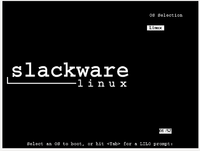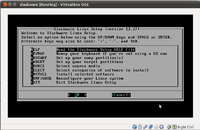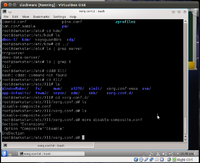Difference between revisions of "COMP 3000 2011 Report: Slackware 13.37"
| Line 7: | Line 7: | ||
[[File:StartupOptions.png|200px|thumb|left|Packages to load on startup]] | [[File:StartupOptions.png|200px|thumb|left|Packages to load on startup]] | ||
Installation of slackware linux was fairly straitfoward with complete and clear directions to getting up and running. Intalling it through Virtualbox with ubuntu 11.04 as a host os presented no particular problems though may have caused some operational issues that i'll adress later. loading up the slackware.iso brought up a prompt screen that allowed for additional commands to be entered prior to boot though not required. then logging in as root and after being prompted to create a partition with fdisk or cfdisk slackware provided guideance though its setup utility (called through 'setup') alllowing for highly customizeable package installation for various different uses, here the default installation was used. after installation, a short configuaration and restart was able to login as root but encountered a problem starting the kde x server, Some reserched provided a fix of disabling composites after wich was able to startx without it crashing. though current setup does not startx on boot. | Installation of slackware linux was fairly straitfoward with complete and clear directions to getting up and running. Intalling it through Virtualbox with ubuntu 11.04 as a host os presented no particular problems though may have caused some operational issues that i'll adress later. loading up the slackware.iso brought up a prompt screen that allowed for additional commands to be entered prior to boot though not required. then logging in as root and after being prompted to create a partition with fdisk or cfdisk slackware provided guideance though its setup utility (called through 'setup') alllowing for highly customizeable package installation for various different uses, here the default installation was used. after installation, a short configuaration and restart was able to login as root but encountered a problem starting the kde x server, Some reserched provided a fix of disabling composites after wich was able to startx without it crashing. though current setup does not startx on boot. | ||
[[File:Xfix.png|200px|thumb|right|Fix to get X Server running]] | |||
===Basic Operation=== | ===Basic Operation=== | ||
Revision as of 14:03, 19 October 2011
Background
The Slackware linux project was founded and is coordinated by Patrick Volkerding with the aim to be the most UNIX-like linux distrobution available. In its creation two key tenant are followed, ease of use and stability, resulting in a very flexable and easily maintainable OS. Slackware is based on the 2.6 linux kernel series and uses the GNU C library version 2.7. For more information or to obtain slackware visit www.slackware.com to order a dvd or download the iso.
Installation/Startup
Installation of slackware linux was fairly straitfoward with complete and clear directions to getting up and running. Intalling it through Virtualbox with ubuntu 11.04 as a host os presented no particular problems though may have caused some operational issues that i'll adress later. loading up the slackware.iso brought up a prompt screen that allowed for additional commands to be entered prior to boot though not required. then logging in as root and after being prompted to create a partition with fdisk or cfdisk slackware provided guideance though its setup utility (called through 'setup') alllowing for highly customizeable package installation for various different uses, here the default installation was used. after installation, a short configuaration and restart was able to login as root but encountered a problem starting the kde x server, Some reserched provided a fix of disabling composites after wich was able to startx without it crashing. though current setup does not startx on boot.