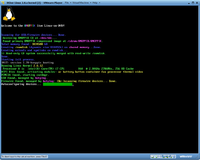COMP 3000 2011 Report: KnoSciences
Background
- Distribution Name - KnoSciences<ref>Wiki article, Verhille Arnaud, September 19, 2011.KnoSciences Wiki</ref>
- Goals- KnoSciences was created to test powerful programs meant for education without the need for installation.
- Contains interactive geometry applications such as:<ref>4 Educational Linux Distributions, Eric Geier, August 2, 2010. LinuxPlanet.</ref>
- Declic
- Edugraphe
- Contains chemistry applications such as:
- Chemtool
- Katomic
- Contains algebra such as:
- Giac/Xcas
- Maxima
- Contains interactive geometry applications such as:<ref>4 Educational Linux Distributions, Eric Geier, August 2, 2010. LinuxPlanet.</ref>
- Target Audience - KnoSciences was created to be used as a learning aid for students who require the use of programs, but who do not have access to writing programs to the hard drive.
- Developers -
- Verhille Arnaud - Developer.
- Nathalie Carrie - Testing, support and software selection.
- Obtaining KnoSciences - Can be downloaded from the following link: download
- Size- The total download size of the file is 694Mb.
- Heritage -
Installation/Startup
To setup the operating system in a virtual machine the following steps must be followed:
- Open VMware Player
- Create a New Virtual Machine.
- When in setup wizard select the option to install the Operating System later.
- When choosing the guest Operating System choose Linux->Other Linux 2.6.x kernel.
- Continue wizard until finish.
- Right click on the newly created kernel and select Virtual Machine settings.
- In the memory tab set the amount of memory allocated to at least 1GB.
- In the CD/DVD tab select the use ISO image file option and select the file.
- Exit the settings menu
- Select Play Virtual machine and hit enter to begin installation of the Operating system.
Basic Operation
Usage Evaluation
References
<references />