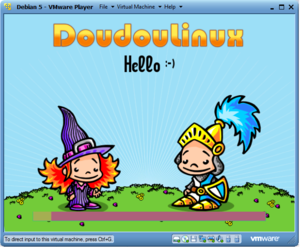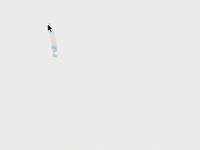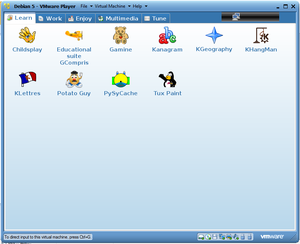Difference between revisions of "COMP 3000 2011 Report: DoudouLinux"
(→Part 1) |
|||
| Line 52: | Line 52: | ||
[[File:doudou.png|thumb|right| '''Figure 4''' Applications grouped in Categories ]] | [[File:doudou.png|thumb|right| '''Figure 4''' Applications grouped in Categories ]] | ||
During the Whole DoudouLinux session,close to fifty applications are offered and they are grouped in categories | During the Whole DoudouLinux session,close to fifty applications are offered and they are grouped in categories(i.e Work,Learn,Enjoy) that have their tab in DoudouLinux application Launcher.(Figure 4) | ||
The general games category includes standard puzzle and non-violent arcade fare, plus common card and board games. | |||
==Usage Evaluation== | ==Usage Evaluation== | ||
chose your computer sound output and the mouse speed! | |||
moving the mouse over shows the instructions...sound instructions and music included | moving the mouse over shows the instructions...sound instructions and music included | ||
incorporate plenty of interactive and tactile-experience learning tools | incorporate plenty of interactive and tactile-experience learning tools | ||
, which responds to single-clicks for better ease-of-use. Likewise, every application or game runs in full-screen mode | |||
==References== | ==References== | ||
Revision as of 18:44, 18 October 2011
Part 1
Background
Doudou” is a french word for the teddy bear or blanket that children love to carry around and hug. In that context,DoudouLinux is a GNU/Linux distribution designed for young children from age two to seven.<ref name = "DoudouLinux: You know, for kids">Linux info from the source (Last accessed October 17, 2011).</ref>
It is a system that aims at making computer use as easy and pleasant as possible for children. Founded by the French Jean-Michel Philippe,its first release “Gondwana” was released in June 2011 and is based on a minimal Debian “Lenny” linux system.
DoudouLinux is officially available in 25 languages<ref name = "DistroWatch">DistroWatch (Last accessed October 17, 2011).</ref> and can be downloaded it on the DoudouLinux [www.doudoulinux.org/ homepage] as an ISO image file of approximately 693 MB in size.
Installation/Startup
Installation
The minimum requirements to run DoudouLiux are:<ref name = "Requierements">Downloads (Last accessed October 18, 2011).</ref>
- 256 MB memory
- 800 MHz processor
- 800×600 dots display
I used VMWare Workstation and allocated 8GB for the virtual machine and 512MB of RAM.
The installation is fairly easy and fast(around 30 seconds)[Figure 1]
No problems were encountered since there is minimal system configuration or management options and the system does not request setting up a username and password.
Startup
At boot time,there is an "Activities Menu" displayed that offers seven session options: [Figure 2]
- Gamine
- Pysycache
- Childsplay
- TuxPaint
- GCompris
- Mini DoudouLinux
- Whole DoudouLinux
The first five options are single applications sessions while Mini DoudouLinux is a session with a reduced set of applications offered.
The Whole DoudouLinux option was choosen.
Basic Operation
As shown in the activities menu(Figure 2) the applications are ordered by increasing difficulty.From the two year old child who discovers the mouse(Gamine and Pysycache) to more experienced users with educational suites such as Childsplay and GCompris
During the Whole DoudouLinux session,close to fifty applications are offered and they are grouped in categories(i.e Work,Learn,Enjoy) that have their tab in DoudouLinux application Launcher.(Figure 4) The general games category includes standard puzzle and non-violent arcade fare, plus common card and board games.
Usage Evaluation
chose your computer sound output and the mouse speed! moving the mouse over shows the instructions...sound instructions and music included incorporate plenty of interactive and tactile-experience learning tools , which responds to single-clicks for better ease-of-use. Likewise, every application or game runs in full-screen mode
References
<references />
Part 2
Comin soon to a Wiki close to you....
Part 3
Comin soon to a Wiki close to you....