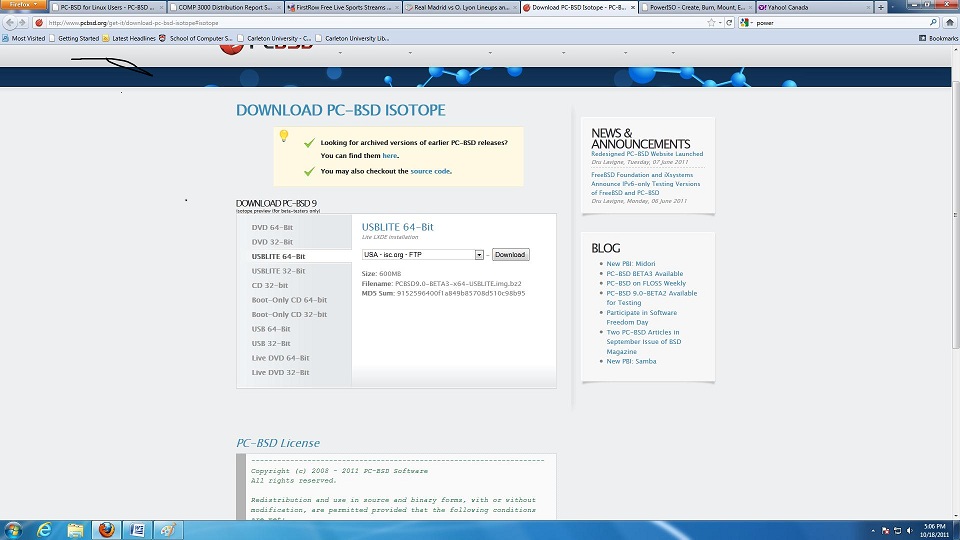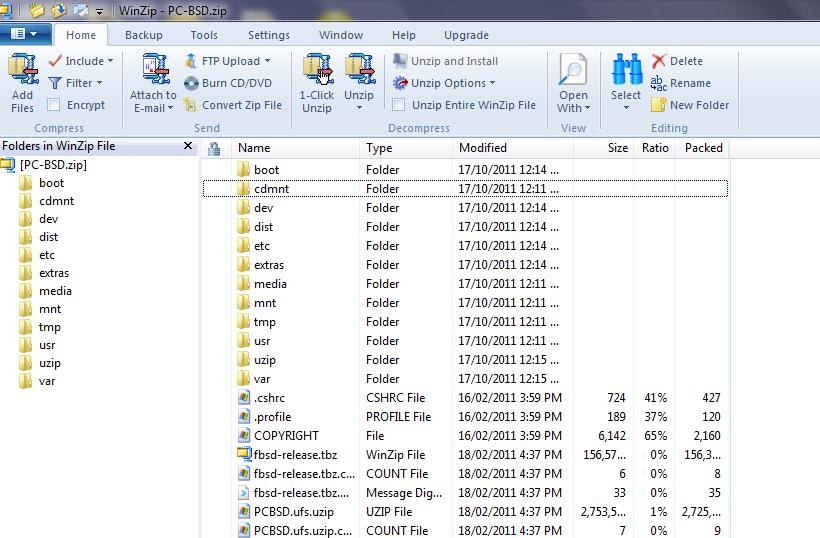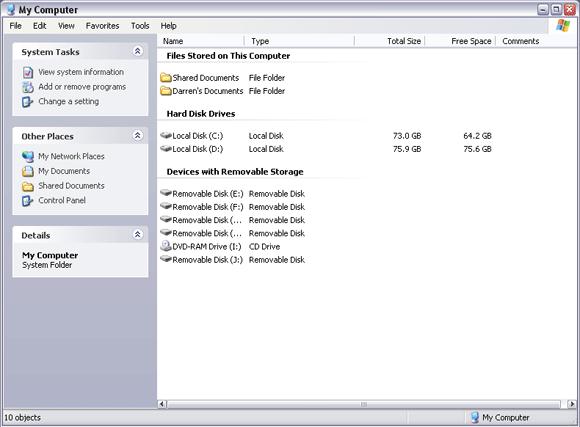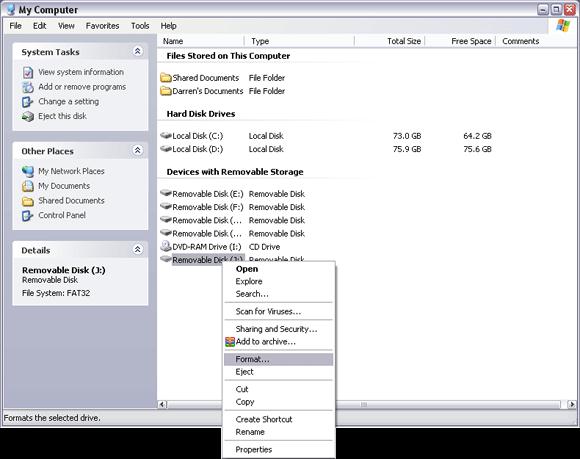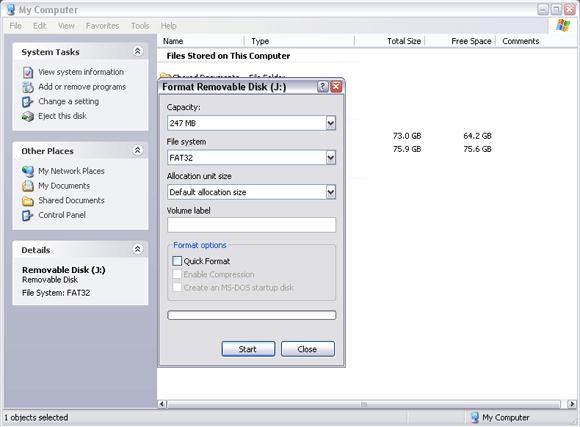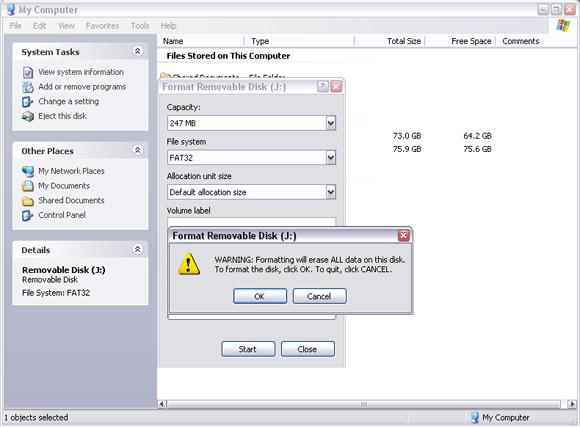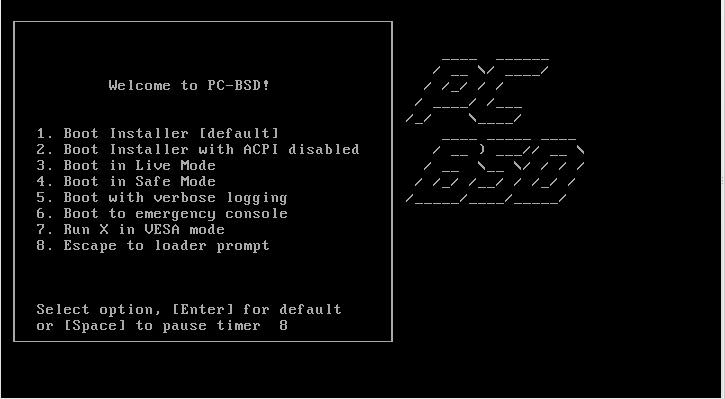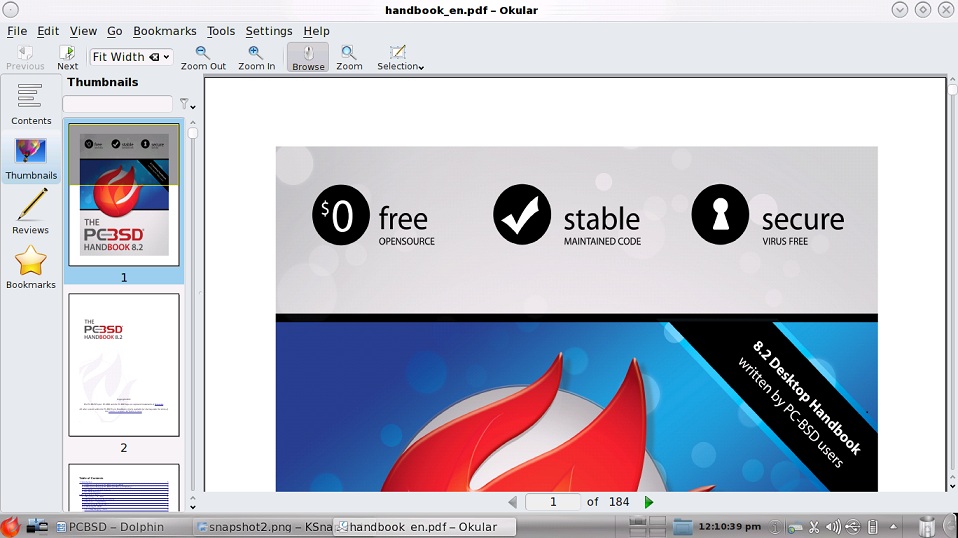COMP 3000 2011 Report:PC-BSD
Part I
BACKGROUND
Will be working on the PCBSD operating system,this is a free operating system usable by anyone..This distribution was originally founded in 2005 by Kris Moore.PCBSD is a customized edition of free bsd, basically you still a functional freeBsd system under the hood. PcBsd is therefore a pre-configured freeBsd with a graphical installer,graphical package management,pre-installed packages and some handy graphical utilities.PcBSd comes configured so all you have to do is install. Although pcbsd is originally a freebsd, there are still a few differences such as:
• pcbsd was created for desktop use while freebsd was created with server use in mind.
• You can connect digital camera or usb sticks automatically because it is preconfigured.
• It is installed by a graphical installer and not a text based installer. etc
The main goals of pcbsd are:
• Easy installation, insert installation media, reboot system and answer a couple of questions.
• Video,sound,network and other devices are automatically configured.
• It is easy to manage software with pcbsd’s Appcafe.
• PCBSD is virus free
• Pcbsd supports a number of languages, ex japanese.The system has an installed japanese game in it. To name a few of the goals.
PCBSD is currently backed by iXsystems and derived from Bsd Unix. This PC-BSD 9.0BETA2 can be downlaoded here: PC-BSD 9.0 BETA2. I downloaded USBlite 64 bits with a size of 3.0GB. I will therefore give instructions on how to download using USBlite 64-BIT.
Installation/Startup
I had problems downloading the OS directly with my laptop, there was always an error in the download process so after downloading through winzip, it downloaded as a “.tar” file instead of a “.img”. After about 2days of trying, I eventually downloaded through a desktop and transferred to a usb and that did the trick. Also, I tried to download DVD 64-Bit using poweriso , PowerIso is meant to act like a real dvd(or a susbstitute for real dvds), in which burn disc, create bootable usb drive, etc. But this wasn’t recognised by pcBsd, so if you are going to download using DVD bit, I recommend you get a real dvd. The link to power iso is up there, look at it, its pretty neat. The basic steps were.
1. Go to website and pick an option from the the download options (in my case USBiIte 64-Bit). Save file wherever you want to and Download, this takes between 2-3hours.
2. After downloading, save your downloaded file in a usb. Then transfer to your laptop.
3. You need a zip utility for the next step, winzip or 7zip. Transfer the downloaded file onto your laptop from the usb, then zip the file using either winzip or 7zip. It should look like this.
4. You would also have to format you usb (it is also adviseable to use a free usb,because when formatting all data will be erased),Make sure you have atleast a 4gb usb for this. Go to my computer, right click on the usb drive of your choice, click the format option, and under filesystem, ensure it is FAT32.
Here are a few images to help you
5. Download win32-image-writer(https://launchpad.net/win32-image-writer), make sure to download the version that ends in –binary.zip then use winzip or 7zip to unzip the the program. Open the image writer, select the zip folder you saved it in, select the formatted usb device and write.
6. After which you reboot your system, depending on the system, press,ESC,F1 or F2 to get into your BIOS setting. Go to to Boot section, the system will recognize your usb as an external device, click enter to make it the boot priority, so every time you reboot your system and the usb is in the laptop, it automatically starts from the USB.
7. After which you should get a screen like this. I selected option 3.
8. The rest should be, a breeze from here.
Basic Operation
The os does come with a choice of desktop environment. With easy access to the pcbsd handbook pdf file on the desktop. It apparently is preconfigured to heve an Appcafe on the desktop screen which I didn’t seem to have with this installation. This is what was on the desktop.
This is the psbsd user handbook readily available for use
It also has an education section which I found interesting, with options such as math and language available.
Usage Evaluation
1.) Installing and download was not as easy as claimed.
2.) It takes between 4-5mins for the os to boot using Live mode.
3.) I am yet to find the control panel, or maybe it is saved as system settings. Although the wiki page specifically said it has a control panel.
4.) It does take some getting used to, but looks like a more fun and stress free os to use once you get used to it.
5.) It is Virus free, that’s a plus.
6.) The network configuration although complicated is quite handy.
7.) The PCBSd handbook has instructions on any question or issue. Well scripted handbook.
This is a different, distribution from what I am used to but worth the time and effort.