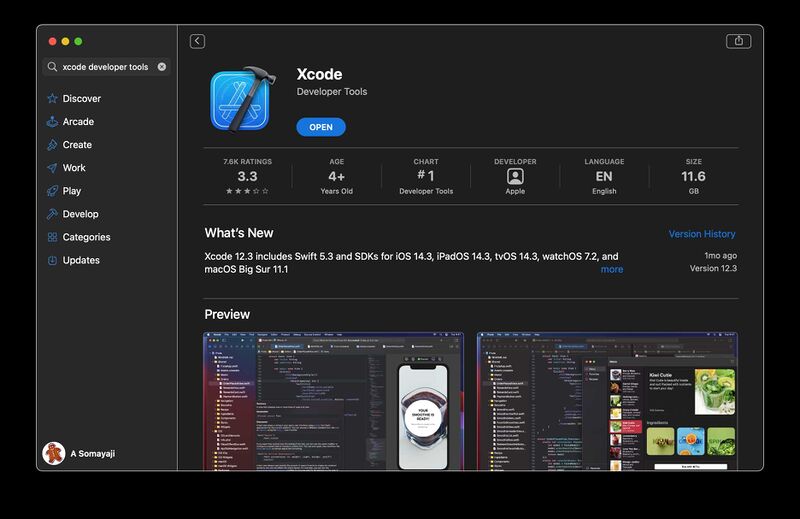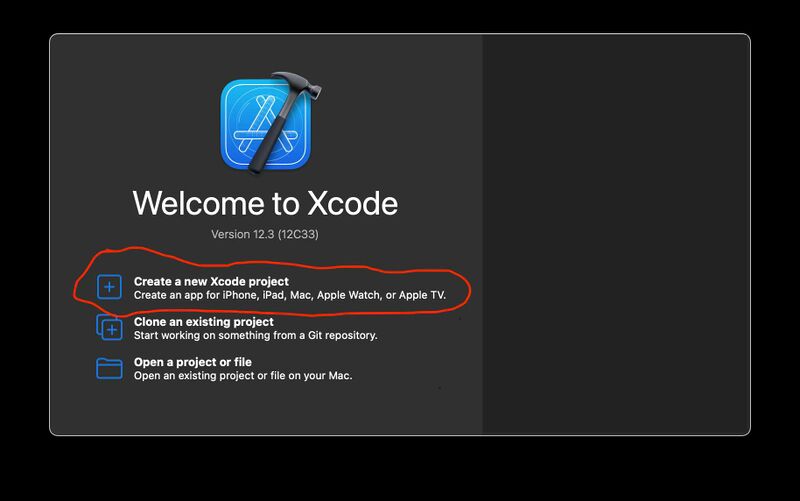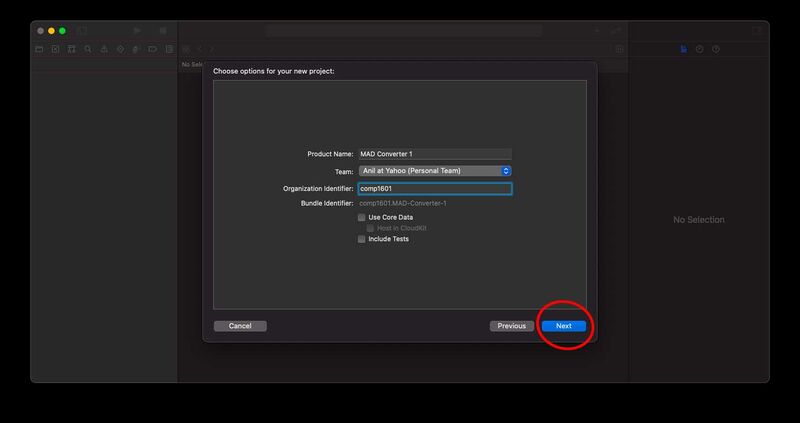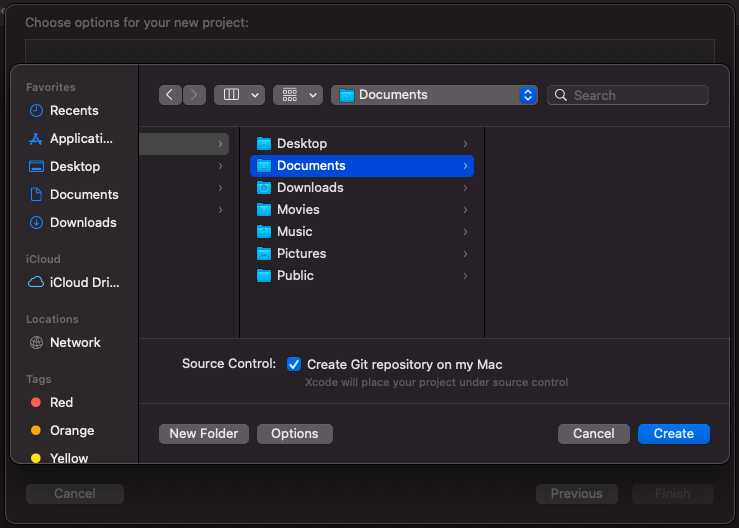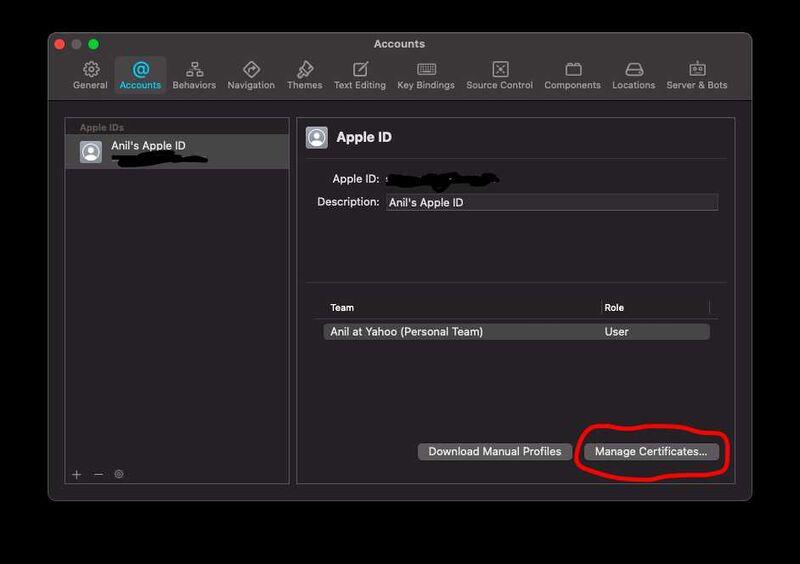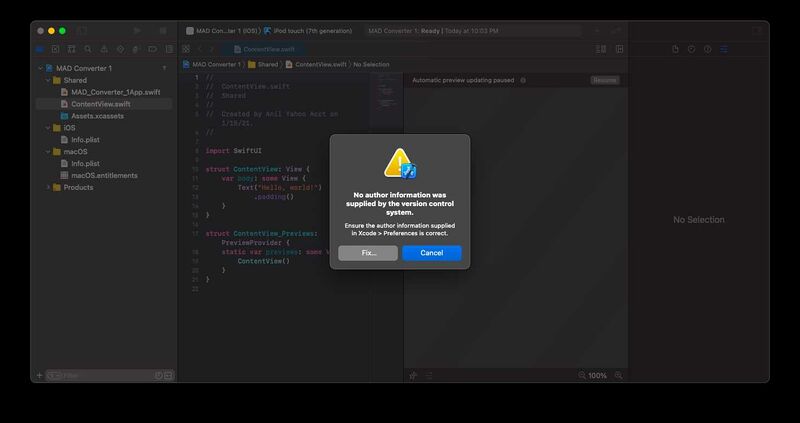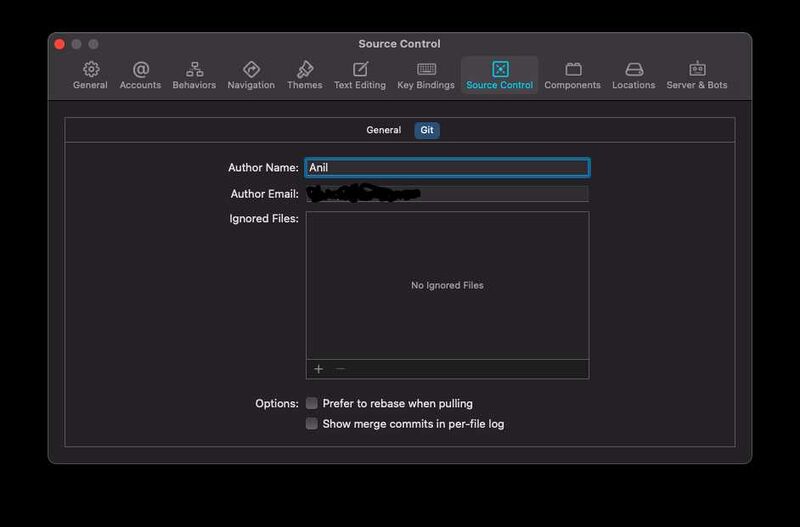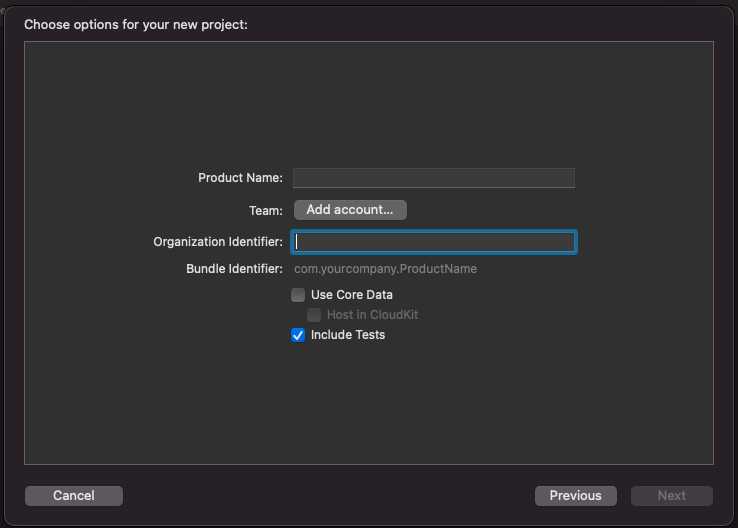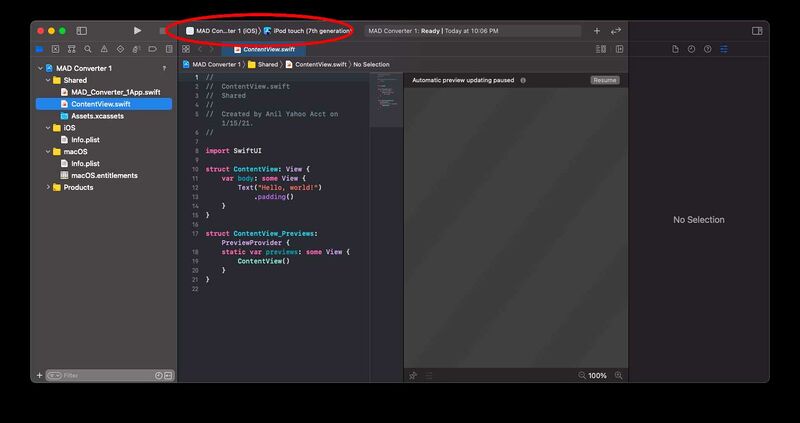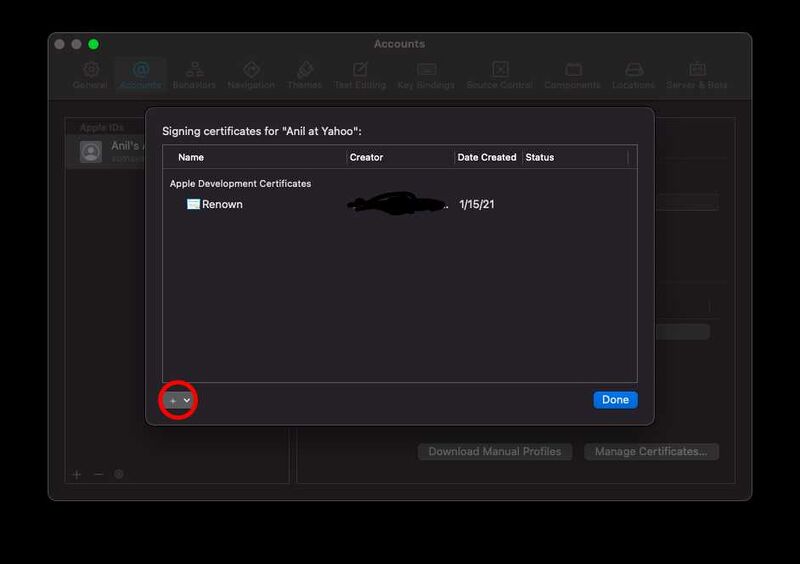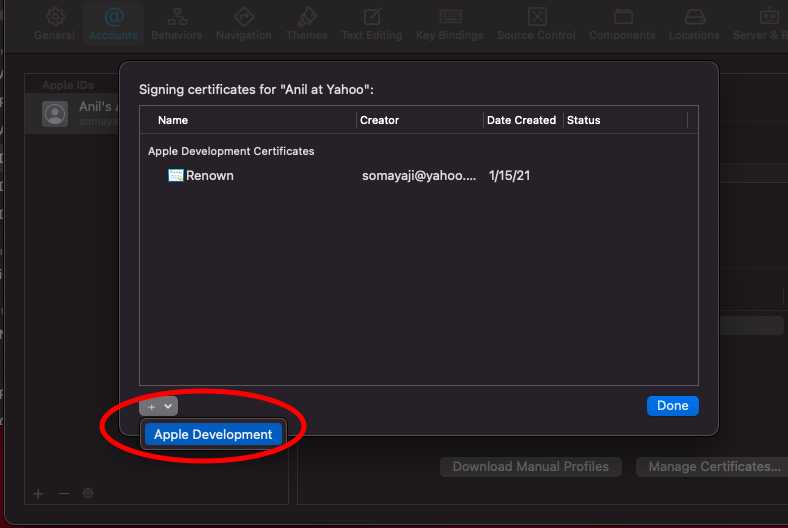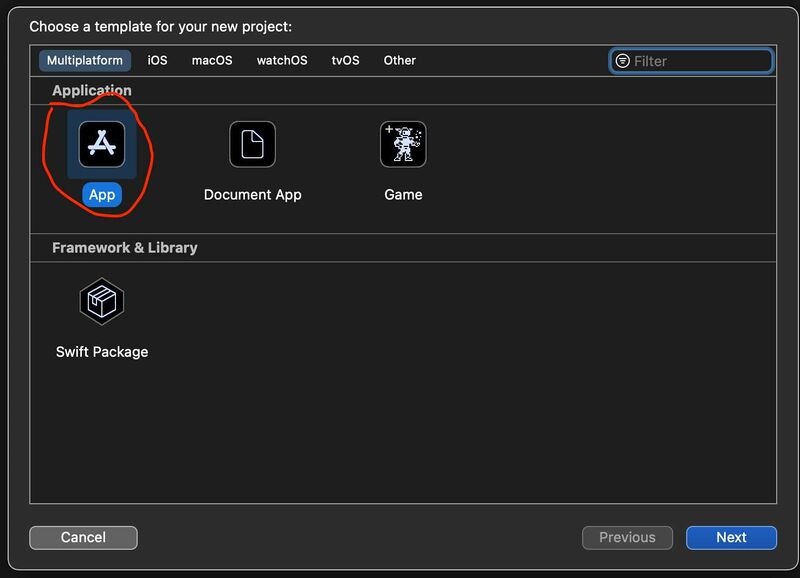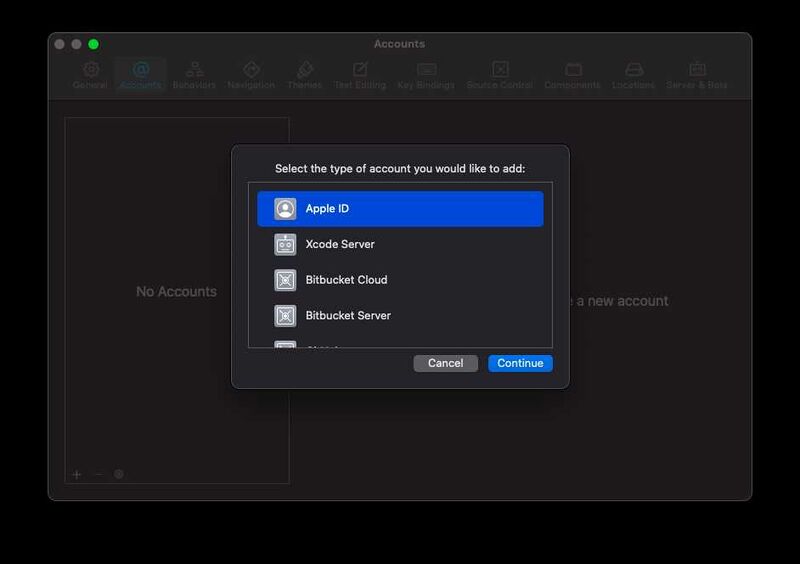Mobile App Dev 2021W: Getting started with Xcode
Below are instructions on how to get a first SwiftUI app running in Xcode and ready to install on one of your iOS devices.
To follow this, you'll need a machine running MacOS Catalina or Big Sur and an Apple ID. You do not need a developer account; however, make sure that your device uses the same Apple ID as the one you configure below.
Installing Xcode
First, you need to download Xcode from the Mac App Store. Once you find it, installing it should be as simple as clicking on the install button. Once installed, you should see a screen that looks something like this:
Creating a project
Once you have Xcode installed, run it. When it starts, you should see a splash screen, as shown below.
If you don't see this screen, don't worry, as everything in this initial screen is available through the File menu.