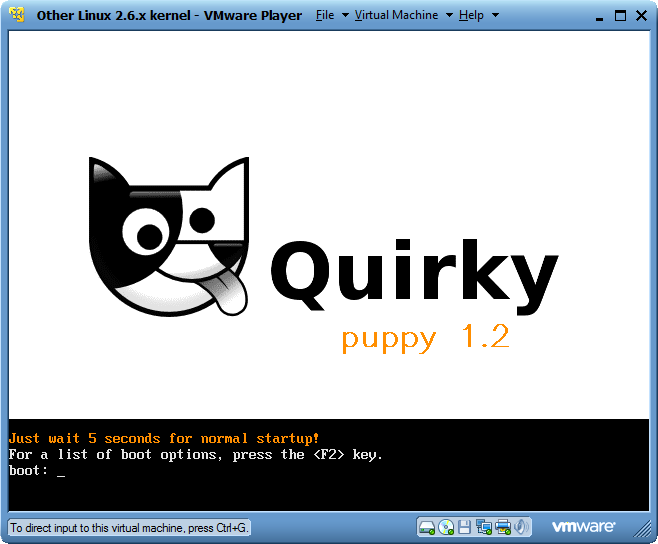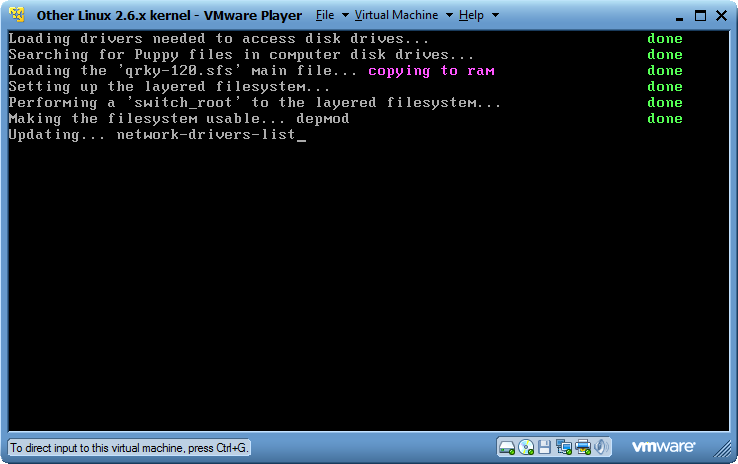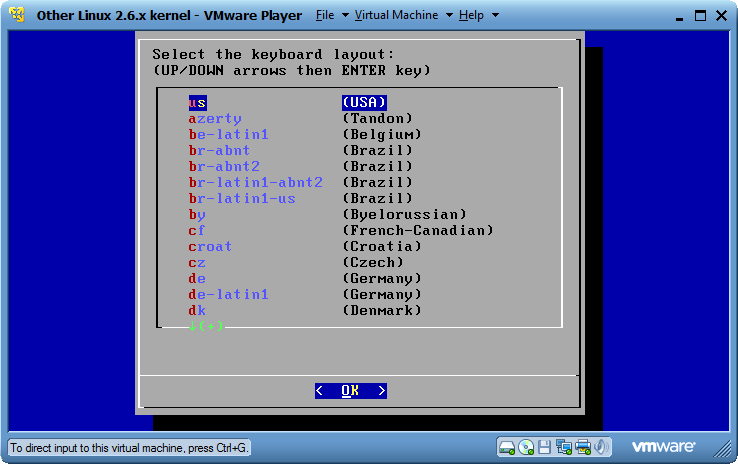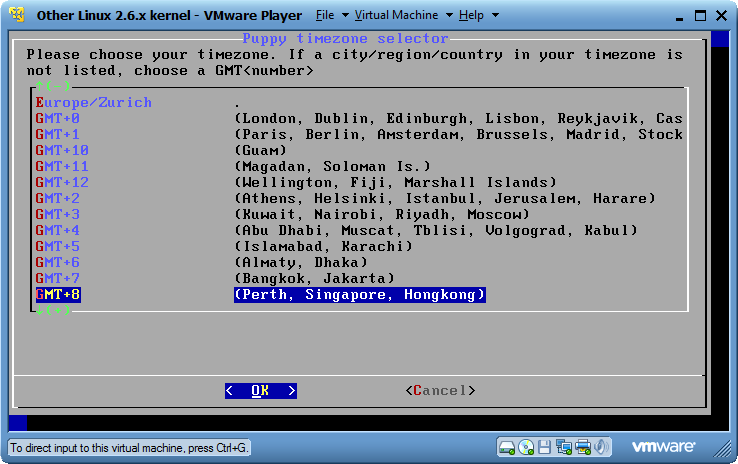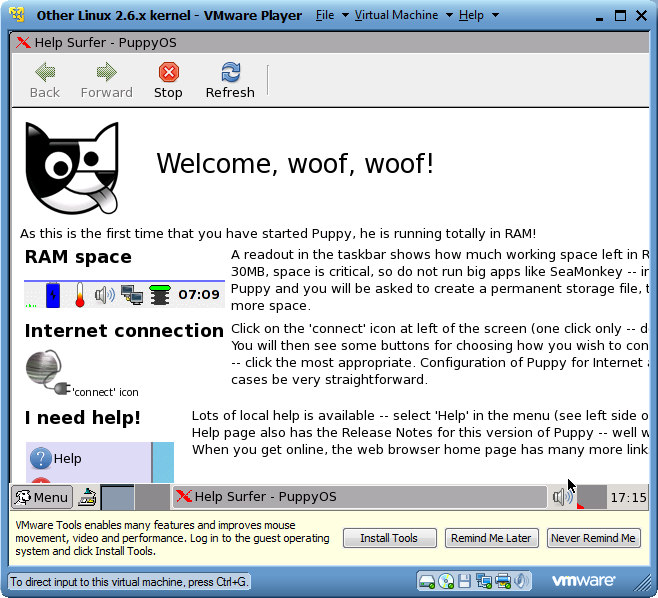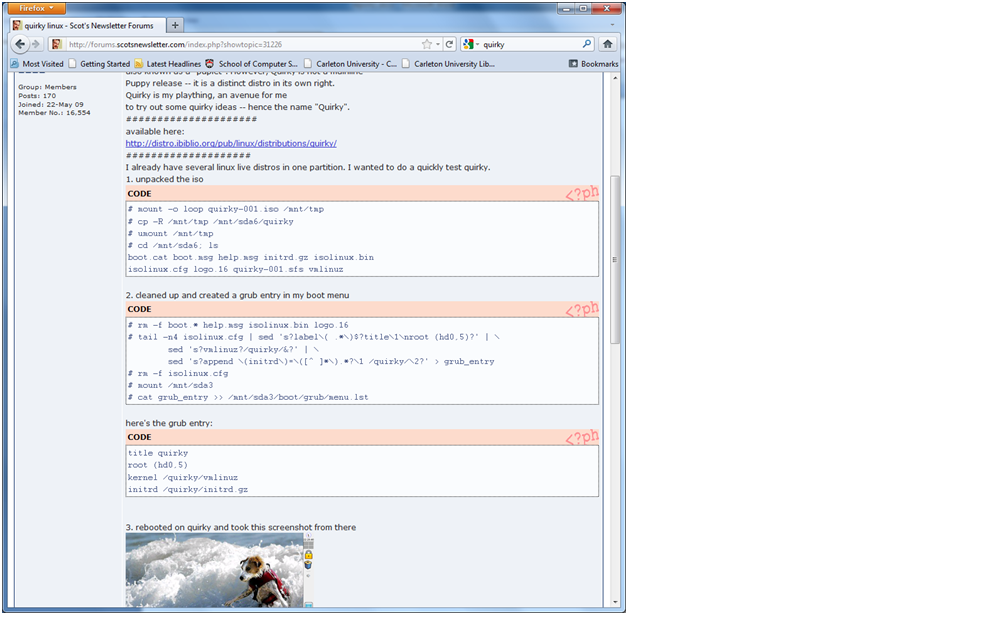COMP 3000 2011 Report: Quirky
Quirky
Background
Name of the Distribution
Quirky.
Quirky is a Puppy Linux sister project called Woof is a tool for creating custom Linux distribution.
Who develop it: Barry Kauler is the developper.
Latest version:
Quirky 1.5 - betal. It is actually numbered 142
Its goals
Quirky, a sister project of Puppy Linux, is a Linux distribution built with a custom tool called Woof. The underlying infrastructure, such as boot-up and shut-down scripts, setup tools, hardware detection, desktop management, user interface, speed and general ease-of-use are common across all distributions built with Woof, but a specific build will have a different package selection and further customisation (even totally different binary packages). Quirky is developed by the founder of Puppy Linux and Woof to push the envelope a bit further, to explore some new ideas in the underlying infrastructure -- some of which may be radical or odd, hence the name Quirky.(note1)
target audience
Quirky is not for “everybody” as the developer said. Quirky using the latest version of the Linux kernel, support utf8 in jwm desktop environment, the Internet Connection Wizard integrates pwireless2, especially for older computers with low memory installation.
Its approximate size
The cd is 111mb.
How to get it:
Download it from: [1]
In this report, I use the 1.2 version.
There are three experimental features that will be in the next Quirky
1. Automatic Xorg startup The desktop will start automatically, so less questions at first boot.
2. Xorg vesa only This is an exercise to reduce size. A minimal Xorg. Any extra Xorg drivers would have to be PETs (they would also need enhanced xorg-server and openGL/mesa PETs).
3. More drivers in 'zdrv' Extra kernel modules, printer, scanner, camera drivers, and browser plugins, now moved out to the 'zdrv' SFS file. There is a special monitor, that if you try to perform any operation that requires those drivers, a message pops up telling to install the zdrv, with a button to download it.
This build also features the new 'welcome1stboot' written in BaCon, with de, fr and ru translations.
Installation/start up
Start the Vmware first, install it with the same steps as ubantu.
I use Oracle VM VirtualBox Manager.
First, choose create new hard disk.
Choose VDI as file type.
Choose dynamically allocated for file size.
After created, I choose storage to add the iso file as image type unser IDEcontroller from cd/dvd drive.
When I install it, I give 252mb in RAM, and it works fine. As its welcome page said, the quirky run totally on RAM. And if only left 30MB in RAM, it cannot run some large process.
Just as the following pictures showed, when installing it, just press enter key for nearly five times and install it like the similar steps as we did in lab on VMware.
Installation pictures are as follows.
The first picture is the startup, user need to wait around 10 seconds for it appears, although Quirky says it just needs to wait for 5 seconds.
User only need to press enter to start the quriky.
Basic Operation
Once install the quirky successfully, the welcome picture will show up. It will introduce some basic information of the quirky. After reading it, user can click the red X in the top of the left to leave the page.
In note 5(link 5), there are detail picture for every icon on the desktop and in menu.
Then, user reaches the desktop, it is a graphical interface. The usage is very close to the way to use Windows; therefore, it is not hard for new user to learn how to operate. The user operation interface works in a user friendly way.
The desktop picture showed in the end of this part.
In the picture, user can find that in this system, basic operation is extremely convenient. Everything is on the desktop and the names of the icons clearly indicate their function. For example, file, browse, play, draw, email, etc.
User can click the icons to choose which operation they want to do. But unlike Windows, user only needs to click once and the corresponding page will show up.
To exit the pages, when the interfaces ask to confirm, user have to click the button and press enter key. The Quirky has a special operation compare to Windows, once user roll the mouse wheeling, the opened pages (or it is called windows) which are in restore style will not show in screen. Whereas, this function only work for the pages that whose maximum size is not full screen.
The user can also click the menu to do the operation. The menu has more detail operation.
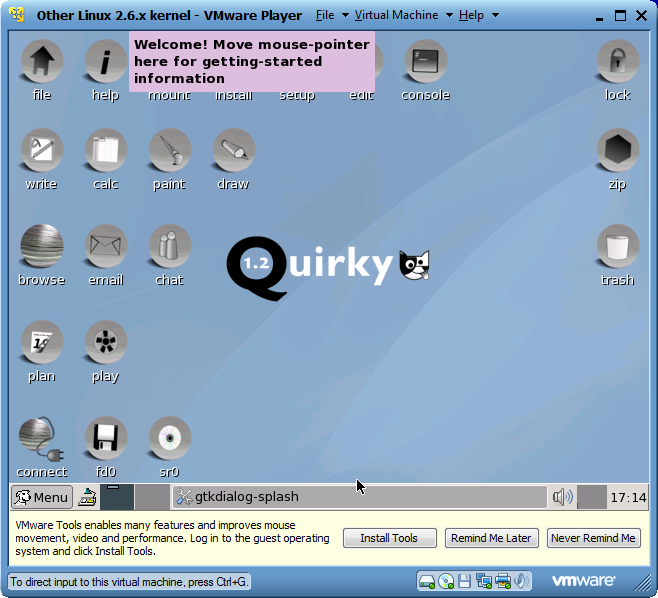
Usage Evaluation
All applications will be able to start quickly, and immediately respond to user input. Quirky Linux can startup from a flash card or any USB storage device (which is flash-Puppy), or CD-ROM (which is live-Puppy), or a Zip disk and LS/120/240 Superdisk (This is a zippy-Puppy), or floppy disk (which is the floppy-Puppy), or hard disk (which is hard-Puppy). It can even use more than one section of the burning of CD-R/DVD-R to save all the content back to the CD / DVD (note2)
Personally, I highly recommended the Quirky system.
As the sister project of Puppy Linux, the Quirky has all the advantages of Puppy Linux.
It is a pretty good option for people who do not have high hard ware machine. Quirky has small size and run fast just like its sister project Puppy Linux.
Although the developer said that Quirky is not for everybody and just for him to achieve some strange ideas, the basic operation is convenient and flexible and will not be a hard question for new users.
The first sight of the interface is lovely enough to attract users. Although it is not as lovely as Puppy Linux but its straightforward and some other feather as I mentioned in basic operation part make it a better choice than Puppy Linux.
Personally, it is hard to say quirky is better or wrose than puppy linux. They both has their own attrictive charactors. Myself like quirky more than puppy just because I am more similar with quriky.
difference with puppy
Quirky is a Linux distribution and is in the "Puppy Linux family", also known as a "puplet". However, Quirky is not a mainline Puppy release -- it is a distinct distro in its own right.
Quirky is built with the Woof build system, as is Puppy 4.3.x and later official puppies. Quirky is my plaything, an avenue for me to try out some quirky ideas -- hence the name "Quirky".
part 2
Software Packaging
In Quirky Linux, run Gexec execute a command ppm to install package or use puppy package manager in utility.
To install the puppy and application, just click the “install” icon on the desktop. Or run the ./install.sh command.
.sfs: In computing, Self-certifying File System (SFS) is a global and decentralized, distributed file system for Unix-like operating systems, while also providing transparent encryption of communications as well as authentication.
“Install SFS File
Go to Menu > System > BootManager configure bootup
Click button to right of Choose which extra SFS files to load at bootup. For BootManager to find SFS file(s) you must first place it in:
/mnt/home
Select an SFS file from the left pane and click Add button, then click OK. The selected SFS file will be loaded at next boot.
Uninstall SFS File
In the right pane select an SFS file and then click Remove button. The file will not be loaded at next boot and any menu items or associated icons will be removed.
Note: The first time an SFS file is either added or removed, bootup will take significantly longer that usual.
Note: This How To is intended for use with a save file. It is not applicable to a full hard drive installation. ( coted from Note 3)”
Other package: .tar.bz (intended for Quirky installations) .pet(PET (Puppy's Extra Treats) is the unified package system adopted in Puppy version 2.14 and later., cause quriky linux is derive of puppy linux)
Quirky is a new experimental project from Barry Kauler, Puppy's creator, to try out some quirky ideas. For starters he includes the initramfs and the whole filesystem inside the kernel, and also aims to make it smaller with each version. Some drivers won't be included, but you can build a personal Quirky with "Woof, the Puppy build system".
Major package versions
Kernel is Linux 2.6.31.14(i686) http://www.kernel.org/
latest version is 3.1.1
Libc is GNU C Library version 2.10.1(static)
Xorg is X11 Vendor http://xorg.freedesktop.org/wiki/
use 1.3.0.0 in quirky 1.4
Lastest version is (1.11.2)
Bash 3.0 http://www.gnu.org/software/bash/bash.html
latest version is 4.0
Major GUI toolkits is Gtk+2.20.1 http://www.gtk.org/
Lastest version is 3.2.2.
Busybox v1.16.0(2010-01-29 20:42:59 GMT-8)
Software package are Rpm and dpmg
Seamonkey 2.3 http://www.seamonkey-project.org/releases/
Vintage: Released 16 Aug 2011, latest stable version is SeaMonkey 2.4.1
alsa-lib 1.0.21a http://www.alsa-project.org/main/index.php/Main_Page
2011-01-31 alsa 1.0.24 release,the latest version is (1.0.24.1)
glibc (2.14.1) 2.10.1(using) http://www.gnu.org/software/libc/libc.html
The current stable version is 2.14
The quirky uses ROX-Filer User Manaul developed by Thomas Leonard.
It is a free software which is a graphical fiel manager fo the X Window System. TIS user interface is based on the RISC OS filer.
Package in puppy-quirky:
Install the following package is very easy for user.
Users need open the pyppy package manager in Menu. And then, click the package they want to install. The detail information will show up.
Under the information, there is a button named install
Reopanel-taskbar-0.4-p4 is taskbar for rox panel
Roxpanel-systray-0.3.2-p4 is system notification tray for a rox panel
Rox-panel-quirky-1.1 is configures a rox panel for quirky repository size is 48kb
Roxpanel-pager-1.2-p4 is virtual desktop pager for rox panel
Openbox – 3.4.11 – q1 window manager repository size is 852kb
Blinky_tray-0.8-q1 is network monitor for tray Repository size is 52kb.
Nvidia-195.36.15-k2.6.33.2-1-q1 is commercial nvidia xorg driver The repositry size is 717kb.
Rox-menu—0.5.0 is menu for a rox panel
Fbpanel-6.0-patched-3-q1 is fbpanel tray Repository size is 552kb
Rox-monitor-applet-1-p4 is monitor applets for rox panel repository size is 460kb
Initialization
Initialization is taught in the following picture.
The basic initialization operation is the same with the puppy linux.
To execute something at bootup andn prior to X desktop loading, edit:/etc/rc.d/rc.local. in start up, quriky has acpi,load-touchpad-settings,start_cpu_free, freememapplet_tray, network_tray, powerapplet_tray and traytemp. The acpi,load-touchpad-settings,start_cpu_free are similar with puppy /etc/rc.d/rc.sysinit :stuff in here gets executed during start up it calls rc,modules, which loads kernel driver mofules
/etc/profile after bush/ash is running, this file is exesuted
References:
Note1 Quirky from distrowatch. Wednesday 27 July 2011 11:53 GMT unknown author. [2]
Note2 [3] (Google transfer) It is from an article named "what is quriky linux". unknown author
Note3 : [4] It is from an article named "add sfs file to bootup". unknown author.
It is posted in Dec 17 2009, 09:52 AM by vonbiber(user name).
Article name is Bruno's All Things Linux
[6]
Difference of quriky and puppy.[7] It is from the developper's blog.