VectorLinux
Background

NAME: Vector Linux
DEVELOPED BY: Robert S.Lange,Darell Stavem
GOAL: to be small and simple
TARGET AUDIENCE: casual users
SIZE:716,362KB gold e.d
LOCATION OF OS: in the VectorLinux website, in the Download page
VectorLinux is a Linux distribution designed for the x86 platform. It strives to diverge from other OS distributions by focusing its resources to speed, performance, and stability rather than visual display and graphics. It keeps everything as small as possible while letting the user decide what their operating system is going to be. Vector Linux can be used and enjoyed by a variety of users; however it is geared towards casual users with its ease and simplicity.<ref>vectorlinux.com: Goals: Outlines the goals of VectorLinux from developers perspective (Last accessed 2011-10-17).</ref> This OS distribution can be obtained by visiting the VectorLinux main website in the Download page. From the download menu the user has a choice between 4 different versions of the OS for specific uses. These include; SOHO edition (contains productivity applications – 1346.01MB in size), standard edition gold (most famous and most used – 699.57MB in size), Kde-classic edition (contains the basics of VectorLinux – 685.03MB in size), light edition (low memory requirements– 617.22MB in size). VectorLinux is derived from the Slackware Linux distribution, which is one of the earliest operating systems to be created on top of the Linux kernel. <ref>tuxmachines.org: About: Various details about Slackware OS (Last accessed 2011-10-18).</ref>
Installation/Startup
During this installation, VirtualBox was used to run the guest OS, VectorLinux standard edition gold while Windows 7 was running as the host. In order to use VirtualBox one must download it and install it from their main website.

Virtual box steps:

- Upon startup the user must click new to create a new virtual process
- Then the user must give a name to the virtual machine which will be used to identify it and must also choose the guest OS and version they wish to install.
- The user must allocate the desired amount of memory they wish to use
- Next the user must choose between VDI,VMDK,VHD,HDD
- Afterwards choose whether the new virtual disk should be allocated as it is used or if it should be created fully allocated
- Choose location and maximum size of the guest OS
- Finally the user must Click create to save and finish the virtual machine
- Then the user can click start to begin the process of installing their desired OS.
- VectorLinux now incorporates a GUI installation instead of a text based terminal, as before, however the installation is still a long process and requires some knowledge of basic Linux installations.

Steps for installing VectorLinux:
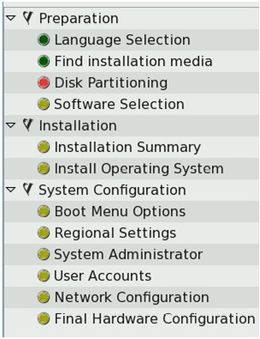
- Upon start-up of the installation the user is asked to adjust the screen size to their preferred option, although there is also an option to just auto adjust the screen to ones preference.
- The user is then asked to choose their language, in which the start-up GUI will be in and choose next to proceed.
- At this point the installation process gets a little complicated, due to manual modifications involving disk partitioning. First of all the user must create a new partition by clicking on “modify my disk partition” and going to the partition heading and, once selected, click on “new”. Once the partition menu opens the user is given the choice of allocating the desired amount of memory to the current partition. First of all, 3 different partitions must made, consisting of root(“/” 6-8GB size recommended), swap(as a general purpose rule one should allocate 2x the system ram), and home(“/home”). For the purpose of this installation the numerical values of 1077MB, 6292MB, and 1217MB will be assigned to one of the 3 partitions.(Refer to figure 1)
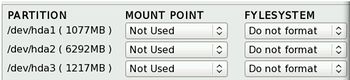
(Figure 1) allocated partitions. - At this point the user will be given the option to choose a Mount Point and file system for each partition. During this installation the Mount Point “swap” was assigned to the 1077MB partition given the file system Swap, the Mount Point “/” was assigned to the 6292MB partition, given the file system xfs, and the Mount Point “/home” was assigned to the 1217MB partition, given the file system xfs. (Refer to figure 2) xfs is an advisable file system to use as it is slightly faster than others and reliable, if one is worried about data corruption.
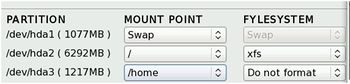
(Figure 2) assignment of mount point and file system on partitions.
- Next the user is given the option to select the software and processes that come with VectorLinux, by selecting manual, or by selecting auto, which downloads all the software per-bundled with Vector. If the user selects manual it is important that they now what they are doing as removing a key program in VectorLinux may cause problems during initial start-up only.
- Afterwards the user will be presented with a list of the installation summary and will be prompted to begin the actual install of the operating system.
- During the actual installation of VectorLinux the user has the choice of configuring the boot option, although it is not recommended as VectorLinux installation is very unstable when manual modifications are added.
- Regional settings can be configured at this point, such as the timezone.
- At this point the user must create an administrator name and password. It should be noted that this is mandatory and cannot be left blank.
- The user then has the option of creating a user account or, can leave it empty, and deal with it later.
(refer to figure 3)

(Figure 3) creation of user account. 
(Figure 4) hardware configurations. 
login screen for Vector. - Network and hardware configuration can be set appropriately before actual running of the OS. However using VirtualBox it is not required as VirtualBox will emulate the network cards, as well as the hardware on the host computer. (refer to figure 4)
- Finally the installation is complete and the user can enjoy the world of VectorLinux.
- Note that during the VectorLinux installation, if the user encounters an error during the installation, the whole thing will crash, so it is advisable not to do too much manual modifications if one does not know what he/she is doing <ref>vectorlinux.com: Bugs: Various bugs of VectorLinux discussed on its forum (Last accessed 2011-10-17).</ref>
Basic Operation
 |
VectorLinux at once displays, load time speeds faster than both Windows 7 and Ubuntu during initial start-up, after log in. One is also able to utilize programs directly upon start-up as very few processes and programs need to load in the background. The organization of all utilities and menus are done very well and lets the user navigate through the OS very efficiently. Many modern day users of OS distributions heavily rely on their web browsers and as such expect them to be both fast and reliable. The initial speed upon start-up of any browser in VectorLinux may seem slow at first but after a cache has been created (after the first run of the browsers) the browsers run at normal speed in comparison to Windows. Additionally if the user still experiences problems they could easily switch to a much lighter browser such as Dillo. The execution of the browsers is almost identical to Windows where there is a menu on the bottom left which the user can navigate through until their desired application is found. VectorLinux also makes use of shortcuts which can either be created in the file system or on the desktop. Users may also want to organize their file system by creating new folders for different categories such as documents, games, and music. These tasks are very easily performed by just rick clicking and clicking on “new folder”. Afterwards the user can drag, copy, or cut these folders anywhere in the file system. Other operations users may want to know how to perform is deleting in terms of files, folders, and programs. Deleting files and folders is relatively trivial and can be accomplished by right clicking and selecting “delete”. Note that just like in Windows files and directories that have been deleted are not removed from the computer entirely but stored into an application called “Trash” (similar to Windows recycling bin). Thus in order to delete the file completely one would have to delete it from the trash. However a user cannot simply delete programs and expect all resources allocations that have been demoted to the program to be removed as well. To achieve this users would either have to delete it manually with the use of the “slapt-get –remove” command or use the gslapt program to get rid of it. VectorLinux also visually resembles Windows and behaves exactly like it at certain times(refer to figure 5). A few similarities to Windows include same position of Windows start menu (bottom left) and same location of volume icon and date (bottom right), as well as a similar looking desktop. VectorLinux also incorporates a device manager, a terminal similar to Windows, and deals with programs in comparable fashion (the minimization of programs). Vector Linux seems to incorporate a lot of choice towards the user because there is often more than one program of similar nature. For e.g. VectorLinux has 3 web browsers (Firefox, Opera, and Dillo) and 2 video players (MPlayer, and VLC). It also presents various graphical modifications, also found in Windows that the user can employ, such as desktop personalization.
Usage Evaluation
Vector Linux is a user friendly operating system covering the clutter of complicated material, while revealing a simple, but efficient GUI. Applications on the OS are classified according to their functionalities, in contrast to Windows where they are all classified under “all programs”, giving the user the ability to skim through programs of similar nature easily. This operating system also possesses an interface that allows users to select their preferred process for each task, instead having to change each process’ settings individually or having files select which process they run on. However this feature is only so impressive because in letting “the end user decide”, instead of providing the user with a list of programs to make their selection from during installation, they proceeded to over-saturate the operating system with multiple programs that perform the exact same task. For example, VectorLinux comes with 3 web browsers, 2 music players, 2 cd burning programs, 2 terminals, and the list is not nearly complete. This is a way of letting the end user decide, but this could have been done in a more efficient and less wasteful manner. It however allows the operating system to be simple because programs are broken up into several more granular programs. VectorLinux is designed to run with low memory thereby; during installation it is possible to allocate 300mb instead of the recommended 512mb for the home partition, which has no effect of slow down towards the computer. The Desktop is revealed seconds upon startup, after login and programs can already be in use. The desktop and taskbar icons load instantly, whereas on Windows it usually takes about thirty seconds and even longer on Ubuntu. When running several programs in parallel (VLC, Firefox, blue fish editor), VecorLinux still manages to show little to no slowdown. However when running several Internet related tabs that uses some type of video streaming, severe slowdown is encountered, but lessens when Firefox is minimized. As a result VectorLinux does implore its goals of being a fast OS but that can only be said with little Internet involvement.
PART 2
Software Packaging
Packaging Format And Utilities
Vector Linux is based on the Slackware distribution and thus adopts its format of .tgz packages. However with the ongoing updates to VectorLinux, it now uses .tlz packages to cope with the addition of new software. The .tlz package formats take up less space and enables more software to be on one CD. In newer versions of VectorLinux, a new package management system has been introduced based on slapt-get (text mode- imitates Debian apt packaging system - Refer to Figure 6) and gslapt (graphical, GUI mode- Refer to Figure 7). Slapt-get and gslapt provide users with the ability to download, install, remove, search, upgrade, and query packages of software on their system easily. More specifically gslpat acts as a GUI-based wrapper around slapt-get, while slapt-get supplies dependency checking (not on Slackware) as well as automates the cataloguing, install, and download process. For most non-Unix users glapt is often preferred due to the visual simplicity the GUI provides, however if one is familiar with Unix and the command line, then slapt-get along with piping to other Linux commands can be very useful and powerful.
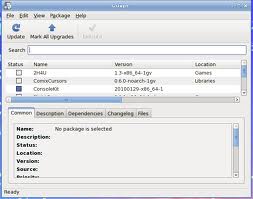 |
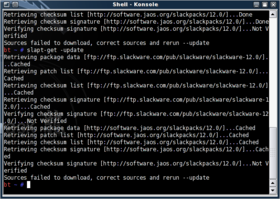 |
Listing Installed Packages

In VectorLinux one can use the slapt-get command for various proposes such as to view a list or add and delete packages. Below is a list of various commands.
- List all available packages: slapt-get --available
- List all installed packages: slapt-get --installed
- Remove packages: slapt-get --remove [packagename(s)]
- Add packages: slapt-get --install [packagename(s)]
- Reinstall an existing package: slapt-get --reinstall --install [package]
One can also use getslapt and just highlight the desired package and select it to remove it or add a package by simply going under the file tab and selecting "Add".(Refer to figure 8 on how to upgrade a package) (Note the initial list of packages seen using getslapt are all packages installed only.)
Software Catalog
VectorLinux comes pre-bundled with an array several programs, resulting to a vast software Catalog. Most of these applications involve major tasks found in all UNIX operating systems as well as applications mostly pertaining to Windows. However the functions of these applications are repeated throughout resulting in a less diverse software catalog. Below is a list of a few of the many applications found in VectorLinux.
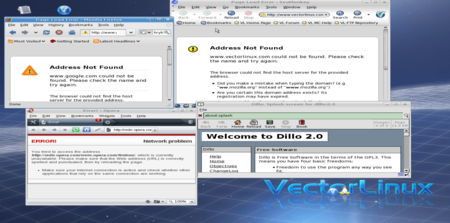
| Software type | Name |
|---|---|
| Web browser | Firefox(popular web browser), seamonkey, Opera, Konqueror, Dillo(lightweight browser) |
| Filemanager | Konqueror (provides file-viewer functionality) |
| Burner | K3b, vburn |
| Media player | VLC, Mplayer |
| Office/text editor | AbiWord, J-pilot, Scribus |
| Games | Penguin Command, Pysol, XGalaga |
| Development | Bluefish Editor, Gambas 2 |
| SeaMonkey | |
| Graphics | GIMP - GNU image manipulation, gtkam, GQview, inkscape Vector Graphics editor |
Major package versions
VectorLinux contains several programs from those that are critical for system start-up, to those that are just for entertainment purposes. VectorLinux, like its counter part Slackware provides a shell script that builds a particular package on the users system. Many of these packages have been introduced by the VectorLinux developers into the standard install of VectorLinux. Note that these packages allow for machine-specific optimization and in comparison to manual compilation and installation, they assure better integration in the users system.
Included below is a list of a couple of major packages installed on the standard version of VectorLinux 6.0.
| Package | Version | URL Of Source |
|---|---|---|
| Linux Kernel | 2.6.27.12 | http://www.kernel.org/ |
| glibc | 2.7 | http://www.gnu.org/s/libc/ |
| SeaMonkey | 1.1.14 | http://www.seamonkey-project.org/releases/ |
| Xorg Server | 1.4.2 | http://www.x.org/wiki/ |
| Bash | 3.1 | http://ftp.gnu.org/gnu/bash/ |
| Gtk+ | 2.12.9 | http://www.gtk.org/ |
| GCC | 4.23 | http://gcc.gnu.org/ |
| Firefox | 2.3.8 | http://www.mozilla.org/en-US/firefox/new/ |
| Vim | 7.1 | http://www.vim.org/1 |
| xfdesktop | 4.4.3 | http://www.xfce.org/ |
| udev | 118 | http://dev.chromium.org/Home |
| Openbox | 3.4.7.2 | http://openbox.org/ |
| Inkscape | 0.46 | http://inkscape.org/ |
Linux Kernel - 2.6.27.12:
The version of the Linux Kernel included in the standard install of VectorLinux 6 was Released on July 29th 2010. Many versions of this kernel were later introduced, the latest stable version, version 3.1.1 was released on November 11th 2011. <ref> http://www.kernel.org/]: Info on Kernel releases (Last accessed 2011-11-15).</ref> This package has also been lightly modified from the Linux kernel found in Slackware. One of which includes a major vulnerability fix in terms of Multiple Memory Access that was created in a previous modification found in the Slackware distribution. <ref> http://forum.vectorlinux.com/index.php?topic=10367.0]: VectorLinux forum which discusses major kernel vulnerability (Last accessed 2011-11-15).</ref> Optimization fixes when extracting the kernel from Slackware were added and often needed due to the amount of programs installed on the system. Additional compatibility updates such as fixes that involve VectorLinux specific programs were also later implemented but these were often created by the community and must be downloaded separate from the standard install. <ref> http://forum.vectorlinux.com/index.php?board=5.0]: VectorLinux forum which contains optimized programs for VectorLinux (Last accessed 2011-11-15).</ref> VectorLinux's main reason for inclusion is most likely because the kernel had previously been incorporated into Slackware which VectorLinux was based on and it had been the most stable Linux kernel at the time. Also note that VectorLinux version 7, (newly released) includes Linux Kernel: 3.0.8.
Glibc - 2.7:
Glibc 2.7 is included in the standard install of VectorLinux version 6 and released on the date of October 19th 2007. The most stable release of Glibc, version 2.14, was released on June 1st 2011.<ref> http://www.gnu.org/s/libc/]: Glibc version history (Last accessed 2011-11-15).</ref> This package has been slightly tampered with as some regression issues have been addressed, from a previous modification of Glibc. <ref> http://forum.vectorlinux.com/index.php?topic=8199.0]: Discusses regression issues on Glibc (Last accessed 2011-10-15).</ref> One can theorize that the inclusion of this package me have been based on the reason that it is a basic C library for UNIX or that it runs on the Linux kernel on x86 hardware
SeaMonkey - 1.1.14:
SeaMonkey 1.1.14 was released on the date of September 3rd 2009 and chosen to be part of the VectorLinux standard install. The latest stable release was on September 29th 2011 (version 2.4.1) <ref> http://www.seamonkey-project.org/releases/]: Seamonkey main website (Last accessed 2011-11-15).</ref> Modifications only include those that were added by the community as a separate download apart from the standard install. One of these additions include a subset of the shared libraries from Seamonkey "seamonkey-solibs" to provide run-time support for programs that require nss, nspr, and seamonkey-solibs. This was done so the user would not need to install the package if they only needed run-time support. <ref> http://forum.vectorlinux.com/index.php?topic=15025.0]: SeaMonkey on VectorLinux (Last accessed 2011-11-15).</ref>. A basic reason for inclusion may be solely be for the purpose of a popular all in one Internet application
Xorg Server - 1.4.2:
Xorg Server 1.4.2 was released on the date of June 11th 2008. The Latest stable version (version 1.11.2) was released on November 6th 2011 <ref> http://www.x.org/wiki/]: Xorg version history on a wiki (Last accessed 2011-11-15).</ref>
This package contains no modifications as it was probably not necessary, as stability issues may arise. Reasons for inclusion may only be that Xorg Server is a base for the graphical environment, for the computer and is fairly simple.
Bash - 3.1:
Bash 3.1 was released on the date of April 12th 2006 and included in the standard install of VectorLinux. The latest stable release, version 4.2, was released on May 3rd 2011 and is now incorporated as a separate download for both VectorLinux 6 as well as 7. Minor modifications includes a number of bug fixes and a few minor changes. One of these altercations include "+=" was permitted in places where previously only "=" assignment was recognized. <ref> http://tldp.org/LDP/abs/html/bashver3.html]: alterations to Bash (Last accessed 2011-11-15).</ref> Reasons for inclusion can be hypothesized as this package being a basic command processor that allows the user to type commands that cause action.
Gtk+ - 2.12.9:
Vintage: Gtk+ 2.12.9 was released on the date of September 14th 2007 and can be found bundled with version 6 of the standard VectorLinux install. The latest stable release (version 3.2.2) came out on September 25 2011. No alterations or fixes have been made on this package. The main reason for inclusion is that this package creates a graphical user interface and thus a key component to VectorLinux's graphic infrastructure. Additionally Gtk+ is an essential dependency for the xfdesktop and therefore must be included in order to make use of the xfdesktop. <ref> http://www.xfce.org/about/releasemodel ]: Basic information on xfdesktop found in there main website(Last accessed 2011-11-15).</ref>
GCC - 4.23
This package is included in the standard install of VectorLinux 6 and the version included was released on the date of February 1st 2008. The latest stable release, version 4.6.2, came out on the date of October 26th 2011, with a lot more compatibility and error fixes. No known modifications have been applied to this package. Reasons to include this package can be because it is a standard Linux compiler for for C, C++, Objective-C, Fortran, Java, Ada, and Go
Firefox - 2.3.8
Firefox version 2.3.8 comes installed on VectorLinux 6.0 and is the default web browser of the OS. Version 2.3.8 was released on October 24th 2006 and the latest stable release came out 5 years later with version 8 on. No known modifications have been applied to this package although many third party developers have included optimization tweaks that are compatible and can be downloaded onto VectorLinux 6, or 7. The basic reason to include this package is most likely because it is a widely used browser and especially popular among Linux users.
Vim - 7.1
Vim 7.1 was released on January 1st 2000 and included in the standard install of VectorLinux 6.0. The most latest stable release, version 7.3, came out on August 15th 2010. No modifications have been made on this package in regards to any noticeable differences. A plausible reason for inclusion may be that Vim is a Default console based editor on all flavors of Unix and Linux. Also note that at the time Vim 7.1 was the latest stable version, which is precisely why this particular version was chosen.
xfdesktop - 4.4.3
Vintage: xfdesktop version 4.4.3 is lightweight desktop environment for UNIX-like operating systems which was released on July 23rd 2009 and included in the standard install of VectorLinux 6.0. The latest stable release version 4.8.3 was released several years later on January 2nd 2011. No modifications have been made on this package. Possible reason for inclusion may be the fact that xfdektop version 4.4.3 aims to be fast and low on system resources, while still being visually appealing and user friendly. Also note that this version was the newest and most stable release upon the time of the release of the VectorLinux standard install version 6, which is why the developers chose this specific version.
udev - 118
Udev version 118 was released on December 19th 2007 and included in the standard install of VectorLinux 6.0. The latest stable release, version 175 came out on November 8th 2011. No modifications or fixes have been made on this package compared to the source package. This package was introduced to the standard install for a simple device driver that works well on Linux-like environments.
Openbox - 3.4.7.2
Vintage:
- Release date - April 19th 2007
- Latest stable release - August 1st 2011 (version 3.5.0)
Modifications:
- none
Reason for inclusion:
- small, fast, and fully compliant with the Inter-Client Communication Conventions Manual and Extended Window Manager Hints
Inkscape - 0.46
Vintage:
- Release date - November 24th 2009
- Latest stable release - September 6th 2011 (version 0.48.2)
Modifications:
- none
Reason for inclusion:
- Graphics editor/ full support for scalable vector graphics
Initialization
During VectorLinux boot-up, there are many processes that run during the login process in order to set up the system for start-up. First of all the kernel starts up and runs init or more specifically the script /sbin/init. Init is in charge of starting all the background processes necessary for the system to run. These first scripts that run on init are the kill-scripts, these are the processes whose name start with a "K' when the command ps -A is entered, such as ksuspend_usbd. These scripts automatically kill (stop) processes that have unexpected behavior and are also used for system cleanup. For example ksuspend_usbd monitors the usb and suspends the usb subsystem when it's not being used. The next course of action carried out by init is to run the start scripts, these processes mostly start with the letter "S". This is done by init for every run level. Init runs the initialization script /etc/rc.d/rc.S which performs a variety of tasks such as mount file systems (/proc and sysfs, local system files), loads kernel modules, removes unnecessary files and sets the system time. The next script /etc/rc.d/rc.vlinit sets up and starts services with the particular run level that the system is being run on(some of these services are VectorLinux specific). <ref>code: Code of the script rc.vlinit (Last accessed 2011-12-17).</ref> This script is responsible for the bulk of processes found during start-up, such as ata_aux(a hard drive controller), <ref>[-> http://ircanswers.com/ubuntu/525616/anyone-ata_aux-process-bandwidth-production: ata]_aux: drive controller details(Last accessed 2011-12-17).</ref>cupsd( a common Unix printing system daemon). The process pdflush may also be used here a few times in order to write data out from dirty page caches(temporary storage used instead of writing the data) to disk when needed.<ref>pdflush: A forum on basic Linux questions (Last accessed 2011-12-17).</ref> Note that you can switch run levels with the "init <run_level>" command. Afterwards the script /etc/rc.d/rc.local runs which performs tasks such as setting up the log in message, and setting up the Linux logo text found in /etc/issue. Init then forks a getty processes for each of the 6 virtual machines offered by VectorLinux. The Getty processes open tty lines for each console and sets their modes. Getty then prompts for the username and initiates the login process for that user by calling klogd ( the secured log in daemon) and syslogd (the log in application). Open SSH then runs which is a Secure Shell daemon that starts up a secure logging in process. SSH, which stands for Secure Shell, is a program for logging into a remote machine and for executing commands on a remote machine. It replaces rsh and rlogin, and it provides secure encrypted communications between two un-trusted hosts over a network that is not secure. After the password is checked, the user's shell is started and most of the GUI processes are started such as xfce-4-panel (a bar which can hold many applications),xfce-4-session(allows the user to save sessions and restore them in terms of user accounts), and xfdesktop (provides the main functionality of the desktop)<ref>: xfdesktop: xfdesktop details (Last accessed 2011-12-17).</ref> .During the running of the user shell the script /etc/rc.d/rc.X runs which lunches the display manager, as long as the system is running in a GUI mode (user level 4 or 5).
Here is the lists of processes running in the start-up of VectorLinux. One can find these processes by accessing the terminal and typing in the command "ps -A". Note that to view the kernel threads one must use the command "ps -ef", which lists the processes as well as the kernel threads.
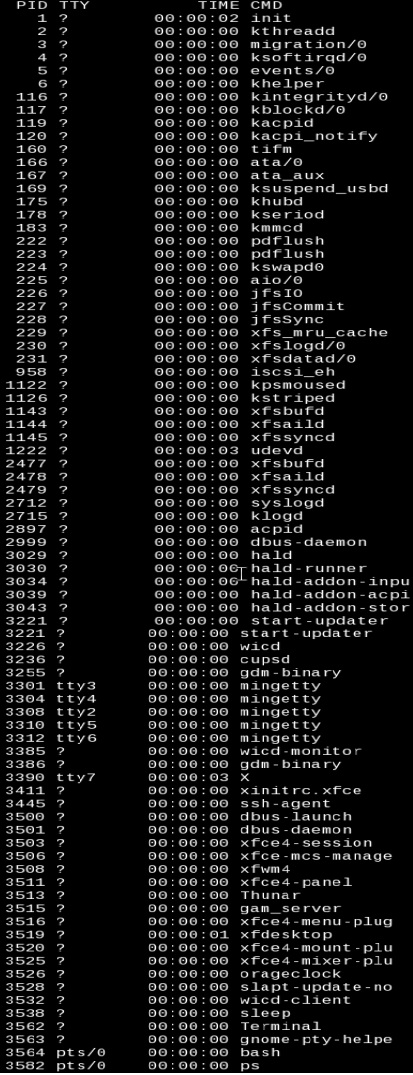
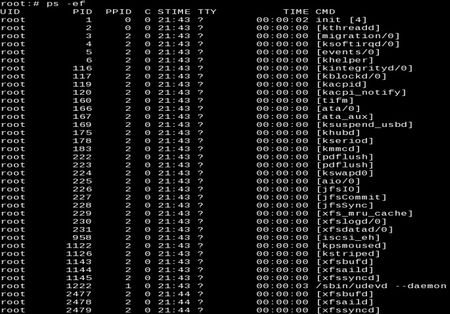
References
<references />