Comp 3000 2011 Report: Tiny Core Linux
Part 1
Background
The name of the distribution that will be discussed is called Tiny Core Linux. The goal of this distribution is the creation of a nomadic ultra-small graphical desktop operating system that is capable of booking from CD-ROM, pen drive, or from a hard drive. Its target audience is mainly for people who want a fast powerful and flexible operating system. Though it can be used without a thorough knowledge of Linux the more the know the more useful it is.Tiny Core is made up of contributors and volunteers its main founder was Robert Shingledecker and with other developers, administrators and graphic designers they were able to come up with what is know know as Tiny Core Linux. Tiny core is available for download on their website. <http://distro.ibiblio.org/tinycorelinux/>.
Installation/Start up
Tiny Core can be downloaded and installed in several ways. Tiny Core can be downloaded as a stand alone program which needs TCB to run and includes a desktop. MicroCore Linux includes a CLI. And last but not least MultiCore which includes TinyCore, MicroCore, networking tools and an installer. so the more advanced user one is the more advanced the download so everyone's need is meet. Tiny Linux can be installed in many ways below will outline some of those ways It can be installed from cloud mode. This loads the distribution from a CD. Any application that a made through this mode will be saved to memory, one downside though is that applications will have to be reloaded with every reboot.
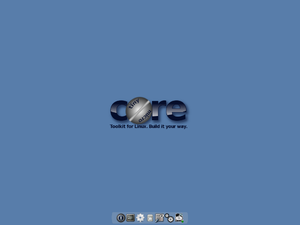
- To install insert CD and press OK
It can be installed straight to a USB stick making it portable. Just remember to back it up before shut down or all data will be lost.
- To install in the banner at start up type tinycore waitusb=10 and hit enter. Look for the mnt/ directory and click the plus sign. The USB should be listed at sda1. Click on the drive and create a new directory name it tce/. This will be the default save location for all applications and files . Upon start-up this directory will be found automatically
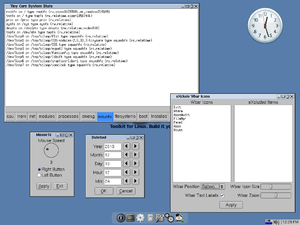
It can also be installed from a USB stick boot mode but make sure no important documents are on the UBS because it will be deleted upon install
- To install in the banner type tinycore waitusb=10 and hit enter. Look for the icon that has a screwdriver displayed on it. When prompted click the HD/USB install button.
Basic Operations
Some basic applications like installing an application can be done by clicking on the desktop and form the menu select system tools then appbrowser.Look for the GO button making sure that the dropdown box is set to OnDemand.On the option for TCE make sure it is pointing to the USB stick.Be sure to read the text under the "Info" tab; it may contain additional instructions to complete the install.