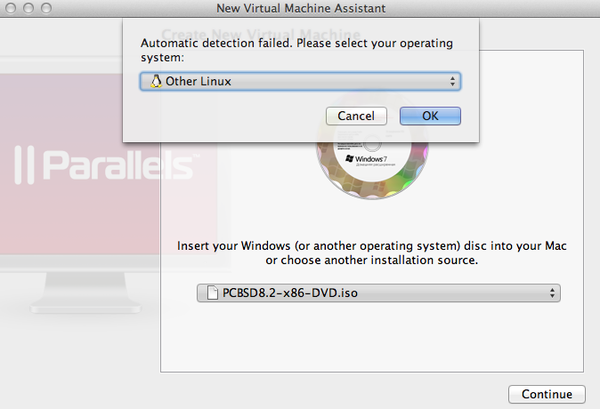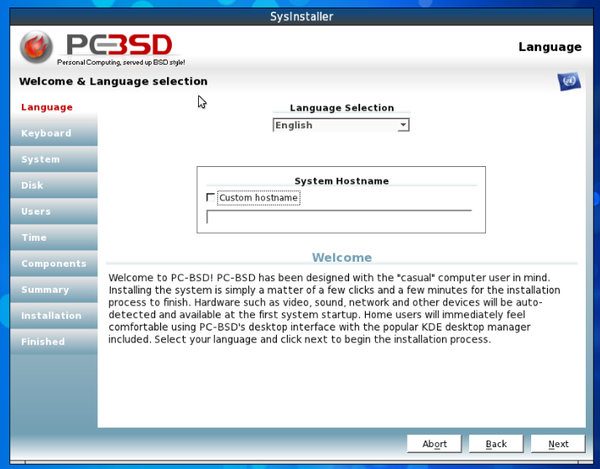COMP 3000 2011 Report: qliu
Part I
Background
PC-BSD is desktop-oriented Linux distribution. The founder of PC-BSD, Kris Moore, with his team developed the 1st version of PC-BSD in early 2005. And they are still trying to create a better PC-BSD. Before PC-BSD project, easy-to-use Linux distribution came to success, but Linux market did not realize desktop market. Kris wanted to create a more user friendly Linux for desktop user. This Operating System is little configuration necessary, full-featured, free-of-charge, open-source based on FreeBSD and anybody, from the beginner to the advanced user, could use this OS easily.
PC-BSD HUBBLE, version 8.2, could be downloaded from here. There is another beta version 9, PC-BSD ISOTOPE, for downloading. The HUBBLE version is about 3.6GB.
This PC-BSD is based on FreeBSD with BSD license. PC-BSD pre-configures [KDE] desktop environment, and uses graphic installer and some other handy tools or pre-installed packages for better desktop use experience. Its heritage is FreeBSD, while FreeBSD focuses on server use.
Installation/Startup
Environment: Mac OX Lion as host and Parallels Desktop as virtual machine.
1.Download "PCBSD8.2-x86-DVD.iso". Create a new virtual machine with Parallels Desktop. Continue and choose "other Linux".
2. When the image is loaded. There are several options for choosing to install the PC-BSD in different way. I choose "Boot installer [default]", which will start program with all standard options enabled.
3. After few seconds, it will jump into a graphic configuration view. I can setup Language, Keyboard, System, Disk, Users, Time, Components, and Summary. After these configurations, it will start installation. This will take about 25-30 minutes. It is not a short time. Its size is about 3.5GB, so the time is acceptable.
4.After a long waiting, the installation finished and the system reboot virtual machine. Enter username and password, and then PC-BSD is ready to use.
Problem: When I first install this Linux, after finish installation, the system cannot be rebooted and stopped with “SCSI controller is not installed”. Solution: I changed the configuration in the virtual machine, change the disk location from IDE 0:0 to IDE 1:0. Re-install the system, and it worked. The real issue is unknown. But it is not the SCSI problem.
There is no other issues influenced the installation. The UI of PC-BSD is friendly. It looks like other graphical Linux, such as Ubuntu Linux. PC-BSD has some system management tools, Konsole terminal, pre-installed applications and others software which can reduce our command-based operations.
Basic Operation
When start this Linux system, it needs about 1 minute to boot.
Usage Evaluation
To what extent does your chosen distribution meet its design goals? What is your overall impression of it? Be candid and specific in your critique or praise.
References
List all references used in proper bibliographic form, if any. Be sure to cite these sources in the main text as appropriate.