COMP 3000 2011 Report: APODIO
Part I
Background
blah!
Installation and Startup
The installation of APODIO is relatively straight-forward. Unlike major Linux distributions that choose to expose minuscule aspects of the operating system to the user for personalization and customization purposes, APODIO hides these, as they are unnecessary for those wanting to simply take advantage of the packaged software within.

Virtualization software (more specifically, VirtualBox 4.1.4) was utilized for the purpose of running this operating system, with Mac OS X 10.7.1 running as the host. The version of APODIO used was APODIO8-RC5, the most recent release.
A new virtual machine was created for APODIO, with the following specifications:
- OS Type: Other Linux
- Base Memory: 512 MB
- Virtual Hard Drive: Normal, .vdi, Fixed Size (16 GB)
When the .iso is mounted to the virtual CD/DVD drive of the virtual machine and run, you are greeted with a rather friendly boot-up screen, with a variety of options presented (Figure 1).
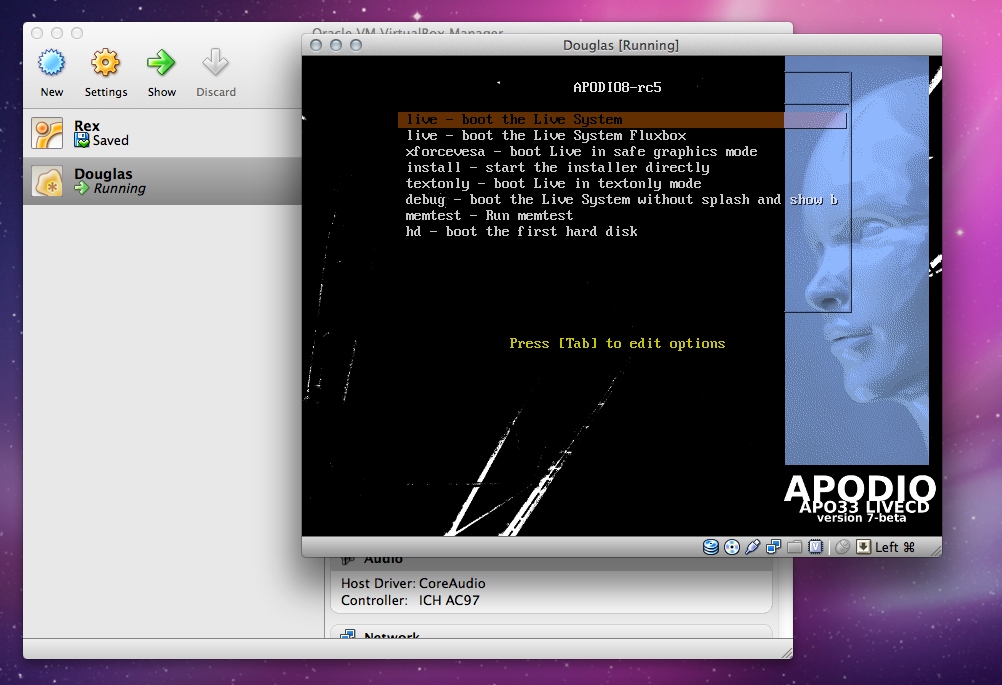
Basic Operation
Usage Evaluation
Part II
Coming soon...
Part III
Coming less soon...
References
<references />