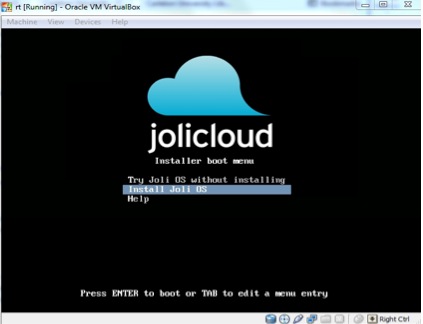COMP 3000 Essay 2 2010 Question 11: Difference between revisions
No edit summary |
No edit summary |
||
| Line 1: | Line 1: | ||
=Background Concepts= | [[File:Example.jpg]]=Background Concepts= | ||
To better understand this paper, it is very important to have a good understanding of the general concepts breached in it. For example, we all know what clocks are in our day-to-day life but what are they in the context of computing? In this section, we will describe concepts like timekeeping, hardware/software clocks, the advantages and disadvantages of the different available counters, synchronization algorithms and explains what is a para-virtualized system. | To better understand this paper, it is very important to have a good understanding of the general concepts breached in it. For example, we all know what clocks are in our day-to-day life but what are they in the context of computing? In this section, we will describe concepts like timekeeping, hardware/software clocks, the advantages and disadvantages of the different available counters, synchronization algorithms and explains what is a para-virtualized system. | ||
| Line 13: | Line 13: | ||
Diagram1. Timer Abstraction | Diagram1. Timer Abstraction | ||
[[Image: | [[Image:http://homeostasis.scs.carleton.ca/wiki/index.php/File:Timerabstract.jpg]] | ||
This diagram nicely represent how tick counting works[2]. The oscillator runs at a predetermine frequency. The operating system might have to mesure it when the system boots. The counter starts with a predetermined value which can be set by software. For every cycle of the oscillator, the counter counts down one unit. When it reaches zero, its generates an output signal that might interrupt the CPU. That same interrupt will then allow the counter’s initial value to be reloaded into the counter and the process begins again. | This diagram nicely represent how tick counting works[2]. The oscillator runs at a predetermine frequency. The operating system might have to mesure it when the system boots. The counter starts with a predetermined value which can be set by software. For every cycle of the oscillator, the counter counts down one unit. When it reaches zero, its generates an output signal that might interrupt the CPU. That same interrupt will then allow the counter’s initial value to be reloaded into the counter and the process begins again. | ||
Revision as of 22:13, 22 November 2010
To better understand this paper, it is very important to have a good understanding of the general concepts breached in it. For example, we all know what clocks are in our day-to-day life but what are they in the context of computing? In this section, we will describe concepts like timekeeping, hardware/software clocks, the advantages and disadvantages of the different available counters, synchronization algorithms and explains what is a para-virtualized system.
Timekeeping
Since thousands of years, men have tried to find better ways to keep track of time. From sundials to atomic clocks, they were all made for the specific purpose of measuring the passage of time. This is not so different in computer operating systems. It is typically done in one of two ways: tick counting and tickless timekeeping[1]. Tick counting is when the operating system sets up an hardware device, generally a CPU, to interrupt at a certain rate. So each time one of those interrupts are called(a tick), the operating system will keep track of it in a counter. That will tell the system how much time has passed. In tickless timekeeping, instead of the OS keeping track of time through interrupts, a hardware device is used instead starting its own counter when the system is booted. The OS just need to read the counter from it when needed. Tickless timekeeping seems to be the better way to keep track of time because it doesn’t hog the CPU with hardware interrupts however, its performance is very dependent on the type of hardware used. Another disadvantages is that they tend to drift and can cause inaccuracy. I will explains those drifts later. But both of these are just counters. They don’t know what is the actual real-time. To remedy that, either a computer gets its time from a battery-backed real-time clock or it queries a network time server(NTP) to get the current time. The computer can also use software in the form of a daemon that will run periodically to make adjustments to the time.
Clocks
Computer “clocks” or “timers” can be hardware based, software based or they can even be an hybrid. The most commonly found timer is the hardware timer. All of the hardware timers can be generally described by this diagram where some have either more or less features:
Diagram1. Timer Abstraction
File:Http://homeostasis.scs.carleton.ca/wiki/index.php/File:Timerabstract.jpg
This diagram nicely represent how tick counting works[2]. The oscillator runs at a predetermine frequency. The operating system might have to mesure it when the system boots. The counter starts with a predetermined value which can be set by software. For every cycle of the oscillator, the counter counts down one unit. When it reaches zero, its generates an output signal that might interrupt the CPU. That same interrupt will then allow the counter’s initial value to be reloaded into the counter and the process begins again.
Timers
- PIT
- CMOS RTC
- Local APIC
- ACPI
- TSC
- HPET
Guest Timekeeping
This section will explain why timing is different for guest operating systems.
Sources of Drift
Discuss what causes the problem in virtual environments. Consider para-virtual and full-virtual architectures.
Impact of Drift
Discuss the impact of error on a few real-world applications.
Compensation Strategies
Discuss common strategies in VM software and in operating systems to compensate for drift. Discuss what happens when the clock is slow and fast.
Research problem
Contribution
Critique
References
1. Timekeeping in Virtual Machines, Information Guide from VMWare. http://www.vmware.com/files/pdf/Timekeeping-In-VirtualMachines.pdf 2. Modern Operating System 3rd Edition, by Andrew S. Tanenbaum, published by Pearson.