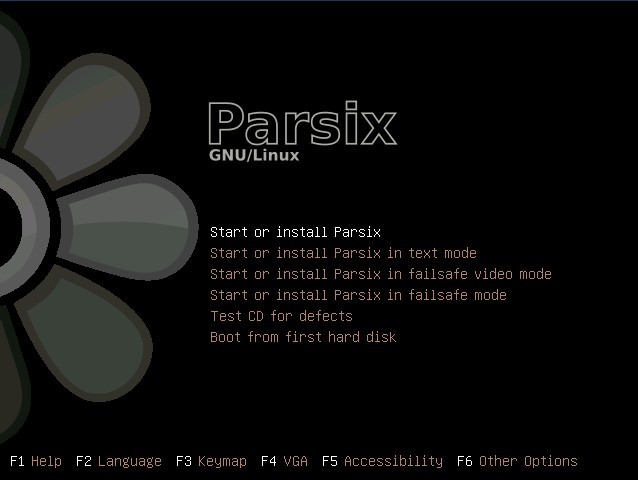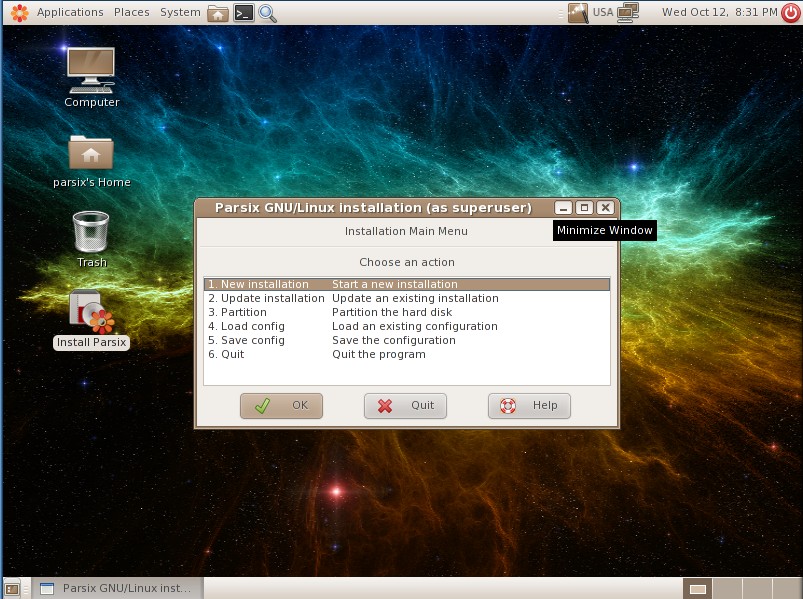COMP 3000 2011 Report: Parsix GNU/Linux: Difference between revisions
No edit summary |
|||
| Line 74: | Line 74: | ||
Here are the major packages installed in Parsix with the version numbers and upstream sources. | Here are the major packages installed in Parsix with the version numbers and upstream sources. | ||
{| border="1" | |||
! Package | |||
! Version | |||
! Upstream Source | |||
|- | |||
| Linux Kernel | |||
| 2.6.37.6 | |||
| http://www.kernel.org/ http://lwn.net/Articles/435667/ | |||
|- | |||
| Glibc | |||
| 2.11.2 | |||
| http://www.gnu.org/s/libc/ http://ftp.gnu.org/gnu/glibc/ | |||
|- | |||
| GNOME | |||
| 2.32.1 | |||
| http://www.gnome.org/ http://library.gnome.org/misc/release-notes/ | |||
|- | |||
| X.Org | |||
| 7.5 | |||
| http://www.x.org/wiki/ | |||
|- | |||
| Bash | |||
| 4.1 | |||
| http://www.gnu.org/software/bash/bash.html | |||
|- | |||
| BusyBox | |||
| 1.17.1 | |||
| http://packages.debian.org/search?arch=ia64&keywords=busybox | |||
|- | |||
| GTK+ | |||
| 2.24.3 | |||
| http://www.gtk.org/ | |||
|- | |||
| OpenOffice.org | |||
| 3.2.1 | |||
| http://www.openoffice.org/ | |||
|- | |||
| GNU Iceweasel | |||
| 7.0.1 | |||
| http://packages.debian.org/sid/iceweasel | |||
|- | |||
| VirtualBox-OSE | |||
| 4.0.4 | |||
| https://www.virtualbox.org/ | |||
|- | |||
| Empathy | |||
| 2.30.3 | |||
| http://packages.debian.org/unstable/gnome/empathy | |||
|- | |||
| Gparted | |||
| 0.8.1 | |||
| http://gparted.sourceforge.net/index.php | |||
|- | |||
| Grisbi | |||
| 0.8.8 | |||
| http://www.grisbi.org/ | |||
|} | |||
<br> | |||
==References== | ==References== | ||
Revision as of 00:37, 17 November 2011
Part 1
Background
Parsix GNU/Linux is a complete GNOME-centric desktop oriented distribution based on KANOTIX and Debian (Baghumian 2011). It is designed to be used as a Live CD, Live USB or installed operating system in to hard disk drive. The aim of Parsix is to provide a ready to use, easy to install, clean and up-to-date desktop and laptop operating system for “newbie” users (Lynch 2009).
The developer of Parsix is Alan Baghumian who announced the first version of Parsix GNU/Linux on February 2005. Just a few days ago on August 14, 2011, the latest stable version Parsix 3.7 was released (LinuxBSDos.com 2011). Parsix GNU/Linux may not as popular as other community distributions, but it contains the most common and needed applications for desktop or laptop users. Parsix is a totally free operating system that users can download it from its official website (Hasanpour 2009). The size of Parsix is approximately 1 GB, which will not cost a lot of space on the hard disk.
As mentioned above, Parsix GNU/Linux is derived from KANOTIX and Debian. It is based on Debian “sid” and uses KANOTIX’s configuration scripts and kernel in live mode. Some major differences distinguish Parsix from KANOTIX and Debian, which including the following: To begin with, Parsix uses a classic installation system written in Bash. Moreover, it is optimized to be used on the i686 processors, which gives a better performance for desktop usage (Lynch 2009). In addition, Parsix minimize the usage of non-free software, this will be welcomed by users.
In this report, how Parsix GNU/ Linux is installed, some experience in using Parsix for simple use cases, as well as the usage evaluation of the distribution will be discussed.
Installation/Startup
The Parsix GNU/Linux comes as installable live DVD ISO image, so that it was installed in a virtual environment by using the VMware Player virtual machine. Once it was set up on the virtual machine and played, the boot menu shown up as below:
Simply choose “Start or install Parsix” option, and the installation view will show up, and then the “Install Parsix” icon was clicked to run the installation program. After that, the partition menu popped up to ask me to create partitions. The partition menu includes two options, "1. Partition - Partition the hard disk" and "2. Quit - Quit the program" . I chose the first one to create partitions, then click "OK".
After the clicking, the GParted partitioning tool will be run to create new partitions. Three partitions including a swap partition, a primary partition and a logical partition were created. Once the partition was done, the installation menu should show up by clicking the “Install Parsix” icon again. However, the installation did not pop up, the partition menu shown up instead. This means the installation step was not allowed. In this case, I realized that the problem might be related to the memory allocated to this virtual machine. Then I checked the installation guide of Parsix, it indicated that the memory should be at least 512 MB. Finally, the problem was solved by changing the memory in the virtual machine settings, and the installation menu popped up:
The “New installation” option was chosen to install the Parsix GNU/Linux, after 7 steps of configuration which including setting user name, password and so on as well as a confirmation stage, it began to install Parsix GNU/Linux.
After approximately 20 minutes installation, the Parsix was able to be accessed and used, and the user interface is the desktop we seen from the previous images.
Basic Operation
Since the Parsix GNU/Linux is a Live CD, users have the option whether or not to install it. This means users can use the operating system without installing it in the hard disk, which demonstrates that Parsix is a ready to use operating system, and more importantly, it provides conveniences for users. Moreover, by following the installation guide, it only takes users approximately 20 minutes to install the operating system, which reveals that Parsix is a fast installation system.
One of the most useful tools in Parsix is the Synaptic Package Manager, which is a powerful package management tool. It allows users to install, remove, configure, upgrade and downgrade single and multiple packages; upgrade the whole system; search packages by name, descriptions and other attributes. By using this tool, I can easily find the packages that installed and not installed in the system, and also their descriptions and categories. Moreover, the searching engine helps me to find specific package. Thus, this tool provides many conveniences for users to manage packages.
Similar to other operating systems, Parsix GNU/Linux has an installed document processor called OpenOffice.org Writer. It allows me to design and produce text documents that can include graphics, tables or charts. It also includes the spellchecker function to remind spelling mistakes. Once finishing processing, the document can be saved as standardized OpenDocument format, Microsoft Word .doc format, or HTML. And I can export the document to PDF format. Since Parsix provides a useful, ready to use document processor, users do not worry about processing documents.
The Parsix GNU/Linux also installs an internet browser called Icewasel Web Browser. This is a pretty important feature of an operating system, since the browser allows me to search the Internet. Since nowadays many activities rely on Internet, if an operating system do not have a browser and so that users cannot go online to watch some news or video, we can imaging that how difficult the life will be. This again demonstrates that Parsix is a user friendly operating system.
Usage Evaluation
From my point of view, Parsix GNU/Linux fulfills its design goals. The reasons can be categorized into the following three aspects.
First of all, Parsix is a live CD that allows users to boot the system without installing it; meanwhile, it is also very simple to install the operating system by following the installation guide from the official website and the installation only take about 20 minutes. These means Parsix is a ready to use, easy and fast to install distribution. However, the only flawless is that it requires users to partition the hard disk before the actual install. The Linux starters might have difficulties in partitioning. Therefore, having an automated install routine may be better for potential Parsix beginners.
Furthermore, Parsix is also a well-integrated desktop and laptop distribution. Besides the usual cast of GNOME games, desktop accessories and system utilities, some of other applications such as OpenOffice.org and Ice Web browser are installed on Parsix. These default installed applications are helpful for users to deal with real life problems. If users want more applications, they can install extra software packages from APT repositories.
In addition, Parsix is an up-to-date system. This means as long as the user install Parsix and enable update function, the system and softwares will be updated regularly, as Parsix is based on Debian. In this way, users can enjoy using the up-to-date system and latest softwares.
In conclusion, the Parsix GNU/Linux leaves a great impression on me, as it is a ready to use, easy and fast to install and up-to-date operating system.
Part 2
Software Packaging
Packaging Format and Utilities
Since that Parsix is a distribution based on Debian, so the packaging format it uses is as same as Debian, which is deb. Deb is the extension of the Debian software package format and the most often used name for such binary packages. Debian packages are standard UNIX ar archives, which include two archives, one holds the control information and the other one contains the data.
“dpkg” is the software that is used to install, remove, and provide information about .deb packages, it is the package manager for Debian, also for Parsix (man of dpkg). The package “dpkg” in Parsix provides the dpkg program, and some other programs that are necessary for run-time functioning of the packaging system. Package “dpkg-dev” contains a series of development tools required to unpack, build and upload software source packages. Package “dpkg-cross” contains tools for cross compiling software packages for Parsix. There are a lot of useful data in “dpkg” package.
The Advanced Packaging Tool (APT) is a free user interface that works with core libraries to handle the installation and removal of software on the Parsix, it is a higher level tools than dpkg (man of apt). APT automates the retrieval, configuration and installation of software packages, works with binary files or compiling source code, it is a good utility used to simplify the process of managing software on Parsix system. “apt-get” is the most common component that is used for managing applications at the command line, with Synaptic Package Manager as the graphical interface.
Listing Installed Packages, Adding and Removing Packages
The command “dpkg -l” may let you get the list of installed packages, and the commands “dpkg – i packagename” is used to install a .deb package, “dpkg – r packagedname” is used to remove an installed package (man of dpkg).
The Parsix also allow user to use the higher level tool- APT. “apt-get” is the most common component that is used for managing applications at the command line, with Synaptic Package Manager as the graphical interface. “apt-get install packagename” is the command used to install a particular package and “apt-get remove packagename” will remove the package (man of apt-get). Open the Synaptic package manager, click the status button and select “Installed” from the list will show the list of installed packages. It is also very simple use it to add or remove a package. Synaptic provides a list of all the packages that are installed and can be installed. Click the package which to be installed and click apply installation will install a new package. Furthermore, by clicking the apply button under the removal of an installed package may remove the particular package.
Software catalog for the distribution
After running the Synaptic Package Manager installed in Parsix, it shows that 30123 packages are listed, and 1543 of them are installed. And all the installed packages are remains the latest version. If the users want to install more packages, they can find the packages they want from the Parsix APT repositories, and manually install them. Moreover, the latest version of Parsix which is Parix GNU/Linux 3.7 has been synchronized with Debian testing repositories and brings lots of updated packages (Baghumian, 2011).
Major package versions
Here are the major packages installed in Parsix with the version numbers and upstream sources.
| Package | Version | Upstream Source |
|---|---|---|
| Linux Kernel | 2.6.37.6 | http://www.kernel.org/ http://lwn.net/Articles/435667/ |
| Glibc | 2.11.2 | http://www.gnu.org/s/libc/ http://ftp.gnu.org/gnu/glibc/ |
| GNOME | 2.32.1 | http://www.gnome.org/ http://library.gnome.org/misc/release-notes/ |
| X.Org | 7.5 | http://www.x.org/wiki/ |
| Bash | 4.1 | http://www.gnu.org/software/bash/bash.html |
| BusyBox | 1.17.1 | http://packages.debian.org/search?arch=ia64&keywords=busybox |
| GTK+ | 2.24.3 | http://www.gtk.org/ |
| OpenOffice.org | 3.2.1 | http://www.openoffice.org/ |
| GNU Iceweasel | 7.0.1 | http://packages.debian.org/sid/iceweasel |
| VirtualBox-OSE | 4.0.4 | https://www.virtualbox.org/ |
| Empathy | 2.30.3 | http://packages.debian.org/unstable/gnome/empathy |
| Gparted | 0.8.1 | http://gparted.sourceforge.net/index.php |
| Grisbi | 0.8.8 | http://www.grisbi.org/ |
References
Abdi, N. 2011. Parsix GNU/Linux Installation Guide. Retrieved November 12, 2011 from http://www.parsix.org/wiki/InstallationGuide#bootloader
Baghumian, A. 2011. 3.7r1 Release Notes. Retrieved October 13, 2011 from http://www.parsix.org/wiki/ReleaseNotes37r1
Bellet, F. 2011. kmod-VirtualBox-OSE-4.0.4-2.fc15.4 RPM for x86_64. Retrieved November 12, 2011 from http://rpmfind.net/linux/RPM/rpmfusion/free/fedora/updates/15/x86_64/kmod-VirtualBox-OSE-4.0.4-2.fc15.4.x86_64.html
Biava, P. 2011. Personal finance manager. Retrieved November 12, 2011 from http://rpm.pbone.net/index.php3/stat/4/idpl/17038528/dir/other/com/grisbi-0.8.8-1mdv2010.2.x86_64.rpm.html
Canonical Ltd. 2011. The GNU C Library, GlibC 2.11.2. Retrieved November 12, 2011 from https://launchpad.net/glibc/+milestone/2.11.2
Canonical Ltd. 2011. The GNU C Library, GlibC 2.14.1. Retrieved November 12, 2011 from https://launchpad.net/glibc/head/2.14.1
Clasen, M. 2011. GTK+ 2.24.3. Retrieved November 12, 2011 from http://mail.gnome.org/archives/gtk-devel-list/2011-March/msg00058.html
Debian Installer team. 2010. Debian GNU/Linux Installation Guide. Retrieved November 12, 2011 from http://www.debian.org/releases/stable/i386/install.txt.en
Desmottes, G. 2011. empathy 2.30.3. Retrieved November 12, 2011 from http://mail.gnome.org/archives/ftp-release-list/2010-August/msg00154.html
Desmottes, G. 2011. empathy 3.2.1.1. Retrieved November 12, 2011 from http://mail.gnome.org/archives/ftp-release-list/2011-October/msg00159.html
Dubbs, B. 2011. GUN GRUB. Retrieved November 12, 2011 from http://www.gnu.org/software/grub/
Fernandze-Sanguino, J. 2011. Basics of the Debian package management system. Retrieved November 12, 2011 from http://www.debian.org/doc/manuals/debian-faq/ch-pkg_basics
Ferretti, L. 2010. GNOME 2.32.1 released. Retrieved November 12, 2011 from http://mail.gnome.org/archives/gnome-announce-list/2010-November/msg00056.html
Geeknet, Inc.. 2011. GTK+. Retrieved November 12, 2011 from http://freecode.com/projects/gtk
Gnome Partition Editor. 2011. Gparted News. Retrieved November 12, 2011 from http://gparted.sourceforge.net/news.php?alles=alles
Hasanpour, M. 2009. Parsix GNU/Linux User’s Guide. Retrieved October 13, 2011 from http://www.parsix.org/wiki/UsersGuideEn
Hommey, M. 2011. “iceweasel” 7.0-1 source package in Debian, Changlog. Retrieved November 12, 2011 from https://launchpad.net/debian/+source/iceweasel/7.0-1
Kroah-Hartman, G. 2011. Linux 3.0.8. Retrieved November 12, 2011 from http://www.kernel.org/pub/linux/kernel/v3.0/ChangeLog-3.0.8
Jerry. 2011. Bash - 4.1 released into ports. Retrieved November 12, 2011 from http://groups.google.com/group/lucky.freebsd.ports/browse_thread/thread/5d322f478a8fdcf2
LinuxBSDos.com. 2011. Parsix 3.7 review. Retrieved October 13, 2011 from http://www.linuxbsdos.com/2011/08/18/parsix-3-7-review/2/
Lynch, J. 2009. Parsix Linux 2.0. Retrieved October 13, 2011 from http://desktoplinuxreviews.com/2009/06/19/parsix-linux-2-0-review/
Mehnert, F. 2011. Announcement: VirtualBox 4.1.4 released. Retrieved November 12, 2011 from https://www.virtualbox.org/pipermail/vbox-announce/2011-October/000067.html
OpenOffice.org. 2011. News from OpenOffice.org. Retrieved November 12, 2011 from http://www.openoffice.org/news/
Ramey, C. 2011. Bash-4.2 available for FTP. Retrieved November 12, 2011 from http://lists.gnu.org/archive/html/info-gnu/2011-02/msg00012.html
UbuntuUpdates.org. 2011. Packagae “grisbi”. Retrieved November 12, 2011 from http://www.ubuntuupdates.org/packages/show/367109