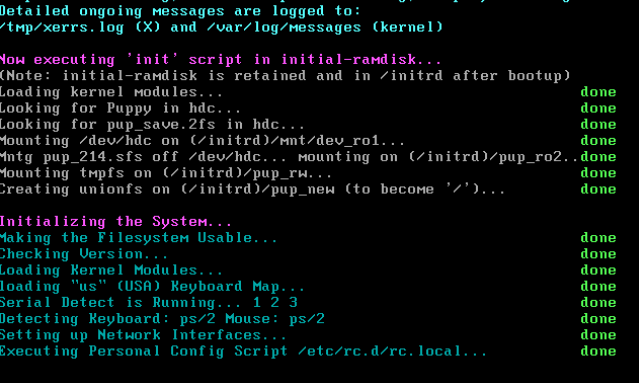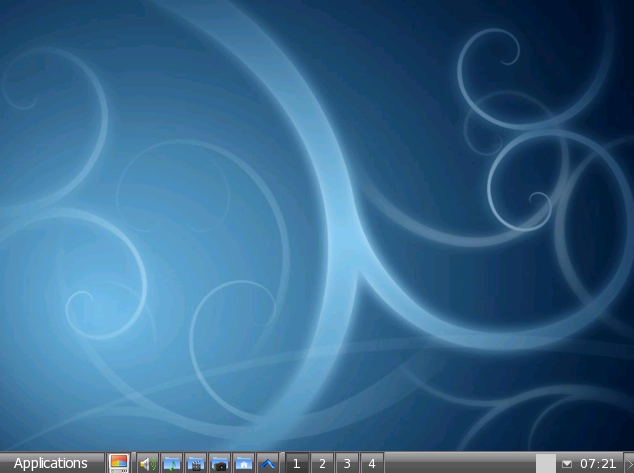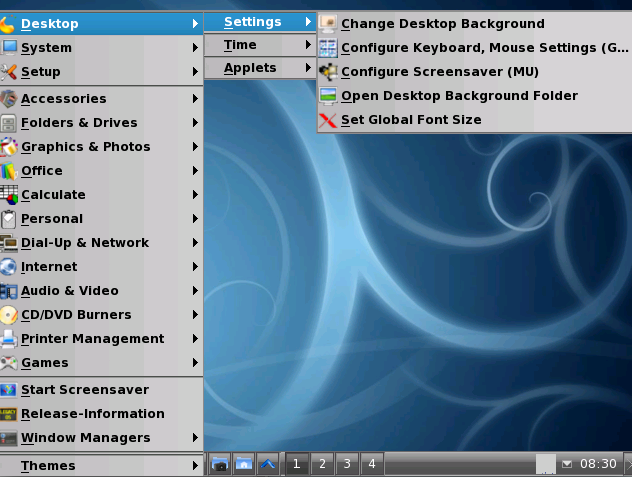COMP 3000 2011 Report: Legacy: Difference between revisions
| Line 120: | Line 120: | ||
(2) Improvement on legacy software systems: http://en.wikipedia.org/wiki/Legacy_system | (2) Improvement on legacy software systems: http://en.wikipedia.org/wiki/Legacy_system | ||
---- | |||
== Part II == | == Part II == | ||
'''Software Packaging:''' | '''Software Packaging:''' | ||
| Line 154: | Line 156: | ||
'''Major Package Versions:''' | '''Major Package Versions:''' | ||
---- | |||
Package Version Upstream Source | Package Version Upstream Source | ||
---- | |||
Linux Kernel 2.6.18.1 http://www.kernel.org/ | Linux Kernel 2.6.18.1 http://www.kernel.org/ | ||
---- | |||
GUN C Library 2.5 http://en.wikipedia.org/wiki/GNU_C_Library | GUN C Library 2.5 http://en.wikipedia.org/wiki/GNU_C_Library | ||
---- | |||
X.ORG x11R6.9 http://www.x.org/wiki/ | X.ORG x11R6.9 http://www.x.org/wiki/ | ||
---- | |||
GTK+ 2.8.17 http://en.wikipedia.org/wiki/GTK%2B | GTK+ 2.8.17 http://en.wikipedia.org/wiki/GTK%2B | ||
---- | |||
Qt-x11 3.3.6 http://en.wikipedia.org/wiki/Qt_(framework) | Qt-x11 3.3.6 http://en.wikipedia.org/wiki/Qt_(framework) | ||
---- | |||
Bash 3.00.16 http://www.gnu.org/s/bash/ | Bash 3.00.16 http://www.gnu.org/s/bash/ | ||
---- | |||
Busy Box 1.01 http://busybox.net/ | Busy Box 1.01 http://busybox.net/ | ||
---- | |||
Konqueror 3.5.5 http://www.konqueror.org/ | Konqueror 3.5.5 http://www.konqueror.org/ | ||
---- | |||
icewm 1.2.28 http://www.icewm.org/ | icewm 1.2.28 http://www.icewm.org/ | ||
---- | |||
Adobe flash player 10.1.82.76 http://www.adobe.com/products/flashplayer.html | Adobe flash player 10.1.82.76 http://www.adobe.com/products/flashplayer.html | ||
---- | |||
Abiword 2.4.5 http://www.abisource.com/ | Abiword 2.4.5 http://www.abisource.com/ | ||
Revision as of 15:16, 13 November 2011
Part I
Background:
The name of distribution I chose is call Legacy, which designed basic on “Puppy Linux”. This operation system used to design for the teenage users. But when the designer left his organization, the documents about this operation system has been lost, therefore, the way of this operation systems is not well understood by users. (1) And the name of designer became mystery.
However, mystery does not affect ardentness from computer users. After many years’ development, Legacy OS already became a powerful operation system; it contains numerous applications, web browser plug in and media decoder as its basic application for operation system, it trend to be a common OS for all computer users.
Except those, Legacy is total free, anyone can download it from its official website and the iso file for this OS is around 730MB.
Installation/Startup:
When I am using VM fusion to start up this system, it took five seconds to prepare the installation, and then executing and initializing the system that took less then 20 seconds.
After everything prepared, there is an interface ask user to choose the keyboard type. After choose the keyboard type, there also has a welcome interface, when user chose OK, it jumps to the monitor adjustment and ask user choose the resolution for LCD panel and then for screen maximum.
Users can choose test, which is for preview the maximum resolution or choose exit to skip this step. During the interface for choose keyboard type and resolution, the screen may shakes until user log into the desktop. After finishing steps above, users now can enter the desktop of this system.
Basic Operation:""
Here is a screen shot for Legacy desktop; it’s clean and comfortable. The First button is like “Start” in windows, second one is “show desktop”; and then volume controller, music, media, photo and main folder. When user click the “blue upper mark”, it will appears a list which include some favourite application, folder and system operation such as calculator, internet browser, Email and Terminal. Those numbers 1 to 4 stand 4 different desktops. Which means user owner twice more desktops than Lion OS of Mac.
On the right bottom, there are some options; first one looks like a blank box that is the process manager, which monitor the activity of CPU. When users click it, there is a windows display the information of process activity just like “ps” command in Ubuntu. Right near the blank box is the shortcut of e-mail; clock appears after e-mail. Also, there is an option to hide the menu bar, which is the right arrow mark behind the clock.
When users click the “Applications”, there is a list for many applications and control operations. Themes have only two options, one is default and the other is named Legacy OS 2. Below the themes, of course there is a log off option, which for users to choose reboot, shut down etc.
Above the themes, there is an option to Restart IceWM and Restart X server; and then release-information, Screensaver even games, printer and CD/DVD Burners.
Audio & video is an application that helps users to manage their music, and this application is none of the popular one we can see on market. There are two separate players for play CD and MP3.
The most powerful thing is the Internet operation; it includes browser, email, instant Messaging, Bit Torrent-file transfer, download manager and Misc. Each of those operations contains more than two options. There are two different browsers; two different email clients; more than three chatting tools such as MSN, Skype and Kadu (chat client for Linux); three applications for file transfer; four different download managers. The greatest thing is the Misc; it contains applications such as Bluefish (Create Web pages), Akregator (read RSS feeds), Kssh (Secure telnet), Makagiga (To-do manager), Klink Status (Web link validity checker) and You2pup (YouTube downloader). Before every application, there is an instruction tell users what this application for.
Office and Graphics are two most important applications that an operation system should include. But the office and Graphics tools are totally different from Windows or Mac.
In office there are music, office (which contains some software about presentation, desktop publishing, spreadsheet and word processor), text editor, viewer and PDF tools.
Graphics tools contain Misc, drawing, CAD (2D and 3D creator), digital Camera, photo management, scanner, colour and screen capture(for screen control). There is also an operation in accessories, which is command line. It allows users use three different Terminals and old DOS programs.
Usage Evaluation:
After know how to use this operation system, why it is not popular became one of my queries. Applications appeared in this operation include most of the application a computer users would like to have.
There are four desktops in this operation system helps users do different works without massing everything up and instructions appear in front of every application, which tells users what is the application for. Also, there are multiple choices of application for one operation.
Those additional options may not be an evidence of powerful operation system, but it shows the purpose of the designer design for users. That is “convenient”.
However, it is convenient, but it’s not enough, because I was thinking why there are two separate players for CD and MP3? Why there are many choices for one operation? Why it separates office and graphic into different tools? The answer is compatibility.
Legacy separate players for CD and MP3, because there is no an application can play both CD and MP3 in this operation system. It exist many application for one operation because if one application fails its work, users can change another one, or maybe the designer of this operation system just want users have more choices.
I try to use one of the terminals to program a C code. When I open the terminal and list the file, I realized that the documents is not well organized as it looks like when I can not find my target folder because there are hundreds of folder appears in the list include every application name. Then I try to create a C file, it tells me “vi” command is not valid in this terminal. Fortunately, it provides the correct format of command for how to create a file in this terminal. But when I finished my code, I found that I couldn’t save and exit. So, I ask help with press alt+ H, it display every command for operating the file, but when I try it, it fails. The way it complies is different from the way we did as usual too; it could be the difference between two different terminals or compliers.
One more thing is when the first time I access the desktop of Legacy OS, there is a side bar (which display CPU usage, time, date and etc.) appears on the right hand side. Now it’s gone, and I can’t find a way to display it out again.
If designer can realize looks convenient is different from really convenient. However, “Most development often goes into adding new interfaces to a legacy system. The most prominent technique is to provide a Web-based interface to a terminal-based mainframe application. This may reduce staff productivity due to slower response times and slower mouse-based operator actions, yet it is often seen as an ‘upgrade’, because the interface style is familiar to unskilled users and is easy for them to use.”(2) This problem could be affected by the designer’s original purpose, which is designs for teenage. However, I still expect this operation system became popular and powerful.
Reference:
(1) Overview: http://en.wikipedia.org/wiki/Legacy_system
(2) Improvement on legacy software systems: http://en.wikipedia.org/wiki/Legacy_system
Part II
Software Packaging:
Packaging Format and Utilities:
Different from other Linux distribution, Legacy operation system use both RPM package manager which handle .rpm file and dpkg (Debian package management system) that handle .dpkg file as its Package manager. “Dpkg is the software at the base of the Debian package management system. dpkg is used to install, remove, and provide information about .deb packages.”(1)
”RPM Package Manager (RPM) is a package management system. The name RPM variously refers to the .rpm file format, files in this format, software packaged in such files, and the package manager itself.”(2)
List installed Package:
Two package managers exist in this operation system, Dpkg and Rpm. When user want to list the installed package, Dpkg command is using. “dpkg -l” is to list all the package that already install in this OS. If users have any problem about the rpm package, type “rpm –q package.rpm” will show the query about the package users asked.
Add And Remove Software Packages: When users purpose to install a new package either rpm or dpkg that not install in this OS, users had better query uninstalled package of rpm packages by using command “rpm -p” or configure an unpackaged package of dpkg packages by using command “dpkg -C”.
Remove software package of dpkg also can be done with command “dpkg -r”. However, there is no options for remove or delete .rpm files. Without use command line, users can access the directory to release or remove the package manually if users feel they can handle those packages.
Remove packages are more dangerous than installed. Because installed unwanted package consume more space on disk and memory, but uninstalled wanted package especially system package will crush the whole system.
One important thing was issued in Release-Information on the application list about the extra software can be used in Legacy system, all the software and packages can be used in this system already include. What users can do if they are not satisfied with the applications and software packages, they can only download older or newer version of the applications and software packages which already included in the Legacy operation system. Otherwise, users face to solve a crashed operation system or reinstall the system (3).
Use another word; users can do nothing with the software or applications that not found in the Legacy operation system.
Extensive Of the Software Catalog:
Restricted software and applications were really painful for computer users, fortunately the variety of software and applications include in Legacy system is magnitude. 225 packages and applications were installed and ready to use in this Legacy operation system, 13 packages were ready to use.
A number of packages used in Redhat4/5 or Centos 4/5, Mandriva 2007 and 2007 Spring packages were available in the Legacy operation system. All the applications or software may not the latest version, but it’s the right version work properly in the Legacy OS which were tested by designer.
Major Package Versions:
Package Version Upstream Source
Linux Kernel 2.6.18.1 http://www.kernel.org/
GUN C Library 2.5 http://en.wikipedia.org/wiki/GNU_C_Library
X.ORG x11R6.9 http://www.x.org/wiki/
GTK+ 2.8.17 http://en.wikipedia.org/wiki/GTK%2B
Qt-x11 3.3.6 http://en.wikipedia.org/wiki/Qt_(framework)
Bash 3.00.16 http://www.gnu.org/s/bash/
Busy Box 1.01 http://busybox.net/
Konqueror 3.5.5 http://www.konqueror.org/
icewm 1.2.28 http://www.icewm.org/
Adobe flash player 10.1.82.76 http://www.adobe.com/products/flashplayer.html
Abiword 2.4.5 http://www.abisource.com/