COMP 3000 2011 Report: Nova: Difference between revisions
| Line 40: | Line 40: | ||
=== Usage Evaluation === | === Usage Evaluation === | ||
Nova (Baire) meets all design goals as a comfortable transition from Microsoft Windows. It is simple enough to attract new users, similar enough that adjustment time is minimal, and provides many features for [[File:nova8.png| | Nova (Baire) meets all design goals as a comfortable transition from Microsoft Windows. It is simple enough to attract new users, similar enough that adjustment time is minimal, and provides many features for [[File:nova8.png|200px|right|The Nova (Baire) desktop.]]advanced users. In terms of its design goal, it is a clean and functional distribution. | ||
However, the glaring issue is the lack of additional language support. It seems like the distribution is well put together and functional, so one would wonder why such a thing hasn’t been implemented yet. Maybe because it is meant to replace Windows as the primary operating system for computers in Cuba, the development team has other things on their plate. | However, the glaring issue is the lack of additional language support. It seems like the distribution is well put together and functional, so one would wonder why such a thing hasn’t been implemented yet. Maybe because it is meant to replace Windows as the primary operating system for computers in Cuba, the development team has other things on their plate. | ||
Revision as of 02:54, 20 October 2011
Part I
Background
Nova (Baire) is a desktop-oriented GNU/Linux distribution aimed at providing Free/Libre/Open Source Software (FLOSS) to inexperienced users and Cuban institutions.[1] It is a state sponsored distribution developed in Havana at the University of Information Science by students and professors. Based initially on Gentoo and Sabayon Linuxes, its base system now is Ubuntu. The goal of Nova is to replace Microsoft Windows as the primary operating system for Cuba. Beginning in 2011, new computers will come installed with both Windows and Nova.[2] There is a link on the official site but at the time it was dead. Alternate links include ones on distrowatch.com, although the speed is slow, and torrent sites; this was a very fast and reliable source as of October 18, 2011. The size of the ISO is approximately 700 MB.
Installation/Startup
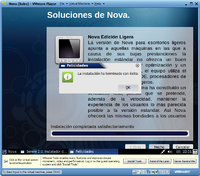
Upon loading the ISO into VMware Player, a desktop is immediately presented with the installation icon.
Step 1: Double click on the “Instalar Nova 2011” icon.
Step 2: Choose the installation language, the only option being Spanish, and your keyboard layout. A box is provided to test the actual keyboard configuration.
Step 3: Select your time zone.
Step 4: Choose how much of the disk will be used in installation.
Step 5: Enter user and computer information.
Step 6: Wait for the installation to complete.
Step 7: Restart the machine.
After that you simply choose the operating system and log in to the account you setup.
Basic Operation
The main problem with this distribution is that Spanish is the only supported language, there may be the option to choose a different one for installation but others have not been added yet. Upon starting the machine you are presented with the login screen and you are asked to choose a user and enter a password. Once logged in you are sent to the desktop and are shown any messages left for you by other users. Messages can also be left for a user if they lock the screen or the screensaver starts via a button on the log back in prompt.
The desktop is very simple, with the taskbar containing the start menu, clock, recycle bin, volume control, internet control and Empathy, a messaging program. The rest of the screen is the wallpaper and any desktop icons. By default there is the live CD icon for the installation, and an extensive Cuban information guide for the migration to FLOSS.
Within my applications, accessed from the start menu, everything is displayed as icons in groups as opposed to everything being in a menu. Nova (Baire) comes preloaded with all the basic applications: calculator, text editor, games, but also includes easy access to webcams, scanners, the terminal and strangely, an English dictionary. It also comes with Mozilla Firefox and OpenOffice.org.
Audio and video capabilities seem on par with any other operating system, simple games play without difficulty and music plays clearly. Although, this may be due to the VMware player, but the audio lags about a second behind any actions made. Full screen videos however experience severe screen lag, but audio remains unaffected.
Usage Evaluation
Nova (Baire) meets all design goals as a comfortable transition from Microsoft Windows. It is simple enough to attract new users, similar enough that adjustment time is minimal, and provides many features for

advanced users. In terms of its design goal, it is a clean and functional distribution.
However, the glaring issue is the lack of additional language support. It seems like the distribution is well put together and functional, so one would wonder why such a thing hasn’t been implemented yet. Maybe because it is meant to replace Windows as the primary operating system for computers in Cuba, the development team has other things on their plate.
Overall, it is a great distribution, in both appearance and functionality.
References
1. “Who we are?” Nova — Distribución Cubana de GNU/Linux. Retrieved 2011-10-18
2. “Cuba presents Linux-based operating system” Cuba Standard. 2011-2-10. Retrieved 2011-10-18