COMP 3000 2011 Report: Funtoo Linux: Difference between revisions
| Line 224: | Line 224: | ||
USE="$XORG_USE $DONT_USE" | USE="$XORG_USE $DONT_USE" | ||
<pre> | </pre> | ||
=== Meta-Distribution === | === Meta-Distribution === | ||
Revision as of 16:20, 19 October 2011
Background
Funtoo Linux is a distribution that aims to improve the core technologies of Gentoo. It is a source-based distribution which features a git-based Portage tree, GPT/GUID boot support, enhanced network configuration and native UTF-8 support. <ref>http://distrowatch.com/table.php?distribution=funtoo, </ref> It is targeted at experienced Linux users and is extremely configurable, sometimes even referred to as a meta-distribution. It is also very fast. <ref>http://www.gentoo.org/main/en/about.xml</ref>
Funtoo Linux is very close to Gentoo therefore I will consider them being the same. However, if I am writing about a Funtoo Linux specific feature, I will clearly state it.
Funtoo Linux can be obtained through the Funtoo Wiki, or it can be forked from Github:
| Funtoo Linux Download Page | http://www.funtoo.org/wiki/Download |
| Funtoo Linux Github | https://github.com/Funtoo |
Because Funtoo Linux is a meta-distribution, it is hard to say what size it is. That said, the core system is 110M.
One of the features of Funtoo Linux is that it allows GUID partition tables. The main advantage of the GPT partitioning scheme is that it supports partitions greater than 2TiB, which is the size limit of the standard MBR partitioning scheme. This is essential for systems using RAID logical volumes, as it is easy to exceed the partition size limit imposed by MBR. <ref>http://www.funtoo.org/wiki/GUID_Booting_Guide</ref>
Virtualization Setup
Using Virtual Box 4.1.2. I am sharing my virtual hard drive with two hosts, each running different virtual machines. I do this because my desktop machine is faster at compiling.
Hosts
| Gentoo Linux x64 w/ 3.0.4-gentoo kernel (Laptop) |
| Intel Core 2 Duo CPU P8400 @ 2.26GHz |
| Allocating 2 cores, 1024Mb RAM to VM. |
| Windows 7 Professional x64 (Desktop) |
| Intel Core 2 Quad CPU Q6700 @ 4.0GHz |
| Allocating 4 cores, 2048Mb RAM to VM. |
Guest
- Enabled IO APIC.
- Enabled PAE/NX.
- Enabled VT-x/AMD-V.
- Using VHD format, 20GB.
Installation
Installing Funtoo Linux is a manual process. It does not have an automated installer because it is not needed. You can actually install Funtoo Linux while being booted in you current OS, provided you have the tools (ex. fdisk, git).
Overview
- Boot in an arbitrary Linux system (Live CD or otherwise).
- Prepare the disk where Funtoo Linux will be installed.
- Install the Funtoo stage tarball of your choice.
- Chroot into the new Funtoo Linux system.
- Pull the Portage tree repository.
- Customize the system configuration.
- Install a kernel.
- Install a bootloader.
- Setup users and boot-time services.
- Reboot.
Taken from the official install guide.<ref>http://www.funtoo.org/wiki/Funtoo_Linux_Installation</ref>
To perform a Funtoo install, you must use an existing Linux system or a live CD. Unlike Gentoo, Funtoo Linux
does not have a dedicated live CD. That is because its Metro build tool does not support live CD builds yet.
Instead, it recommends the use of SystemRescueCD, a Linux system rescue disk, because it comes with all the
software you need for the installation. For my installation, I used SystemRescueCD. I would have used my Linux
machine but I could not find a way to use fdisk with VHD's.
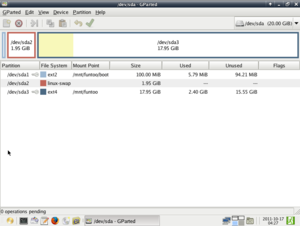
After booting in the Linux system of your choice, you must first prepare the disk that Funtoo will be installed on. This is the preferred way of partitioning your disk for a Linux system. That said, I had to use MBR partitioning because VirtualBox's BIOS does not support booting from GPT disks. <ref>https://forums.virtualbox.org/viewtopic.php?f=4&t=23279</ref> No big deal: I am not planning on using a > 2TiB disk for my virtual machine.
I installed from a stage3 tarball, because I am not crazy enough to start from stage1. Stage3 is the recommended one to use anyway. To install from a stage3 tarball, you first download the stage tarball and then you extract its contents in the Funtoo Linux's root partition. Now that all the core Funtoo Linux programs are installed, you switch to the Funtoo Linux system by chrooting into it.
Then, using git, you pull the Portage tree from Github. Funtoo Linux uses a git-based portage system, which allows smaller manifest sizes because it leverages Git's file integrity checking mechanisms. In the rsync-based system, you would also need a change log. With Git, commit messages are used instead. <ref>http://www.funtoo.org/wiki/Funtoo_Linux_FAQ#What_is_mini-manifest.3F</ref>
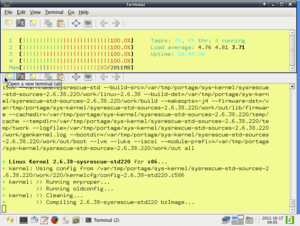
After tweaking a few config files, I had to get a kernel. I opted to use a kernel that would be generated by genkernel because I was not sure what kind of configuration was needed for a virtual machine. During compilation, I got some strange gcc error. Since I was not sure what the problem was, I decided to hop on the Funtoo irc channel and see if somebody could help me. Here's the chat log (Surjikal is me):
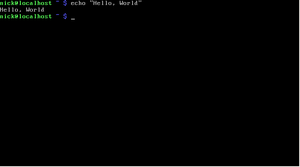
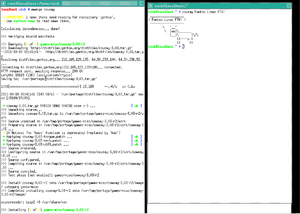
23:08 < Surjikal> I get some kind of weird error when I use emerge sysrescue-std-sources. gcc: Internal
error: Killed (program cc1)
23:09 < angry_vincent> oh
23:09 < angry_vincent> do you have enough space?
23:09 < drobbins> Surjikal: possibly bad memory
23:09 < Surjikal> Ahh I suspected that was it
23:10 < Surjikal> Yes I might be low on space, doing this on a VM
23:10 < drobbins> Surjikal: random segfaults during compile is generally bad mem
23:10 < drobbins> Surjikal: that could be it too
23:10 < drobbins> Surjikal: either bad mem or low mem
23:10 < drobbins> it may be the OOM killer
23:10 < drobbins> since it said it was killed
23:11 * drobbins wonders what to call Portage 1.0
23:11 < Surjikal> You know what, that could be it actually. I don't have lots of RAM allocate on that VM, and
I'm running the sysrescue live disk
23:11 < drobbins> Surjikal: did you do swapon first?
23:11 < drobbins> Surjikal: maybe if you add swap it will work ok
Turns out the 256MB of RAM I allocated to the VM was insufficient to compile a kernel. But what really surprised me it was that the chief architect (drobbins) helped me out! Compilation took about 3 hours, but its not too bad since the process is automated.
After compiling the kernel, you must setup the bootloader. This involves installing the GRUB package, modifying a config file and running a GRUB config generator script. This step is much easier and much more automated than on Gentoo, where you would have to edit the GRUB configuration directly. Setting up users was a breeze. There's nothing Funtoo Linux specific about that step.
Basic Operation
Funtoo Linux gives you the power to customize almost any aspect of your distribution. This is why after installation, you are only presented with a simple bash prompt. You must install everything from that point on. So, I decided to start customizing. Since I wanted some kind of window manager, I decided to install an X server. This step was fairly painless: I had to modify a single configuration file. I had some problems with the virtual box video card driver but all I needed to do was to install the guest additions. I installed twm and xterm to make sure my X server worked correctly.
But twm is extremely ugly, and is not a very good window manager. So, I decided to install awesome, a nice tiling window manager.
Usage Evaluation
Funtoo Linux is an extremely capable source-based distribution. Compiling applications is painless, and
History
Funtoo's history is closely tied to that of Gentoo. Daniel Robbins was the project creator, chief architect and project leader of the Gentoo development team until April 26, 2004, where he had to leave because of personal issues. <ref>http://article.gmane.org/gmane.linux.gentoo.nfp/65</ref> Before leaving, Daniel created a non-profit foundation, Gentoo Technologies, which would hold all of the Gentoo copyrights. <ref>http://linux.sys-con.com/node/44614,Founder of Gentoo Linux, Daniel Robbins, Resigns as Chief Architect.</ref> After working at Microsoft for two years, he joins back the Gentoo development team in 2007. He started working on Funtoo after his proposals to fix problem with the Gentoo foundation were refused, due to his absence. <ref>http://en.wikipedia.org/wiki/Funtoo</ref>
Terms
Source-based distribution
A source-based distribution is a distribution that all of the packages are downloaded as source and compiled, as opposed to downloading a precompiled binary. <ref>https://wiki.archlinux.org/index.php/Arch_Compared_to_Other_Distributions#Source-based</ref>
Advantages of source-based distributions (ex. Gentoo, Funtoo)
- Packages are optimized for your hardware.
- You can exclude unwanted features from packages in order to minimize dependencies and reduce the binary size. For example, if your system uses Gnome, in most cases you will never need the KDE component of a package. In Funtoo/Gentoo, you are able to do this via 'use' flags.
- Improved security: You can actually inspect the source of the package instead of trusting that the binary your distribution provides is not malicious.
Advantages of binary-based distributions (ex. Debian, Fedora)
- Much faster to install large programs such as Firefox.
- More user-friendly, since the user does not have to deal with compilation issues.
Stage tarballs
A stage tarball is a precompiled system used as a starting point to a Funtoo/Gentoo Linux install. Typically, you would use a stage3 tarball to do a Funtoo/Gentoo Linux installation but some people may want to do a stage1 installation. This means that they would have to compile all the core tools (udev, portage, etc.) first. <ref>http://www.funtoo.org/wiki/Funtoo_Linux_Installation#Installing_the_Stage_3_tarball</ref>
Portage
Use flags
Use flags are used to specify which component of a package you want/don't want to compile. They can be set globally or they can be package specific. Global use flags are specified in /etc/make.conf. For example, if I want to disable the Gnome and KDE components of all packages, here's what my use flag line would look like in the global config file:
DONT_USE="-kde -gnome" XORG_USE="udev nptl xorg dri" USE="$XORG_USE $DONT_USE"
Meta-Distribution
References
<references/>
