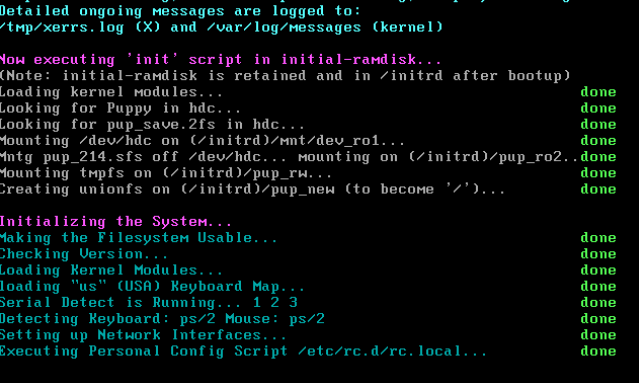User talk:Zzhou6: Difference between revisions
| Line 1: | Line 1: | ||
== Legacy == | == Legacy Distribution Report== | ||
'''Background:''' | '''Background:''' | ||
| Line 13: | Line 13: | ||
[[File:Startup.png]] | [[File:Startup.png]] | ||
When I am using VM fusion to start up this system, it took five seconds to prepare the installation, and then executing and initializing the system that took less then 20 seconds. | |||
After everything prepared, there is an interface ask user to choose the keyboard type. After choose the keyboard type, there also has a welcome interface, when user chose OK, it jumps to the monitor adjustment and ask user choose the resolution for LCD panel and then for screen maximum. | |||
Users can choose test, which is for preview the maximum resolution or choose exit to skip this step. During the interface for choose keyboard type and resolution, the screen may shakes until user log into the desktop. After finishing steps above, users now can enter the desktop of this system. | |||
'''Basic Operation:''' | |||
Revision as of 06:02, 19 October 2011
Legacy Distribution Report
Background:
The name of distribution I chose is call Legacy, which designed basic on “Puppy Linux”. This operation system used to design for the teenage users. But when the designer left his organization, the documents about this operation system has been lost, therefore, the way of this operation systems is not well understood by users. And the name of designer became mystery. (1)
However, mystery does not affect ardentness from computer users. After many years’ development, Legacy OS already became a powerful operation system; it contains numerous applications, web browser plug in and media decoder as its basic application for operation system, it trend to be a common OS for all computer users.
Except those, Legacy is total free, anyone can download it from its official website and the iso file for this OS is around 730MB.
Installation/Startup:
When I am using VM fusion to start up this system, it took five seconds to prepare the installation, and then executing and initializing the system that took less then 20 seconds. After everything prepared, there is an interface ask user to choose the keyboard type. After choose the keyboard type, there also has a welcome interface, when user chose OK, it jumps to the monitor adjustment and ask user choose the resolution for LCD panel and then for screen maximum.
Users can choose test, which is for preview the maximum resolution or choose exit to skip this step. During the interface for choose keyboard type and resolution, the screen may shakes until user log into the desktop. After finishing steps above, users now can enter the desktop of this system.
Basic Operation: