COMP 3000 2011 Report: Qimo: Difference between revisions
| Line 38: | Line 38: | ||
The first program intended for the child to use is a simple '''text editor'''. It's very similar to Notepad on windows, and seems to be to teach the child to type. | The first program intended for the child to use is a simple '''text editor'''. It's very similar to Notepad on windows, and seems to be to teach the child to type. | ||
[[gCompris.png|thumb|gCompris]] | |||
The second program is '''gCompris''', which is a fully-fledged educational game. It teaches the child how to use the keyboard and mouse. It teaches them colours, sounds, develops spatial abilities and memory. It has puzzles and games just for fun. There's games teaching math, including geometry and numbers. It also includes reading activities. It also teaches them chess. The program runs in full screen and has a very large cursor and icons. Each game has many levels, increasing in difficulty. | The second program is '''gCompris''', which is a fully-fledged educational game. It teaches the child how to use the keyboard and mouse. It teaches them colours, sounds, develops spatial abilities and memory. It has puzzles and games just for fun. There's games teaching math, including geometry and numbers. It also includes reading activities. It also teaches them chess. The program runs in full screen and has a very large cursor and icons. Each game has many levels, increasing in difficulty. | ||
Revision as of 17:58, 18 October 2011
Background

The name of the chosen distribution is Qimo; officially Qimo For Kids. It is a modified version of Ubuntu made especially for kids. It's essentially a customized XFCE setup. The distribution's goal is to be very user friendly, enough to be used by someone as low as 3 years old. It's meant to introduce computers to kids and provide educational opportunities through programs and games.
It's made by Michael and Michelle Hall. It can be obtained at the Qimo website, http://www.qimo4kids.com. The ISO is over 700 MB in size, and it can run the OS without installation. Installation of the OS takes ___ MB of hard drive space.
Installation/Startup
Using VirtualBox, I created a new virtual machine for Qimo. I gave it enough RAM and Hard drive space to get by. Then I mounted the Qimo ISO for the virtual machine. Starting it then booted the ISO.
Immediately I was first given the option to choose my language. After that I was given many options from the ISO.
- Try Qimo without any change to your computer
- Install Qimo
- Check disc for defects
- Test memory
- Boot from first hard disk
Try Qimo
Clicking the first option brings you to a splash screen of Qimo, and then the loading screen appeared. It was simply a black screen, not very informative (I guess to not confuse kids). Then it loaded up.
This option provided the full version of the OS, however any changes made are not permanent. Creating files or progress in game is lost when shut down.
Installation
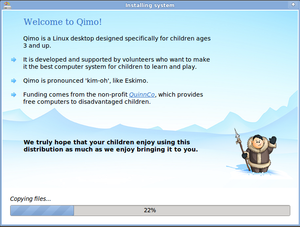
Clicking install brings up the Qimo splash screen. A list of languages given to choose from. It immediately started setting up the clock, and showed a progress bar. It tried to detect my timezone, but did so incorrectly. The time was an hour earlier than it was meant to be. My city wasn't an option for the time zone, so I chose an equivalent one.
I was then given the option to choose a keyboard layout. Following this was the step to prepare the disc space. I could either use the entire disk or create partitions. Then was the creation of user accounts and naming of the computer. I was given the optional advanced option to disable installation of the boot loader and apply a network proxy.
After this was a progress bar indicating how far the installation had proceeded. Above the progress bar was a changing dialog providing the user with information on Qimo, explaining its features and purpose.
After it completed I was prompted to restart. I restarted the virtual machine and it told me to remove the ISO from the disc drive in order to boot the installed version of Qimo.
Basic Operation
Here describe your experience in using your distribution for simple use cases. You should attempt to use the distribution for its intended purpose; if this is not feasible, explain why but still do your best to use it in some capacity. Again, explain any problems you encountered. Also, if feasible, include a screenshot of some typical or interesting activities.
At the bottom are very big, childish looking icons. Each one loads a different program intended to help educate the child. The menu button at the top is very small in order for the child not to be interested in clicking on it, since it contains all the regular system applications that come with Ubuntu.
The first program intended for the child to use is a simple text editor. It's very similar to Notepad on windows, and seems to be to teach the child to type.
thumb|gCompris The second program is gCompris, which is a fully-fledged educational game. It teaches the child how to use the keyboard and mouse. It teaches them colours, sounds, develops spatial abilities and memory. It has puzzles and games just for fun. There's games teaching math, including geometry and numbers. It also includes reading activities. It also teaches them chess. The program runs in full screen and has a very large cursor and icons. Each game has many levels, increasing in difficulty.
Usage Evaluation
Essentially every preinstalled children's game/program runs in full screen mode, to keep the child playing and not accidentally clicking outside the game.
References
TODO: