COMP 3000 2011 Report: Bodhi: Difference between revisions
| Line 1: | Line 1: | ||
=Part I= | =Part I= | ||
==Background== | ==Background== | ||
[[File:bodhi.png|thumb|right|Bodhi Logo.]]Bodhi Linux is an [http://en.wikipedia.org/wiki/Ubuntu_%28operating_system%29 Ubuntu]-based distribution for the desktop featuring the elegant and lightweight Enlightenment window manager. Running on the i386 architecture, | [[File:bodhi.png|thumb|right|Bodhi Logo.]]Bodhi Linux is an [http://en.wikipedia.org/wiki/Ubuntu_%28operating_system%29 Ubuntu]-based distribution for the desktop featuring the elegant and lightweight [http://en.wikipedia.org/wiki/Enlightenment_%28window_manager%29 Enlightenment] window manager. Running on the i386 architecture, the project, which integrates and pre-configures the very latest builds of Enlightenment directly from the project's development repository, offers modularity, high level of customisation, and choice of themes. The default Bodhi system is light -- the only pre-installed applications are [http://en.wikipedia.org/wiki/Midori_%28web_browser%29 Midori], [http://wiki.lxde.org/en/LXTerminal LXTerminal], [http://wiki.lxde.org/en/PCManFM PCManFM], [http://wiki.lxde.org/en/Leafpad Leafpad] and [http://en.wikipedia.org/wiki/Synaptic_%28software%29 Synaptic] -- but more software is available via Bodhi Software Center, a web-based software installation tool. | ||
Two main goals that Bodhi Linux strives to achieve are User Choice and a Minimal Environment in which to make those choices. To that end Bodhi Linux comes with very few pre-installed applications and the Enlightenment Desktop to keep system resources to a minimum. | Two main goals that Bodhi Linux strives to achieve are User Choice and a Minimal Environment in which to make those choices. To that end Bodhi Linux comes with very few pre-installed applications and the Enlightenment Desktop to keep system resources to a minimum. | ||
Revision as of 22:33, 17 October 2011
Part I
Background

Bodhi Linux is an Ubuntu-based distribution for the desktop featuring the elegant and lightweight Enlightenment window manager. Running on the i386 architecture, the project, which integrates and pre-configures the very latest builds of Enlightenment directly from the project's development repository, offers modularity, high level of customisation, and choice of themes. The default Bodhi system is light -- the only pre-installed applications are Midori, LXTerminal, PCManFM, Leafpad and Synaptic -- but more software is available via Bodhi Software Center, a web-based software installation tool.
Two main goals that Bodhi Linux strives to achieve are User Choice and a Minimal Environment in which to make those choices. To that end Bodhi Linux comes with very few pre-installed applications and the Enlightenment Desktop to keep system resources to a minimum. With a compact .iso image of about 380 MB there are not many pre-installed software applications installed, however there is an available repository accessible via the apt-get command line, GUI package manager or better still an on-line software store. Bodhi is one of few distributions that use Enlightenment as its default Desktop Manager. Enlightenment is in heavy development, and is relatively new; therefore there are steady updates to the working test repository as soon as they are compiled, from there go into the main repo as quick as possible.
Bodhi Linux is a semi-rolling distribution, built on Ubuntu. This means you only need to do a clean install every two years, when a new Ubuntu LTS comes out, to keep up with our major versions. Future aims are set to be a true rolling distribution, when we implement our own package manager, which is in the works.
Minimun System Req.
- 300 MHz i386 Processor
- 128 MBs RAM
- 1.5g HD space
Developed and lead by Jeff Hoogland, a list of developers working on Bodhi and their positions can be found @ http://www.bodhilinux.com/team.php .
Available for free download @ http://www.bodhilinux.com/download.php
Installation/Start-up
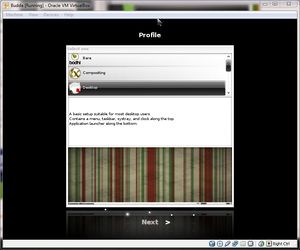 |
 |
Because of the use of Enlightenment and the cut down Ubuntu base, Bodhi can be up and running on very low spec boxes. On boot sequence, it is possible to let the system know what type of machine you are running. This is done via Enlightenment Profiles, each profile can be customized to use a variety of devices such as Tablets, Laptops and Desktops.
- Download .iso image @ http://www.bodhilinux.com/download.php.
- Run Oracle VM VirtualBox Manager.
- Create a new machine, named however pleases.
- Choose the Operating System to be Linux, version Ubuntu. (Ubuntu derivative)
- Choose the memory size to be 512 MB, (min 128 MB).
- StartUp disk size to be 8.00 GB (recommended).
- Load the .iso image into the new virtual machine.
- profile selection will be requested upon boot. For this example I chose Desktop. (Figure 1).
- Choose the theme, and it will give you a running desktop.
- To install Bodhi Linux, click on the icon (“Install Bodhi Linux”) on the taskbar.
- Follow some very straightforward preference setup requests (Figure 2) and the install should take no longer than 5 minutes.
Basic Operation
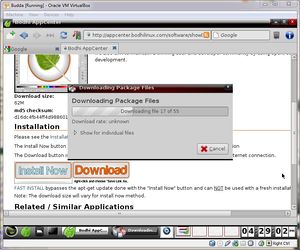 |
 |
As a first time user of Bodhi Linux, the first attribute of the OS that I was very impressed with is the conjunction of Enlightnement and KDE and how smooth everything runs. Desktop effects and animation make Bodhi very visually appealing considering its low spec computer hardware.
Midori is one of the few pre-installed applications as Bodhi’s default web browser. Its features include full integration with GTK+2, fast rendering with WebKit, tabs, windows and session management, bookmarks are stored with XBEL, etc. Software is available through a web-based installation tool that runs through Midori.(Figure 4) There are software bundles available for download as well as individual applications available for your specific needs. Note that either Firefox or Midori are required for a straightforward “Install Now” method, whereas any other browser can use the “Download” method. However, there were issues with downloading some applications such as GIMP or Inkscape or software bundles for that matter.
The menu structure is categorized into 9 categories that include Applications, places, Run Everything, Desktop, Windows, Bodhi Linux, Enlightenment, Settings and System. Nothing special in terms of originality, but very nicely organized and applications are easily accessible via the menu structure hierarchy or by the “Run Everything” tab. Bodhi Linux’s main web site offers in-depth explanations of what’s in these categories and how they are used.(Figure 5)
Enlightenment (E17) provides both a graphical representation of your Virtual Desktops and a keyboard shortcut to navigate them. For a graphical, clickable representation of your multiple workspaces, Enlightenment provides the Pager Gadget.5
Usage Evaluation
I would have to give Bodhi Linux from a new user’s perspective very high regards in terms of functionality and interface. It runs very smoothly with accessible help whenever there is ambiguity or problems are encountered. As a lightweight OS it has the capabilities to run on a variety of platforms from desktops to tablets which in this current trending uprise in tablets and phone OS that run on generally low specs, is a key feature.
However, I have one main concern with the app-center that if not corrected holds Bodhi Linux back. There are many different applications and packages that ran into errors retrieving data on the download and install phase. One of the main goals for Bodhi was to be very user independent so that it can be lightweight and customizable by not installing many applications and letting users pick which application suits their needs through the app-center. Therefore, if the app-center does not work properly in retrieving available programs this defeats the purpose of “User Choice”.
Having said that, it is a fairly new distribution that has released 6 versions this year with the most recent release on 2011-10-10. So there is a lot of work being done on this project and based on its versatility of platforms and lightweight specifications has a very promising future for a UNIX-like operating system.