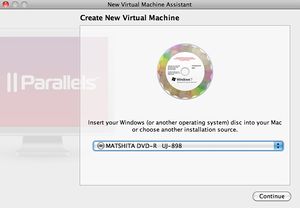COMP 3000 2011 Report: Swift Linux: Difference between revisions
| Line 1: | Line 1: | ||
== Report 1 for Swift Linux | == Report 1 for Swift Linux == | ||
You will find much useful information of Swift Linux in this report: | You will find much useful information of Swift Linux in this report: | ||
Revision as of 18:49, 17 October 2011
Report 1 for Swift Linux
You will find much useful information of Swift Linux in this report:
Background
Swift Linux is based on the full version of antiX Linux for the 686 processor, which is a very lightweight AND user-friendly distribution that uses the large Debian repository. It is designed to compete with four operating systems (OS) as followings: Windows(especially Windows XP), Ubuntu, Linux Mint and Puppy Linux. Swift Linux was supported by Linux Mint and Puppy Linux but the special editions of Swift Linux, which were supported by Hannah Montana Linux. Normally, users could download the distribution from its official website:Swift Linux download page. There are many Swift Linux versions such as: diet Swift Linux, Swift Linux and Special Editions, whose sizes are about 600 Mega bytes. Because Swift Linux is based on antiX Linux, a lightweight version of MEPIS Linux and MEPIS Linux is derived from the stable and testing branches of Debian Linux, we can consider that Swift Linux is derived from Debian Linux.
Installation/Startup
When the downloading is done, I will use a Mac to install this distribution. Because the parallels desktop (a virtualization tool for Mac os) has been installed in my Mac.
- Open my parallels desktop, click the "+" button to create new virtual OS, you will see the following screenshot:
- Click the drop-down menu, and choose an image file which I downloaded just now. Then choose more Linux, and click other Linuxs , start it.
- Your installation will start soon, and about one minutes later, you will be logged in the Swift Linux, it looks like as follows:
From my opinion, the installation went very well, the Swift Linux is a really easy OS to play around, cheers!!
Basic Operation
Here describe your experience in using your distribution for simple use cases. You should attempt to use the distribution for its intended purpose; if this is not feasible, explain why but still do your best to use it in some capacity. Again, explain any problems you encountered. Also, if feasible, include a screenshot of some typical or interesting activities.
Usage Evaluation
To what extent does your chosen distribution meet its design goals? What is your overall impression of it? Be candid and specific in your critique or praise.