COMP 3000 2011 Report: APODIO: Difference between revisions
| Line 20: | Line 20: | ||
[[File:iso_apodio.png|border|left]] A new virtual machine was created for APODIO, with the following specifications: | [[File:iso_apodio.png|border|left]] A new virtual machine was created for APODIO, with the following specifications: | ||
-* OS Type: Other Linux | - * OS Type: Other Linux | ||
-* Base Memory: 512 MB | - * Base Memory: 512 MB | ||
-* Virtual Hard Drive: Normal, .vdi, Fixed Size (16 GB) | - * Virtual Hard Drive: Normal, .vdi, Fixed Size (16 GB) | ||
[[File:apodio_boot_welcome.png|thumb|right|'''(Figure 1)''' APODIO boot-up screen]] | [[File:apodio_boot_welcome.png|thumb|right|'''(Figure 1)''' APODIO boot-up screen]] | ||
Revision as of 18:08, 16 October 2011
Part I
Background

APODIO is a GNU/Linux distribution whose development began roughly eight years ago in an effort to create a platform of unified multimedia tools and programs that provide a complete and comprehensive suite of applications for A/V development.<ref name = "APODIO_about">About << APODIO: APODIO About page. (2011-10-17).</ref><ref>DistroWatch.com: APODIO: DistroWatch: APODIO. (2011-10-17).</ref> It provides an extensive collection of applications focusing on audio and video creation, development and production. Built on the Ubuntu platform, APODIO provides its users with a range of applications for various multimedia-based tasks (image and photo editing and manipulation, audio and video recording and editing, etc.). Users new to the concept will find solace in the simpler programs provided with the distribution (such as Audacity, a utility designed to record and edit music, and GIMP, a larger program designed for image manipulation and modification). The plurality of applications available, however, are designed for users who have a bit more knowledge and experience in A/V development, and thus, this distribution is utilized most efficiently in the hands of advanced to intermediate users.
APODIO is developed by APO33, a laboratory consisting of artists and programmers focusing on the immersion of technology and art.<ref>APO33: APO33 Home page. (2011-10-17).</ref> Their attitude towards software development and distribution is "coplyleft,"<ref>Copyleft Attitude << APO33</ref> the cleverly coined method by which a program or software distribution is made free (including any extended or modified version of the software).<ref>GNU Operating System: What is Copyleft? - GNU Project - Free Software Foundation (FSF). (2011-10-17).</ref> The most recent version of APODIO (APODIO8-RC5) can be downloaded from their website here, and comes in a roughly 4.1 GB .iso file. Once installed and expanded, however, roughly 10 GB of file space is used (due to the extensive number of robust applications that come prepackaged with the distribution).
Even though more advanced A/V users will appreciate the full functionality of APODIO, that's not to say it's not for beginners, as well. Members of APO33 have access to the APODIO Support Club, as well as software workshops, however, annual membership subscriptions to APO33 come at a small fee.<ref>APODIO SUPPORT CLUB << APODIO: APO33 APODIO Support page. (2011-10-17).</ref>
APODIO is licensed under the GNU/GPL.<ref name = "APODIO_about" />
Installation and Startup
The installation of APODIO is relatively straight-forward. Unlike major Linux distributions that choose to expose minuscule aspects of the operating system to the user for personalization and customization purposes, APODIO hides these, as they are unnecessary for those wanting to simply take advantage of the packaged software within.
Virtualization software (more specifically, VirtualBox 4.1.4) was utilized for the purpose of running this operating system, with Mac OS X 10.7.1 running as the host. The version of APODIO used was APODIO8-RC5, the most recent release.

A new virtual machine was created for APODIO, with the following specifications:
- * OS Type: Other Linux
- * Base Memory: 512 MB
- * Virtual Hard Drive: Normal, .vdi, Fixed Size (16 GB)
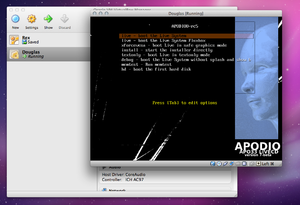
When the .iso is mounted to the virtual CD/DVD drive of the virtual machine and run, you are greeted with a rather friendly boot-up screen, with a variety of options presented (Figure 1).
~
Basic Operation
Usage Evaluation
Part II
Coming soon...
Part III
Coming less soon...
References
<references />