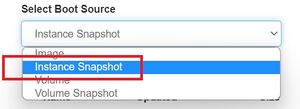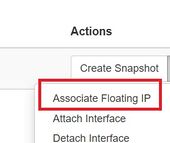COMP3000 Operating Systems F23: Openstack Instructions: Difference between revisions
No edit summary |
No edit summary |
||
| Line 5: | Line 5: | ||
# Log in to [https://openstack-stein.scs.carleton.ca/ https://openstack-stein.scs.carleton.ca/] (must be from Carleton's network). | # Log in to [https://openstack-stein.scs.carleton.ca/ https://openstack-stein.scs.carleton.ca/] (must be from Carleton's network). | ||
# Switch to the COMP3000A-F23 project (top-left corner), click "Images" from the left menu, and click "Launch" button on the right to launch <code>ubuntu-22.04-minimal-headless.2023-08-23</code>. | # Switch to the COMP3000A-F23 project (top-left corner), click "Images" from the left menu, and click "Launch" button on the right to launch <code>ubuntu-22.04-minimal-headless.2023-08-23</code>. | ||
#;[[File: | #;[[File:Top-left-corner-f23.png|300px]] | ||
# Make a choice for necessary items according to the screenshots attached. | # Make a choice for necessary items according to the screenshots attached. | ||
#;[[File:boot-source.jpg|300px]] [[File:choice-f23.png|580px]] | #;[[File:boot-source.jpg|300px]] [[File:choice-f23.png|580px]] | ||
Revision as of 17:22, 21 September 2023
You can create a VM instance on SCS Openstack for the tutorials by doing the following:
- If you don't already have an SCS account for Openstack, you will need to create one here: https://newacct.scs.carleton.ca/scs_authentication/newacct-policy-form.php
- Log in to https://openstack-stein.scs.carleton.ca/ (must be from Carleton's network).
- Switch to the COMP3000A-F23 project (top-left corner), click "Images" from the left menu, and click "Launch" button on the right to launch
ubuntu-22.04-minimal-headless.2023-08-23. - Make a choice for necessary items according to the screenshots attached.
- You must add "ping-ssh-egress" to the security groups, or you'll not be able to ping/ssh to your instance.
- Assign a floating IP.
- Then the new IP address (134.117.XXX.XXX) to the right of 192.168.XXX.XXX will be the one (floating IP) you will use to connect to your instance.
- Note down your floating IP and your instance name for subsequent uses for the rest of the term.