COMP 3000 2011 Report: TinyMe: Difference between revisions
No edit summary |
|||
| Line 9: | Line 9: | ||
=== Software Packaging === | === Software Packaging === | ||
Software packaging for TinyMe is handled by Smart Package Manager, using the RPM package format. Smart also supports DEB and Slackware packaging formats if the user chooses to use them. A list of all packages currently installed on the system can be found by entering <code>smart info</code> into the command-line, <code>info</code> into the Smart shell, or on the Smart GUI. The Smart shell can be opened by entering <code>su -c 'smart --shell'</code> into the command-line. | |||
Packages can only be added from the command-line or the Smart shell by entering the command: | |||
su -c 'smart install <package name>' | |||
or | |||
install <package name> | |||
If installing from a url or a local disk, <package name> would be replaced with <url> or <path/to/rpm>, respectively. | |||
Packages can be removed by using the GUI by right clicking on them and choosing remove, or by entering this command into the command-line or Smart shell: | |||
su -c 'smart remove <package name>' | |||
or | |||
remove <package name> | |||
The software catalog is extremely extensive, trivial packages for programs like abiword or the Smart manager itself are listed right next to packages for input/output drivers and development tools. | |||
=== Major Package Versions === | === Major Package Versions === | ||
<table border="1"> | |||
<tr> | |||
<th>Software</th> | |||
<th>Package Name</th> | |||
<th>Version</th> | |||
<th>Upstream Source</th> | |||
<th>Vintage</th> | |||
<th>Modifications</th> | |||
<th>Details/Rationale</th> | |||
</tr> | |||
<tr> | |||
<td rowspan='4'>Kernel</td> | |||
<td>kernel-firmware</td> | |||
<td>2.6.33.2-1</td> | |||
<td rowspan='4'>[http://unity-linux.org/ http://unity-linux.org/]</td> | |||
<td rowspan='4'>row 1, cell 1</td> | |||
<td rowspan='4'>row 1, cell 1</td> | |||
<td rowspan='4'>row 1, cell 2</td> | |||
</tr> | |||
<tr> | |||
<td>kernel-firmware-extra</td> | |||
<td>2010108-1</td> | |||
</tr> | |||
<tr> | |||
<td>kernel-headers</td> | |||
<td>2.6.33.4-1</td> | |||
</tr> | |||
<tr> | |||
<td>kernel-legacy-latest</td> | |||
<td>2.6.33.6</td> | |||
</tr> | |||
<tr> | |||
<td rowspan='4'>Glibc</td> | |||
<td>glibc</td> | |||
<td>6:2.11.1-8</td> | |||
<td rowspan='4'>[http://www.gnu.org/software/libc/ http://www.gnu.org/software/libc/]</td> | |||
<td rowspan='4'>row 1, cell 1</td> | |||
<td rowspan='4'>row 1, cell 1</td> | |||
<td rowspan='4'>row 1, cell 2</td> | |||
</tr> | |||
<tr> | |||
<td>glib2.0-common</td> | |||
<td>2.24.1-1</td> | |||
</tr> | |||
<tr> | |||
<td>libglibmm2.4_1</td> | |||
<td>2.22.1-1</td> | |||
</tr> | |||
<tr> | |||
<td>perl-Glib</td> | |||
<td>1.222-0.2</td> | |||
</tr> | |||
<tr> | |||
<td rowspan='2'>X.org</td> | |||
<td>xinitrc</td> | |||
<td>2.4.19-20</td> | |||
<td rowspan='2'>[http://www.x.org/wiki/ http://www.x.org/wiki/]</td> | |||
<td rowspan='2'>row 1, cell 1</td> | |||
<td rowspan='2'>row 1, cell 1</td> | |||
<td rowspan='2'>row 1, cell 2</td> | |||
</tr> | |||
<tr> | |||
<td>xkbutils</td> | |||
<td>1.0.2-1</td> | |||
</tr> | |||
<tr> | |||
<td rowspan='2'>Gtk+</td> | |||
<td>gtk+2.0</td> | |||
<td>r2.20.1-1</td> | |||
<td rowspan='2'>[http://www.gtk.org/ http://www.gtk.org/]</td> | |||
<td rowspan='2'>row 1, cell 1</td> | |||
<td rowspan='2'>row 1, cell 1</td> | |||
<td rowspan='2'>row 1, cell 2</td> | |||
</tr> | |||
<tr> | |||
<td>libgtkmm2.4_1</td> | |||
<td>2.17.1-1</td> | |||
</tr> | |||
<tr> | |||
<td>Bash</td> | |||
<td>bash</td> | |||
<td>4.1-1</td> | |||
<td>[http://www.gnu.org/software/bash/bash.html http://www.gnu.org/software/bash/bash.html]</td> | |||
<td>row 1, cell 1</td> | |||
<td>row 1, cell 1</td> | |||
<td>row 1, cell 2</td> | |||
</tr> | |||
<tr> | |||
<td rowspan='3'>RPM</td> | |||
<td>rpm</td> | |||
<td>5.2.1-0.20091118.10</td> | |||
<td rowspan='3'>[http://rpm.org/ http://rpm.org/]</td> | |||
<td rowspan='3'>row 1, cell 1</td> | |||
<td rowspan='3'>row 1, cell 1</td> | |||
<td rowspan='3'>row 1, cell 2</td> | |||
</tr> | |||
<tr> | |||
<td>rpm-helper</td> | |||
<td>0.23.1-1</td> | |||
</tr> | |||
<tr> | |||
<td>rpmorphan</td> | |||
<td>1.8-2</td> | |||
</tr> | |||
<tr> | |||
<td>Midori</td> | |||
<td>midori</td> | |||
<td>0.2.6-1</td> | |||
<td>[http://www.twotoasts.de/index.php?/pages/midori_summary.html http://www.twotoasts.de/index.php?/pages/midori_summary.html]</td> | |||
<td>row 1, cell 1</td> | |||
<td>row 1, cell 1</td> | |||
<td>row 1, cell 2</td> | |||
</tr> | |||
<tr> | |||
<td>Medit</td> | |||
<td>medit</td> | |||
<td>0.9.4-3</td> | |||
<td>[http://mooedit.sourceforge.net/ http://mooedit.sourceforge.net/]</td> | |||
<td>row 1, cell 1</td> | |||
<td>row 1, cell 1</td> | |||
<td>row 1, cell 2</td> | |||
</tr> | |||
<tr> | |||
<td>Lilyterm</td> | |||
<td>lilyterm</td> | |||
<td>0.9.9-0.pre7.1</td> | |||
<td>[http://lilyterm.luna.com.tw/ http://lilyterm.luna.com.tw/]</td> | |||
<td>row 1, cell 1</td> | |||
<td>row 1, cell 1</td> | |||
<td>row 1, cell 2</td> | |||
</tr> | |||
<tr> | |||
<td>Openbox</td> | |||
<td>openbox</td> | |||
<td>3.4.11.2-1</td> | |||
<td>[http://openbox.org/ http://openbox.org/]</td> | |||
<td>row 1, cell 1</td> | |||
<td>row 1, cell 1</td> | |||
<td>row 1, cell 2</td> | |||
</tr> | |||
</table> | |||
=== Initialization === | === Initialization === | ||
Revision as of 01:13, 17 November 2011
Part I
Background
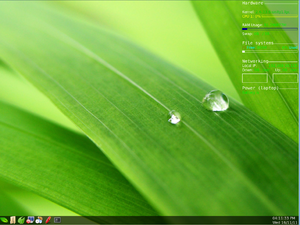
TinyMe is an extremely lightweight Linux distribution based on Unity and Mandriva. Note that it is "TinyMe" and not "TinyME" as that would cause unwanted reminiscence of WinME. It was developed by KDulcimer and Gettinther with help from the Unity Linux development team to be as bloat and lag-free as possible. It exists to ease the installation of Unity Linux on older computers and provide a minimal environment for people who like fast/light systems. Unlike other Linux distributions, TinyMe is a rolling release, so once installed only rare circumstances would force a re-installation. There is currently no stable release version of the 250MB distribution, however there is a non-stable release on their website and a LiveCD with an older version can be purchased from On-Disk.com. TinyMe has two planned versions, the Acorn release has programs included which are fitted for a minimalist distribution and is the only version currently available while the proposed Droplet release would allow you to choose your programs. As of 06-04-2011 TinyMe is in hibernation due to the lead developer KDulcimer taking some personal time off. However, this is talk of revival and basing it on Linux Mint.
Part II
Software Packaging
Software packaging for TinyMe is handled by Smart Package Manager, using the RPM package format. Smart also supports DEB and Slackware packaging formats if the user chooses to use them. A list of all packages currently installed on the system can be found by entering smart info into the command-line, info into the Smart shell, or on the Smart GUI. The Smart shell can be opened by entering su -c 'smart --shell' into the command-line.
Packages can only be added from the command-line or the Smart shell by entering the command:
su -c 'smart install <package name>'
or
install <package name>
If installing from a url or a local disk, <package name> would be replaced with <url> or <path/to/rpm>, respectively.
Packages can be removed by using the GUI by right clicking on them and choosing remove, or by entering this command into the command-line or Smart shell:
su -c 'smart remove <package name>'
or
remove <package name>
The software catalog is extremely extensive, trivial packages for programs like abiword or the Smart manager itself are listed right next to packages for input/output drivers and development tools.
Major Package Versions
| Software | Package Name | Version | Upstream Source | Vintage | Modifications | Details/Rationale |
|---|---|---|---|---|---|---|
| Kernel | kernel-firmware | 2.6.33.2-1 | http://unity-linux.org/ | row 1, cell 1 | row 1, cell 1 | row 1, cell 2 |
| kernel-firmware-extra | 2010108-1 | |||||
| kernel-headers | 2.6.33.4-1 | |||||
| kernel-legacy-latest | 2.6.33.6 | |||||
| Glibc | glibc | 6:2.11.1-8 | http://www.gnu.org/software/libc/ | row 1, cell 1 | row 1, cell 1 | row 1, cell 2 |
| glib2.0-common | 2.24.1-1 | |||||
| libglibmm2.4_1 | 2.22.1-1 | |||||
| perl-Glib | 1.222-0.2 | |||||
| X.org | xinitrc | 2.4.19-20 | http://www.x.org/wiki/ | row 1, cell 1 | row 1, cell 1 | row 1, cell 2 |
| xkbutils | 1.0.2-1 | |||||
| Gtk+ | gtk+2.0 | r2.20.1-1 | http://www.gtk.org/ | row 1, cell 1 | row 1, cell 1 | row 1, cell 2 |
| libgtkmm2.4_1 | 2.17.1-1 | |||||
| Bash | bash | 4.1-1 | http://www.gnu.org/software/bash/bash.html | row 1, cell 1 | row 1, cell 1 | row 1, cell 2 |
| RPM | rpm | 5.2.1-0.20091118.10 | http://rpm.org/ | row 1, cell 1 | row 1, cell 1 | row 1, cell 2 |
| rpm-helper | 0.23.1-1 | |||||
| rpmorphan | 1.8-2 | |||||
| Midori | midori | 0.2.6-1 | http://www.twotoasts.de/index.php?/pages/midori_summary.html | row 1, cell 1 | row 1, cell 1 | row 1, cell 2 |
| Medit | medit | 0.9.4-3 | http://mooedit.sourceforge.net/ | row 1, cell 1 | row 1, cell 1 | row 1, cell 2 |
| Lilyterm | lilyterm | 0.9.9-0.pre7.1 | http://lilyterm.luna.com.tw/ | row 1, cell 1 | row 1, cell 1 | row 1, cell 2 |
| Openbox | openbox | 3.4.11.2-1 | http://openbox.org/ | row 1, cell 1 | row 1, cell 1 | row 1, cell 2 |