COMP 3000 2011 Report: LinHES: Difference between revisions
| Line 38: | Line 38: | ||
*Network device | *Network device | ||
*Hostname | *Hostname | ||
Once again, my exact choices are irrelevant to this report. | Once again, my exact choices are irrelevant to this report. Next you will be asked to specify the type of system you are installing. You are given the following choices (the descriptions given by LinHES are given beneath each option): | ||
*Standalone | |||
:Complete system that doesn't allow outside connections. | |||
*Frontend_only | |||
:Frontend only, needs a master backend already on the network | |||
*Master_backend | |||
:Tuners, scheduling and database. This allows for remote frontend and slave backends. | |||
*Slave_backend | |||
:Extra tuners | |||
As this was my first installation and a did not have multiple computers that I wanted to access the system, I selected Standalone. The next option is your resolution (800x600(SD),1280x720(HD),Auto). You may also setup a remote at this menu, if you have one. Since I do not own a remote I simply set the resolution to auto and then selected finish. | |||
===Basic Operation=== | ===Basic Operation=== | ||
Revision as of 06:53, 19 October 2011

A screenshot of LinHES' start up splash screen
Name: LinHES
Developer: Cecil Watson
Latest Stable Version: 6.04<ref name = "Current">ftp://linhes.org/R6/Current/</ref>
Website: http://www.linhes.org/bugs/
Part I
Background
LinHes (Linux Home Entertainment System) is, as the name suggests, a Linux based distribution intended for home theater PC use<ref name = "LinHES Wiki">[1] Lang, J.-P. (2011, October 18). Wiki. Retrieved October 18, 2011, from LinHES Official Site: http://www.linhes.org/bugs/projects/linhes/wiki</ref>. The primary functionality of LinHes is built around MythTV (an open source, freeware alternative to products like Tivo and Windows Media Center)<ref name = "MythTV Wikipedia">[2] Wikipedia contributors. "MythTV." Wikipedia, The Free Encyclopedia. Wikipedia, The Free Encyclopedia, 22 Sep. 2011. Web. 19 Oct. 2011</ref>. One of MythTV's biggest complaints is the complicated nature of its setup and installation. LinHES aims to correct this issue with its operating system. The primary goal of LinHES is to provide a simple easy to use interface for MythTV and to streamline its setup into a more accessible process<ref name = "LinHES Wiki"/>. In order to make installation and setup as easy for the user as possible, LinHES is compatible with most standard home theater PC hardware, much or which is configured automatically by LinHES <ref name = "KnoppMyth Wikipedia">[3] Wikipedia contributors. "KnoppMyth." Wikipedia, The Free Encyclopedia. Wikipedia, The Free Encyclopedia, 31 May. 2011. Web. 19 Oct. 2011</ref>. As an added bonus to users who want an especially easy setup, there are specific high performance hardware bundles listed on the website and forums that have been tested with LinHES and are guaranteed to work properly, easily and effectively<ref name = "KnoppMyth Pamphlet">[4] Watson, C. H. (2011, September 14). The Pamphlet of KnoppMyth. Retrieved October 18, 2011, from My Set Top Box: http://mysettopbox.tv/pamphlet.html</ref>.
LinHES is developed by Cecil Hugh Watson<ref name = "KnoppMyth Wikipedia"/>. The first release was in August of 2003 under the name KnoppMyth <ref name = "KnoppMyth Wikipedia"/>. KnoppMyth refers to the fact that until recently the operating system was based on Debian Linux with configuration scripts from the Knoppix Linux distribution. Since its release LinHes has gone through about a dozen major and minor versions <ref>http://www.knoppmyth.net/CHANGELOG.txt</ref>, although officially its most recent release is referred to as release 6. LinHES retained the KnoppMyth name from its creation right up to its most recent version (release 6). For release 6 KnoppMyth was modified to an architecture loosely based Arch Linux. This architecture change prompted Cecil Watson to rename KnoppMyth to a more generic name, descriptive of its purpose opposed to its architecture. On his original KnoppMyth site, Cecil Watson mentions that LinHES "is what [he] called [his] home entertainment system"<ref name = "KnoppMyth Pamphlet"/>.
LinHES can be downloaded from its official website's downloads page. This page includes the most recent stable release (release 6) as well as beta releases for release 7. Release 6.04 (the current stable release) is 682<ref name = "Current"/> megabytes. Although the exact size varies slightly between versions, most are roughly 700 megabytes in size (generally just under 700 megabytes).
Installation/Startup
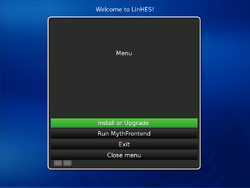
The installation type menu
Before LinHES even begins the boot up process, the user is presented with some special customization options for LinHES. These options include things as trivial as removing the splash screen from the installation to much more useful options like configuring the installation to a specific recommended hardware system. The complete list is:
- LinHES (default)
- LinHES without splash screen,
- Special Hardware (which takes the user to a list of hardware options)
- Debug Options (which takes the user to a list of specific debug options)
- Boot from local drive
As a first time user, unfamiliar with the system, I will be sticking to the LinHES (default) installation route for the remainder of this report. Once this option is selected, the kernel is booted and the user is taken to a installation type menu (shown on the right). From here you have the options to:
- Install or Upgrade
- Run MythFrontend
- Exit
- Close menu
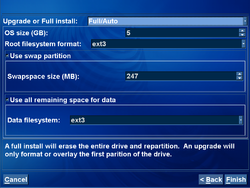
First Install Menu Options
We will proceed with the "Install or Upgrade" option. Next the available hard drives on your system and their sizes will be listed and you will be asked to select which one you want to install to. You will then be asked to specify weather you are upgrading an older version or installing a new one and some addition hard drive space usage and file system preferences. These options are presented in a simple drop down menu screen (pictured on the left). I set the installation type to "Full/Auto" and left the rest of the options as their default values (as these details are trivial in regards to the operating system as a whole). The next step is to specify your internet options:
- Wireless or Wired
- Static or Dynamic IP
- Network device
- Hostname
Once again, my exact choices are irrelevant to this report. Next you will be asked to specify the type of system you are installing. You are given the following choices (the descriptions given by LinHES are given beneath each option):
- Standalone
- Complete system that doesn't allow outside connections.
- Frontend_only
- Frontend only, needs a master backend already on the network
- Master_backend
- Tuners, scheduling and database. This allows for remote frontend and slave backends.
- Slave_backend
- Extra tuners
As this was my first installation and a did not have multiple computers that I wanted to access the system, I selected Standalone. The next option is your resolution (800x600(SD),1280x720(HD),Auto). You may also setup a remote at this menu, if you have one. Since I do not own a remote I simply set the resolution to auto and then selected finish.
Basic Operation
Usage Evaluation
References
<references/>
Part II
Due: November 7, 2011
Part III
Due: December 5, 2011