COMP 3000 2011 Report: DoudouLinux: Difference between revisions
| Line 24: | Line 24: | ||
===Startup=== | ===Startup=== | ||
At boot time,there is an "Activities Menu" displayed that offers seven session options: ['''Figure 2'''][[File:options.png|thumb|left| '''Figure 2''' Activities Menu]] | At boot time,there is an "Activities Menu" displayed that offers seven session options: ['''Figure 2'''] | ||
[[File:options.png|thumb|left| '''Figure 2''' Activities Menu]] | |||
* Gamine | * Gamine | ||
* Pysycache | * Pysycache | ||
Revision as of 19:47, 18 October 2011
Background
Doudou” is a french word for the teddy bear or blanket that children love to carry around and hug. In that context,DoudouLinux is a GNU/Linux distribution designed for young children from age two to seven.<ref name = "DoudouLinux: You know, for kids">Linux info from the source (Last accessed October 17, 2011).</ref>
It is a system that aims at making computer use as easy and pleasant as possible for children. Founded by the French Jean-Michel Philippe,its first release “Gondwana” was released in June 2011 and is based on a minimal Debian “Lenny” linux system.
DoudouLinux is officially available in 25 languages<ref name = "DistroWatch">DistroWatch (Last accessed October 17, 2011).</ref> and can be downloaded it on the DoudouLinux [www.doudoulinux.org/ homepage] as an ISO image file of approximately 693 MB in size.
Installation/Startup
Installation
The minimum requirements to run DoudouLiux are:<ref name = "Requierements">Downloads (Last accessed October 18, 2011).</ref>
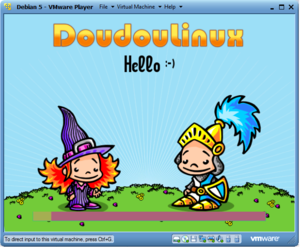
- 256 MB memory
- 800 MHz processor
- 800×600 dots display
I used VMWare Workstation and allocated 8GB for the virtual machine and 512MB of RAM.
The installation is fairly easy and fast(around 30 seconds)[Figure 1]
No problems were encountered since there is minimal system configuration or management options and the system does not request setting up a username and password.
Startup
At boot time,there is an "Activities Menu" displayed that offers seven session options: [Figure 2]

- Gamine
- Pysycache
- Childsplay
- TuxPaint
- GCompris
- Mini DoudouLinux
- Whole DoudouLinux
the full DoudouLinux system, a "" session with a reduced set of applications offered, and single-application sessions for several of the applications: , , , , and.
The option was chosen
Basic Operation
It is a plain drawing board where a color trail will appear when the kid moves the mouse. A left or right click will paste a star to the board. chose your computer sound output and the mouse speed!
UsageEvaluation
References
<references />