COMP 3000 2011 Report: DEFT Linux: Difference between revisions
| Line 9: | Line 9: | ||
A disc was burned and when the CD was put into a machine running live Windows 7, an .exe containing many of the forensic tools in the DEFT OS was run. This not being what was wanted, after a restart the machine booted into the DEFT startup menu (Figure 1). | A disc was burned and when the CD was put into a machine running live Windows 7, an .exe containing many of the forensic tools in the DEFT OS was run. This not being what was wanted, after a restart the machine booted into the DEFT startup menu (Figure 1). | ||
[[File:Screen_startup.png|thumb|right|Figure 1 - Startup]] | [[File:Screen_startup.png|thumb|right|Figure 1 - Startup]] [[File:Screen_main.png|thumb|right|Figure 2 - Main]] | ||
After choosing a language you can pick one of three options: | After choosing a language you can pick one of three options: | ||
| Line 17: | Line 17: | ||
* Test memory | * Test memory | ||
Check disk and test memory are just utilities for hardware checking, so the live cd option was chosen. DEFT goes through plenty of configuration operations and hardware scans to get the OS ready for use. Once this is all complete you are greeted by the main console screen of DEFT (Figure 2). | Check disk and test memory are just utilities for hardware checking, so the live cd option was chosen. DEFT goes through plenty of configuration operations and hardware scans to get the OS ready for use. Once this is all complete you are greeted by the main console screen of DEFT (Figure 2). | ||
==Basic Operation== | ==Basic Operation== | ||
Revision as of 04:03, 19 October 2011
Part 1
Background
Installation/Startup
DEFT is a LiveCD .iso so startup is as easy as setting the BIOS to boot from the CD/DVD drive, and inserting a disc with the burned iso. No virtualization software was needed, but first attempts at running this distribution involved the use of VirtualBox.
After booting up in a VirtualBox VM with 512 MB RAM allocated, it was soon realized that in order to get a true experience out of DEFT, being a forensic tool, it would be more appropriate to run on an existing machine running Windows.
A disc was burned and when the CD was put into a machine running live Windows 7, an .exe containing many of the forensic tools in the DEFT OS was run. This not being what was wanted, after a restart the machine booted into the DEFT startup menu (Figure 1).

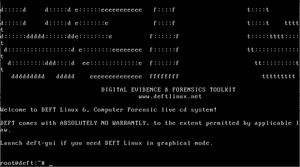
After choosing a language you can pick one of three options:
- DEFT Linux live cd
- Check disk for defects
- Test memory
Check disk and test memory are just utilities for hardware checking, so the live cd option was chosen. DEFT goes through plenty of configuration operations and hardware scans to get the OS ready for use. Once this is all complete you are greeted by the main console screen of DEFT (Figure 2).