Uploads by Adangel2
This special page shows all uploaded files.
| Date | Name | Thumbnail | Size | Description | Versions |
|---|---|---|---|---|---|
| 02:53, 19 October 2011 | First AX install shot.png (file) |  |
75 KB | The first thing you see when running the AX startup on a blank drive. | 1 |
| 02:56, 19 October 2011 | Booting AX ubuntu live shot.png (file) |  |
36 KB | As we can see when ArtistX boots up, they're not trying to hide the fact that they built on top of Ubuntu. | 1 |
| 02:59, 19 October 2011 | AX live starting install.png (file) |  |
239 KB | This is the first screen you interact with when you choose to install AX. You choose your language. | 1 |
| 03:03, 19 October 2011 | AX install warnings.png (file) |  |
268 KB | This screen shows up before the real installation starts and asks you in barely visible font to make sure your computer is plugged in, has an internet connection and has 20 GB to write to. It also asks if you want to download updates while installing and | 1 |
| 03:05, 19 October 2011 | AX install asking about drive allocation.png (file) | 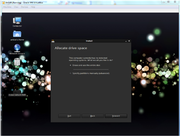 |
215 KB | This screen asks you if you want to install onto the whole current drive or partition it. | 1 |
| 03:06, 19 October 2011 | AX install select drive.png (file) | 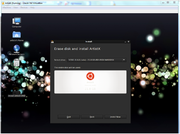 |
227 KB | Here you select the drive you want it to install to. | 1 |
| 03:07, 19 October 2011 | AX install geog location.png (file) | 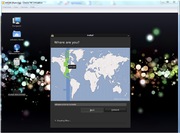 |
245 KB | This is the first screen after you really (I mean it this time) start installing. It asks for your location in the world. | 1 |
| 03:08, 19 October 2011 | AX install user create.png (file) |  |
214 KB | This is the last interactive part of the install. It asks you to create a user account. | 1 |
| 03:09, 19 October 2011 | AX install complete.png (file) |  |
249 KB | This is the message presented to you when the installation finally completes. | 1 |
| 03:10, 19 October 2011 | AX restart options.png (file) |  |
349 KB | Representative of what you can choose to start when you restart the machine. | 1 |
| 03:11, 19 October 2011 | AX login.png (file) |  |
34 KB | The login screen for ArtistX. | 1 |
| 03:12, 19 October 2011 | AX login odd warning after intial login.png (file) |  |
44 KB | An odd warning I saw after the first login. | 1 |
| 03:13, 19 October 2011 | AX upgrade after install.png (file) |  |
209 KB | After the initial login I was asked to approve these updates. | 1 |
| 03:14, 19 October 2011 | AX upgrade after install complete.png (file) |  |
235 KB | The screen presented when the updates are finished. | 1 |
| 03:16, 19 October 2011 | AX restart spin a.png (file) |  |
286 KB | This screen appears with a spinning A when restarting the machine. | 1 |
| 03:17, 19 October 2011 | AX more ubuntu-y.png (file) |  |
297 KB | After the update the ArtistX desktop and Window Manager looks a little more like Ubuntu. | 1 |
| 07:41, 19 October 2011 | AX blender use.png (file) |  |
209 KB | Me attempting to use the Blender modelling program. | 1 |
| 04:40, 13 November 2011 | Aptitude select installed.png (file) |  |
84 KB | Demonstrating using aptitude to list installed packages. | 1 |
| 04:41, 13 November 2011 | Aptitude select installed type.png (file) |  |
82 KB | Showing how to find a listing of installed packages using Aptitude. | 1 |
| 04:42, 13 November 2011 | Aptitude select installed type package.png (file) |  |
81 KB | Showing what the menu looks like when trying to get a listing of installed packages using Aptitude. | 1 |
| 04:43, 13 November 2011 | Synaptic Installed List Item.png (file) |  |
171 KB | Showing the ease with which one can get a listing of installed packages using Synaptic. | 1 |
| 02:59, 16 November 2011 | ArtistXLiveDiskBootLog.png (file) |  |
89 KB | A screenshot of the live disk boot log (boot.log) as found in /var/log. | 1 |
| 22:40, 18 December 2011 | AX logged-in user pstree.png (file) |  |
56 KB | This is the process tree presented by the system when a logged-in user uses the 'pstree' command. | 1 |